IFM DX1063 Bedienungsanleitung
IFM
Nicht kategorisiert
DX1063
Lies die bedienungsanleitung für IFM DX1063 (40 Seiten) kostenlos online; sie gehört zur Kategorie Nicht kategorisiert. Dieses Handbuch wurde von 9 Personen als hilfreich bewertet und erhielt im Schnitt 4.8 Sterne aus 5 Bewertungen. Hast du eine Frage zu IFM DX1063 oder möchtest du andere Nutzer dieses Produkts befragen? Stelle eine Frage
Seite 1/40

Operating instructions
Universal display
DX1063
11496054 / 0002 / 2023
GB

DX1063 Universal display
2
Contents
1 Preliminary note . . . . . . . . . . . . . . . . . . . . . . . . . . . . . . . . . . . . . . . . . . . . . . . . . . . . . . . . . . . . . 3
1.1 Symbols used . . . . . . . . . . . . . . . . . . . . . . . . . . . . . . . . . . . . . . . . . . . . . . . . . . . . . . . . . . 3
1.2 Warnings used ......................................................... 3
2 Safety instructions. . . . . . . . . . . . . . . . . . . . . . . . . . . . . . . . . . . . . . . . . . . . . . . . . . . . . . . . . . . . 4
3 Intended use................................................................ 5
4 Function ................................................................... 6
5 Installation.................................................................. 7
6 Electrical connection . . . . . . . . . . . . . . . . . . . . . . . . . . . . . . . . . . . . . . . . . . . . . . . . . . . . . . . . . . 8
6.1 Wiring................................................................ 8
6.2 Connection examples . . . . . . . . . . . . . . . . . . . . . . . . . . . . . . . . . . . . . . . . . . . . . . . . . . . . 8
6.2.1 Voltage/Current. . . . . . . . . . . . . . . . . . . . . . . . . . . . . . . . . . . . . . . . . . . . . . . . . . . . . 8
6.2.2 Temperature . . . . . . . . . . . . . . . . . . . . . . . . . . . . . . . . . . . . . . . . . . . . . . . . . . . . . . . 10
6.2.3 Frequency/ Rotational speed . . . . . . . . . . . . . . . . . . . . . . . . . . . . . . . . . . . . . . . . . . 10
6.2.4 NAMUR........................................................... 11
6.2.5 Counter........................................................... 12
7 Operating and display elements . . . . . . . . . . . . . . . . . . . . . . . . . . . . . . . . . . . . . . . . . . . . . . . . . 13
8 Menu...................................................................... 14
8.1 Input type menu . . . . . . . . . . . . . . . . . . . . . . . . . . . . . . . . . . . . . . . . . . . . . . . . . . . . . . . . 14
8.2 Alarms menu........................................................... 17
8.3 General menu.......................................................... 18
8.4 Display menu .......................................................... 18
9 Parameter setting . . . . . . . . . . . . . . . . . . . . . . . . . . . . . . . . . . . . . . . . . . . . . . . . . . . . . . . . . . . . 19
9.1 Input type ............................................................. 19
9.1.1 Volt/Ampere ....................................................... 20
9.1.2 Pt100(0) .......................................................... 22
9.1.3 Thermo........................................................... 22
9.1.4 Frequency......................................................... 22
9.1.5 RPM/Speed. . . . . . . . . . . . . . . . . . . . . . . . . . . . . . . . . . . . . . . . . . . . . . . . . . . . . . . . 24
9.1.6 Count up / Count down . . . . . . . . . . . . . . . . . . . . . . . . . . . . . . . . . . . . . . . . . . . . . . . 25
9.2 Alarms................................................................ 26
9.3 General parameters / Safety parameters – General . . . . . . . . . . . . . . . . . . . . . . . . . . . . . 28
9.4 Parameters for the indication of measured values– Display . . . . . . . . . . . . . . . . . . . . . . . 31
9.5 Restore factory settings . . . . . . . . . . . . . . . . . . . . . . . . . . . . . . . . . . . . . . . . . . . . . . . . . . 32
10 Operation .................................................................. 33
11 Troubleshooting . . . . . . . . . . . . . . . . . . . . . . . . . . . . . . . . . . . . . . . . . . . . . . . . . . . . . . . . . . . . . 34
12 Maintenance, repair and disposal . . . . . . . . . . . . . . . . . . . . . . . . . . . . . . . . . . . . . . . . . . . . . . . . 35
13 Factory settings. . . . . . . . . . . . . . . . . . . . . . . . . . . . . . . . . . . . . . . . . . . . . . . . . . . . . . . . . . . . . . 36
13.1 Input type – Parameters for measuring signals . . . . . . . . . . . . . . . . . . . . . . . . . . . . . . . . . 36
13.2 Alarms– Parameters for alarms A1...A8 . . . . . . . . . . . . . . . . . . . . . . . . . . . . . . . . . . . . . . 39
13.3 General – General parameters / Safety parameters . . . . . . . . . . . . . . . . . . . . . . . . . . . . . 39
13.4 Display – Parameters for the indication of measured values . . . . . . . . . . . . . . . . . . . . . . . 40

Universal display DX1063
3
1 Preliminary note
You will find instructions, technical data, approvals and further information using the QR code on the
unit / packaging or at .www.ifm.com
1.1 Symbols used
Requirement
Instructions
Reaction, result
[...] Designation of keys, buttons or indications
Cross-reference
Important note
Non-compliance may result in malfunction or interference.
Information
Supplementary note
1.2 Warnings used
ATTENTION
Warning of damage to property
CAUTION
Warning of personal injury
wSlight reversible injuries may result.
Produktspezifikationen
| Marke: | IFM |
| Kategorie: | Nicht kategorisiert |
| Modell: | DX1063 |
Brauchst du Hilfe?
Wenn Sie Hilfe mit IFM DX1063 benötigen, stellen Sie unten eine Frage und andere Benutzer werden Ihnen antworten
Bedienungsanleitung Nicht kategorisiert IFM

25 Juli 2025

25 Juli 2025

25 Juli 2025

25 Juli 2025

21 Juli 2025

20 Juli 2025

20 Juli 2025

20 Juli 2025

20 Juli 2025

20 Juli 2025
Bedienungsanleitung Nicht kategorisiert
- Progress Lighting
- SWIT
- Soltection
- DgFlick
- Fusion
- Progressive Industries
- Traulsen
- Zodiac
- Singularity Computers
- Kopp
- Bazooka
- Vulcan
- Calex
- KoolStar
- Eufy
Neueste Bedienungsanleitung für -Kategorien-

30 Juli 2025
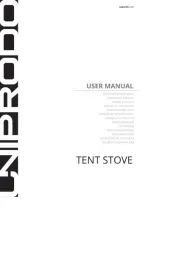
30 Juli 2025

30 Juli 2025
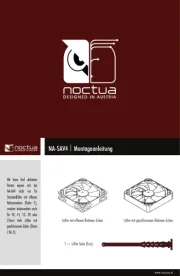
30 Juli 2025
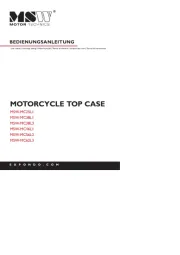
30 Juli 2025

30 Juli 2025

30 Juli 2025

30 Juli 2025
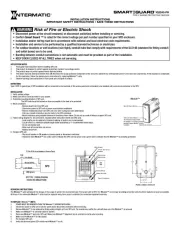
30 Juli 2025

30 Juli 2025