IFM E30430 Bedienungsanleitung
IFM
Nicht kategorisiert
E30430
Lies die bedienungsanleitung für IFM E30430 (17 Seiten) kostenlos online; sie gehört zur Kategorie Nicht kategorisiert. Dieses Handbuch wurde von 27 Personen als hilfreich bewertet und erhielt im Schnitt 4.8 Sterne aus 14 Bewertungen. Hast du eine Frage zu IFM E30430 oder möchtest du andere Nutzer dieses Produkts befragen? Stelle eine Frage
Seite 1/17

Operating instructions
IO-Link INLINE DISPLAY 1.44"
E30430
11473144 / 0008 / 2022
GB

E30430 IO-Link INLINE DISPLAY 1.44"
2
Contents
1 Preliminary note . . . . . . . . . . . . . . . . . . . . . . . . . . . . . . . . . . . . . . . . . . . . . . . . . . . . . . . . . . . . . 3
1.1 Symbols used . . . . . . . . . . . . . . . . . . . . . . . . . . . . . . . . . . . . . . . . . . . . . . . . . . . . . . . . . . 3
2 Safety instructions. . . . . . . . . . . . . . . . . . . . . . . . . . . . . . . . . . . . . . . . . . . . . . . . . . . . . . . . . . . . 4
3 Intended use................................................................ 5
4 Getting started .............................................................. 6
4.1 Set-up................................................................ 6
5 Function ................................................................... 7
6 Installation.................................................................. 8
7 Electrical connection . . . . . . . . . . . . . . . . . . . . . . . . . . . . . . . . . . . . . . . . . . . . . . . . . . . . . . . . . . 9
8 Operating and display elements . . . . . . . . . . . . . . . . . . . . . . . . . . . . . . . . . . . . . . . . . . . . . . . . . 10
9 Menu...................................................................... 11
9.1 Explanation main menu. . . . . . . . . . . . . . . . . . . . . . . . . . . . . . . . . . . . . . . . . . . . . . . . . . . 11
9.2 Explanation of the process value display (PDis) . . . . . . . . . . . . . . . . . . . . . . . . . . . . . . . . 11
9.3 Explanation extended functions (EF). . . . . . . . . . . . . . . . . . . . . . . . . . . . . . . . . . . . . . . . . 11
10 Configuration. . . . . . . . . . . . . . . . . . . . . . . . . . . . . . . . . . . . . . . . . . . . . . . . . . . . . . . . . . . . . . . . 12
10.1 Parameter setting in general . . . . . . . . . . . . . . . . . . . . . . . . . . . . . . . . . . . . . . . . . . . . . . . 12
10.2 Updating the device catalogue . . . . . . . . . . . . . . . . . . . . . . . . . . . . . . . . . . . . . . . . . . . . . 12
10.2.1 System requirements . . . . . . . . . . . . . . . . . . . . . . . . . . . . . . . . . . . . . . . . . . . . . . . . 12
10.2.2 Loading the device catalogue in moneo configure. . . . . . . . . . . . . . . . . . . . . . . . . . . 13
10.2.3 Writing the device catalogue to the display . . . . . . . . . . . . . . . . . . . . . . . . . . . . . . . . 13
10.2.4 Resetting the AL master port. . . . . . . . . . . . . . . . . . . . . . . . . . . . . . . . . . . . . . . . . . . 14
11 Troubleshooting . . . . . . . . . . . . . . . . . . . . . . . . . . . . . . . . . . . . . . . . . . . . . . . . . . . . . . . . . . . . . 16
11.1 Warning messages . . . . . . . . . . . . . . . . . . . . . . . . . . . . . . . . . . . . . . . . . . . . . . . . . . . . . . 16
12 Maintenance, repair and disposal . . . . . . . . . . . . . . . . . . . . . . . . . . . . . . . . . . . . . . . . . . . . . . . . 17

IO-Link INLINE DISPLAY 1.44" E30430
3
1 Preliminary note
You will find instructions, technical data, approvals and further information using the QR code on the
unit / packaging or at .www.ifm.com
1.1 Symbols used
Requirement
Instructions
Reaction, result
[...] Designation of keys, buttons or indications
Cross-reference
Important note
Non-compliance may result in malfunction or interference.
Information
Supplementary note
Produktspezifikationen
| Marke: | IFM |
| Kategorie: | Nicht kategorisiert |
| Modell: | E30430 |
Brauchst du Hilfe?
Wenn Sie Hilfe mit IFM E30430 benötigen, stellen Sie unten eine Frage und andere Benutzer werden Ihnen antworten
Bedienungsanleitung Nicht kategorisiert IFM

25 Juli 2025

25 Juli 2025

25 Juli 2025

25 Juli 2025

21 Juli 2025

20 Juli 2025

20 Juli 2025

20 Juli 2025

20 Juli 2025

20 Juli 2025
Bedienungsanleitung Nicht kategorisiert
- Metz
- Benidub
- Orbsmart
- Electro-Voice
- Portkeys
- RTS
- JYSK
- Briggs & Stratton
- Havis
- Cobra
- Blackhawk
- Fanox
- Braun
- Heckler Design
- Rommer
Neueste Bedienungsanleitung für -Kategorien-

30 Juli 2025
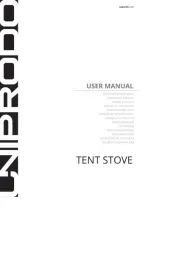
30 Juli 2025

30 Juli 2025
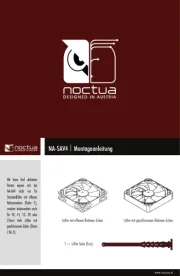
30 Juli 2025
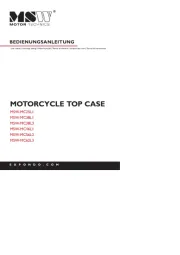
30 Juli 2025

30 Juli 2025

30 Juli 2025

30 Juli 2025
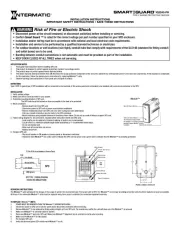
30 Juli 2025

30 Juli 2025