IFM IM5118 Bedienungsanleitung
IFM
Nicht kategorisiert
IM5118
Lies die bedienungsanleitung für IFM IM5118 (4 Seiten) kostenlos online; sie gehört zur Kategorie Nicht kategorisiert. Dieses Handbuch wurde von 11 Personen als hilfreich bewertet und erhielt im Schnitt 4.6 Sterne aus 6 Bewertungen. Hast du eine Frage zu IFM IM5118 oder möchtest du andere Nutzer dieses Produkts befragen? Stelle eine Frage
Seite 1/4

Installation instructions
Inductive proximity switch
IMC flush
704077 / 00 07 / 2010
UK
UK
UK
UKUK
UK

2
1 Function and Features
This proximity switch detects metals without contact and indicates their presence
by providing a switched signal. The nominal sensing range (Sn) can be seen in the
type designation on the type label on the unit; operating distance (Sa) 0 ... 0.81
x Sn. (Values based on standard measurement with mild steel; a shorter sensing
range for other metals).
2 Installation
►Screw the proximity switch to a firm base.
►Protect it against loosening in case of high mechanical stress.
Flush mountable (fig. 1 and 2).
When mounted in metal, the metal must not protrude over the sensing face.
• Open space around the sensing face when mounted in metal: fig. 3
• Minimum distances when mounting several switches of the same type: fig. 4
1 2
3
3 x Sn
4
8 x Sn
a aa

3
UK
3 Alignment of the sensing face
On delivery, the sensing face is facing the front (fig. 5). The sensing face can be
turned to the side (fig. 8) by loosening the fixing screw and turning the sensor
block (fig. 5-8).
5 6
7 8
4 Electrical connection
Disconnect power.
Connect the unit according to the indications on the type label.
Produktspezifikationen
| Marke: | IFM |
| Kategorie: | Nicht kategorisiert |
| Modell: | IM5118 |
Brauchst du Hilfe?
Wenn Sie Hilfe mit IFM IM5118 benötigen, stellen Sie unten eine Frage und andere Benutzer werden Ihnen antworten
Bedienungsanleitung Nicht kategorisiert IFM

25 Juli 2025

25 Juli 2025

25 Juli 2025

25 Juli 2025

21 Juli 2025

20 Juli 2025

20 Juli 2025

20 Juli 2025

20 Juli 2025

20 Juli 2025
Bedienungsanleitung Nicht kategorisiert
- Aplic
- Joby
- Lincoln Electric
- Raidsonic
- Anova
- GRAUGEAR
- Teldat
- Polisport
- Abus
- Bals
- Simagic
- Revitive
- VAIS
- Cartrend
- Juwel
Neueste Bedienungsanleitung für -Kategorien-

30 Juli 2025
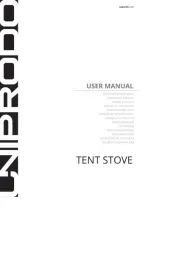
30 Juli 2025

30 Juli 2025
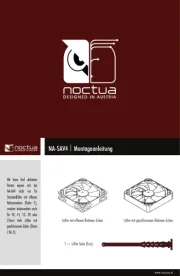
30 Juli 2025
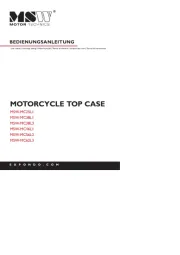
30 Juli 2025

30 Juli 2025

30 Juli 2025

30 Juli 2025
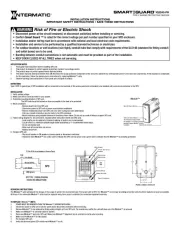
30 Juli 2025

30 Juli 2025