IFM OMH551 Bedienungsanleitung
IFM
Nicht kategorisiert
OMH551
Lies die bedienungsanleitung für IFM OMH551 (25 Seiten) kostenlos online; sie gehört zur Kategorie Nicht kategorisiert. Dieses Handbuch wurde von 14 Personen als hilfreich bewertet und erhielt im Schnitt 4.5 Sterne aus 7.5 Bewertungen. Hast du eine Frage zu IFM OMH551 oder möchtest du andere Nutzer dieses Produkts befragen? Stelle eine Frage
Seite 1/25

Operating instructions
Photoelectric distance sensor
OMH551
OMH553
OMH555
11465695 / 0001 / 2023
GB

OMH551 OMH553 OMH555 Photoelectric distance sensor
2
Contents
1 Preliminary note . . . . . . . . . . . . . . . . . . . . . . . . . . . . . . . . . . . . . . . . . . . . . . . . . . . . . . . . . . . . . 4
1.1 Symbols used . . . . . . . . . . . . . . . . . . . . . . . . . . . . . . . . . . . . . . . . . . . . . . . . . . . . . . . . . . 4
1.2 Warnings used ......................................................... 4
2 Safety instructions. . . . . . . . . . . . . . . . . . . . . . . . . . . . . . . . . . . . . . . . . . . . . . . . . . . . . . . . . . . . 5
3 Intended use................................................................ 6
4 Function ................................................................... 7
4.1 Switching off the laser . . . . . . . . . . . . . . . . . . . . . . . . . . . . . . . . . . . . . . . . . . . . . . . . . . . . 7
4.2 Operating modes . . . . . . . . . . . . . . . . . . . . . . . . . . . . . . . . . . . . . . . . . . . . . . . . . . . . . . . 7
4.2.1 Operation ......................................................... 7
4.2.2 IO-Link ........................................................... 7
5 Installation.................................................................. 8
5.1 Installation conditions . . . . . . . . . . . . . . . . . . . . . . . . . . . . . . . . . . . . . . . . . . . . . . . . . . . . 8
5.2 Mounting accessories . . . . . . . . . . . . . . . . . . . . . . . . . . . . . . . . . . . . . . . . . . . . . . . . . . . . 8
5.3 Installation instructions . . . . . . . . . . . . . . . . . . . . . . . . . . . . . . . . . . . . . . . . . . . . . . . . . . . 8
5.3.1 Avoidance of soiling and ambient light . . . . . . . . . . . . . . . . . . . . . . . . . . . . . . . . . . . 8
5.3.2 Avoidance of mutual interference . . . . . . . . . . . . . . . . . . . . . . . . . . . . . . . . . . . . . . . 8
5.3.3 Sensor alignment for a moving object . . . . . . . . . . . . . . . . . . . . . . . . . . . . . . . . . . . . 8
6 Electrical connection . . . . . . . . . . . . . . . . . . . . . . . . . . . . . . . . . . . . . . . . . . . . . . . . . . . . . . . . . . 9
6.1 PNP/NPN selection . . . . . . . . . . . . . . . . . . . . . . . . . . . . . . . . . . . . . . . . . . . . . . . . . . . . . . 9
7 Operating and display elements . . . . . . . . . . . . . . . . . . . . . . . . . . . . . . . . . . . . . . . . . . . . . . . . . 10
7.1 LED states ............................................................ 10
7.2 LED states of the parameters . . . . . . . . . . . . . . . . . . . . . . . . . . . . . . . . . . . . . . . . . . . . . . 10
8 Set-up..................................................................... 12
9 Parameter setting . . . . . . . . . . . . . . . . . . . . . . . . . . . . . . . . . . . . . . . . . . . . . . . . . . . . . . . . . . . . 13
9.1 Set analogue output (I: 4...20 mA, U: 0…30 V) . . . . . . . . . . . . . . . . . . . . . . . . . . . . . . . . . 13
9.1.1 Parameter setting via device buttons . . . . . . . . . . . . . . . . . . . . . . . . . . . . . . . . . . . . 13
9.1.2 Parameter setting via IO-Link . . . . . . . . . . . . . . . . . . . . . . . . . . . . . . . . . . . . . . . . . . 13
9.2 Teaching of analogue output. . . . . . . . . . . . . . . . . . . . . . . . . . . . . . . . . . . . . . . . . . . . . . . 13
9.2.1 Parameter setting via device buttons . . . . . . . . . . . . . . . . . . . . . . . . . . . . . . . . . . . . 13
9.2.2 Parameter setting via IO-Link . . . . . . . . . . . . . . . . . . . . . . . . . . . . . . . . . . . . . . . . . . 14
9.3 Activating OUT1 . . . . . . . . . . . . . . . . . . . . . . . . . . . . . . . . . . . . . . . . . . . . . . . . . . . . . . . . 14
9.3.1 Parameter setting via IO-Link . . . . . . . . . . . . . . . . . . . . . . . . . . . . . . . . . . . . . . . . . . 14
9.4 Output logic (PNP/NPN) . . . . . . . . . . . . . . . . . . . . . . . . . . . . . . . . . . . . . . . . . . . . . . . . . . 14
9.4.1 Parameter setting via IO-Link . . . . . . . . . . . . . . . . . . . . . . . . . . . . . . . . . . . . . . . . . . 15
9.5 Lock / unlock the device . . . . . . . . . . . . . . . . . . . . . . . . . . . . . . . . . . . . . . . . . . . . . . . . . . 15
9.5.1 Parameter setting via the device buttons. . . . . . . . . . . . . . . . . . . . . . . . . . . . . . . . . . 15
9.5.2 Parameter setting via IO-Link . . . . . . . . . . . . . . . . . . . . . . . . . . . . . . . . . . . . . . . . . . 15
9.6 Indication of current setting (Info mode) . . . . . . . . . . . . . . . . . . . . . . . . . . . . . . . . . . . . . . 15
9.7 Reset to factory setting . . . . . . . . . . . . . . . . . . . . . . . . . . . . . . . . . . . . . . . . . . . . . . . . . . . 16
9.7.1 Reset via device buttons . . . . . . . . . . . . . . . . . . . . . . . . . . . . . . . . . . . . . . . . . . . . . . 16
9.7.2 Reset via IO-Link . . . . . . . . . . . . . . . . . . . . . . . . . . . . . . . . . . . . . . . . . . . . . . . . . . . 16
9.8 Additional parameter settings via IO-Link . . . . . . . . . . . . . . . . . . . . . . . . . . . . . . . . . . . . . 16
9.8.1 Switch-on delay. . . . . . . . . . . . . . . . . . . . . . . . . . . . . . . . . . . . . . . . . . . . . . . . . . . . . 16
9.8.2 Switch-off delay. . . . . . . . . . . . . . . . . . . . . . . . . . . . . . . . . . . . . . . . . . . . . . . . . . . . . 16
9.8.3 Filter............................................................. 16
9.8.4 Transmitter configuration. . . . . . . . . . . . . . . . . . . . . . . . . . . . . . . . . . . . . . . . . . . . . . 17
9.8.5 Switching counter . . . . . . . . . . . . . . . . . . . . . . . . . . . . . . . . . . . . . . . . . . . . . . . . . . . 17
9.8.6 Operating modes . . . . . . . . . . . . . . . . . . . . . . . . . . . . . . . . . . . . . . . . . . . . . . . . . . . 17
10 Setting..................................................................... 19
10.1 Setting the range via IO-Link. . . . . . . . . . . . . . . . . . . . . . . . . . . . . . . . . . . . . . . . . . . . . . . 19
10.1.1 Single point mode . . . . . . . . . . . . . . . . . . . . . . . . . . . . . . . . . . . . . . . . . . . . . . . . . . . 19
10.1.1.1 Single point mode to smart sensor profile . . . . . . . . . . . . . . . . . . . . . . . . . . . . 19
10.1.1.2 Single point mode to smart sensor profile - Two value teach. . . . . . . . . . . . . . 19
10.1.1.3 Single-point mode - position . . . . . . . . . . . . . . . . . . . . . . . . . . . . . . . . . . . . . . 19
10.1.1.4 Background suppression. . . . . . . . . . . . . . . . . . . . . . . . . . . . . . . . . . . . . . . . . 20

Photoelectric distance sensor OMH551 OMH553 OMH555
3
10.1.2 Window mode . . . . . . . . . . . . . . . . . . . . . . . . . . . . . . . . . . . . . . . . . . . . . . . . . . . . . . 20
10.1.2.1 Window Mode - Two value teach . . . . . . . . . . . . . . . . . . . . . . . . . . . . . . . . . . 20
10.1.3 Two point mode . . . . . . . . . . . . . . . . . . . . . . . . . . . . . . . . . . . . . . . . . . . . . . . . . . . . 21
11 Troubleshooting . . . . . . . . . . . . . . . . . . . . . . . . . . . . . . . . . . . . . . . . . . . . . . . . . . . . . . . . . . . . . 22
12 Maintenance, repair and disposal . . . . . . . . . . . . . . . . . . . . . . . . . . . . . . . . . . . . . . . . . . . . . . . . 23
13 Factory setting . . . . . . . . . . . . . . . . . . . . . . . . . . . . . . . . . . . . . . . . . . . . . . . . . . . . . . . . . . . . . . 24
Produktspezifikationen
| Marke: | IFM |
| Kategorie: | Nicht kategorisiert |
| Modell: | OMH551 |
Brauchst du Hilfe?
Wenn Sie Hilfe mit IFM OMH551 benötigen, stellen Sie unten eine Frage und andere Benutzer werden Ihnen antworten
Bedienungsanleitung Nicht kategorisiert IFM

25 Juli 2025

25 Juli 2025

25 Juli 2025

25 Juli 2025

21 Juli 2025

20 Juli 2025

20 Juli 2025

20 Juli 2025

20 Juli 2025

20 Juli 2025
Bedienungsanleitung Nicht kategorisiert
- Bracketron
- MSW
- TW AUDiO
- Heaven Fresh
- Best
- Insta360
- The Grainfather
- Vivitar
- Sol Expert
- Ventura
- WIR elektronik
- Kindercraft
- Playmobil
- Premier
- Fanox
Neueste Bedienungsanleitung für -Kategorien-

30 Juli 2025
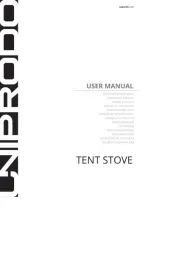
30 Juli 2025

30 Juli 2025
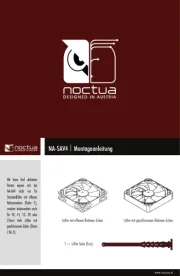
30 Juli 2025
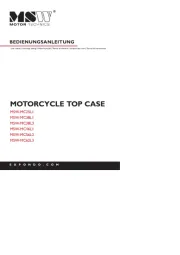
30 Juli 2025

30 Juli 2025

30 Juli 2025

30 Juli 2025
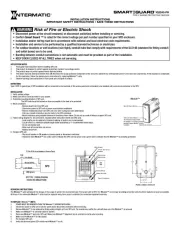
30 Juli 2025

30 Juli 2025