IFM TN2531 Bedienungsanleitung
IFM
Nicht kategorisiert
TN2531
Lies die bedienungsanleitung für IFM TN2531 (19 Seiten) kostenlos online; sie gehört zur Kategorie Nicht kategorisiert. Dieses Handbuch wurde von 13 Personen als hilfreich bewertet und erhielt im Schnitt 3.9 Sterne aus 7 Bewertungen. Hast du eine Frage zu IFM TN2531 oder möchtest du andere Nutzer dieses Produkts befragen? Stelle eine Frage
Seite 1/19

Operating instructions
Electronic temperature sensor
TN2531
704771/00 04/2011
UK

2
Contents
1 Preliminary note....................................................................................................3
1.1 Symbols used 3 .................................................................................................
2 Safety instructions 3 ................................................................................................
3 Functions and features 4 .........................................................................................
4 Function 4 ................................................................................................................
4.1 Communication, parameter setting and evaluation 4 ........................................
4.2 Switching function 5 ..........................................................................................
4.3 Analogue function ...........................................................................................5
5 Installation 7 ............................................................................................................
6 Electrical connection.............................................................................................8
7 Operating and display elements 9 ...........................................................................
8 Menu...................................................................................................................10
8.1 Menu structure 10 .............................................................................................
8.2 Explanation of the menu ............................................................................... 11
9 Parameter setting 12 ...............................................................................................
9.1 General parameter setting 12 ............................................................................
9.2 Configuration of the display (optional) 14 ..........................................................
9.3. Setting of the output signals for OUT1 14 ........................................................
9.3.1 Setting of the output function 14 ...............................................................
9.3.2 Setting of the switching limits 14 ..............................................................
9.4 Setting of the output signals for OUT2 14 .........................................................
9.4.1 Setting of the output function 14 ...............................................................
9.4.2 Scaling of the analogue value 14 .............................................................
9.5 User settings (optional) 15 ...............................................................................
9.5.1 Zero point calibration 15 ...........................................................................
9.5.2 Setting of the delay time for OUT1 15 ......................................................
9.5.3 Setting of the error behaviour of the outputs 15 .......................................
9.5.4 Setting of the switching logic for OUT1 15 ...............................................
9.6 Service functions 15 ..........................................................................................
9.6.1 Reading of the min/max values for the system temperature 15 ...............
9.6.2 Reset of all parameters to factory setting 15 ............................................

3
UK
1 Preliminary note
1.1 Symbols used
►Instruction
> Reaction, result
[…] Designation of pushbuttons, buttons or indications
→Cross-reference
Important note
Non-compliance can result in malfunctions or interference.
2 Safety instructions
• Please read this document prior to set-up of the unit. Ensure that the product is
suitable for your application without any restrictions.
• Improper or non-intended use may lead to malfunctions of the unit or to un-
wanted effects in your application. That is why installation, electrical connec-
tion, set-up, operation and maintenance of the unit must only be carried out by
qualified personnel authorised by the machine operator.
• Checkthecompatibilityoftheproductmaterials(→12Technicaldata)withthe
media to be measured in all applications.
10 Operation 16 ..........................................................................................................
10.1 Reading of the set parameters 16 ...................................................................
10.2 Fault indication 16 ...........................................................................................
11 Scale drawing 17 ...................................................................................................
12 Technical data ...................................................................................................18
12.1 Setting ranges 19 ............................................................................................
13 Factory setting 19 ..................................................................................................
Produktspezifikationen
| Marke: | IFM |
| Kategorie: | Nicht kategorisiert |
| Modell: | TN2531 |
Brauchst du Hilfe?
Wenn Sie Hilfe mit IFM TN2531 benötigen, stellen Sie unten eine Frage und andere Benutzer werden Ihnen antworten
Bedienungsanleitung Nicht kategorisiert IFM

25 Juli 2025

25 Juli 2025

25 Juli 2025

25 Juli 2025

21 Juli 2025

20 Juli 2025

20 Juli 2025

20 Juli 2025

20 Juli 2025

20 Juli 2025
Bedienungsanleitung Nicht kategorisiert
- Continental Edison
- Bowers And Wilkins
- Byron
- HURRICANE
- Silhouette
- Electronics International
- LYYT
- O&O Software
- Wolf
- Seenergy
- Tempmate
- MRP
- Crydom
- Atmotube
- VAVA
Neueste Bedienungsanleitung für -Kategorien-

30 Juli 2025
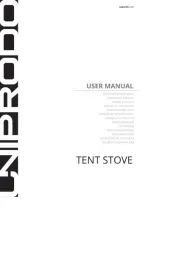
30 Juli 2025

30 Juli 2025
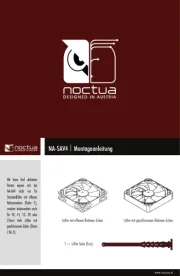
30 Juli 2025
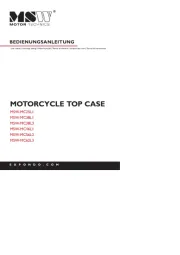
30 Juli 2025

30 Juli 2025

30 Juli 2025

30 Juli 2025
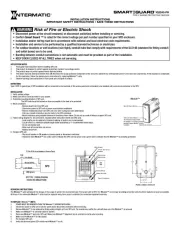
30 Juli 2025

30 Juli 2025