IHome LUX II iCVBT8 Bedienungsanleitung
IHome
Lautsprecher
LUX II iCVBT8
Lies die bedienungsanleitung für IHome LUX II iCVBT8 (7 Seiten) kostenlos online; sie gehört zur Kategorie Lautsprecher. Dieses Handbuch wurde von 16 Personen als hilfreich bewertet und erhielt im Schnitt 5.0 Sterne aus 8.5 Bewertungen. Hast du eine Frage zu IHome LUX II iCVBT8 oder möchtest du andere Nutzer dieses Produkts befragen? Stelle eine Frage
Seite 1/7

Quick Start Guide
LUX I I
iHome Beauty
i C V B T 8

!
Charge your phone while getting ready!
Charging Mirror
Battery Level Indicators
Charging Devices
• Connect included AC adapter to DC jack on back of mirror
and the other end to a working wall outlet.
outlet
Mirror MUST be connected to power for USB charging from the unit.
• Connect USB cable (not included) to USB port
and the other end to your device to charge.
•
Red Battery Status LED
Charging = solid red
Fully charged = off
Low Battery = flashing red (mirror is ON, not being
charged)
Press and hold for 2 seconds to hear the light button voice
announce battery charge status (mirror must be ON).
Bluetooth
Button
Red
Battery Status
LED

Light Function
• Press light button to turn ON Hi/Mid/Lo/OFF
for the best light brightness
You look
Amazing!
Produktspezifikationen
| Marke: | IHome |
| Kategorie: | Lautsprecher |
| Modell: | LUX II iCVBT8 |
Brauchst du Hilfe?
Wenn Sie Hilfe mit IHome LUX II iCVBT8 benötigen, stellen Sie unten eine Frage und andere Benutzer werden Ihnen antworten
Bedienungsanleitung Lautsprecher IHome

11 Juli 2025

20 Juni 2025

5 Oktober 2024

5 Oktober 2024

23 September 2024

16 September 2024

3 September 2024

3 September 2024

3 September 2024

3 September 2024
Bedienungsanleitung Lautsprecher
- Iluv
- AudioAffairs
- Laney
- Vogel's
- Nova
- B&W
- Razer
- DS18
- Eve Audio
- Vonyx
- Bopita
- F&D
- Polk
- Phase Technology
- Savio
Neueste Bedienungsanleitung für -Kategorien-

10 August 2025

9 August 2025

9 August 2025
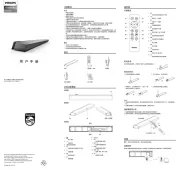
9 August 2025

9 August 2025

9 August 2025

9 August 2025

9 August 2025

9 August 2025

9 August 2025