Inateck BCST-50 Bedienungsanleitung
Inateck
Barcode-Leser
BCST-50
Lies die bedienungsanleitung für Inateck BCST-50 (25 Seiten) kostenlos online; sie gehört zur Kategorie Barcode-Leser. Dieses Handbuch wurde von 57 Personen als hilfreich bewertet und erhielt im Schnitt 4.3 Sterne aus 29 Bewertungen. Hast du eine Frage zu Inateck BCST-50 oder möchtest du andere Nutzer dieses Produkts befragen? Stelle eine Frage
Seite 1/25
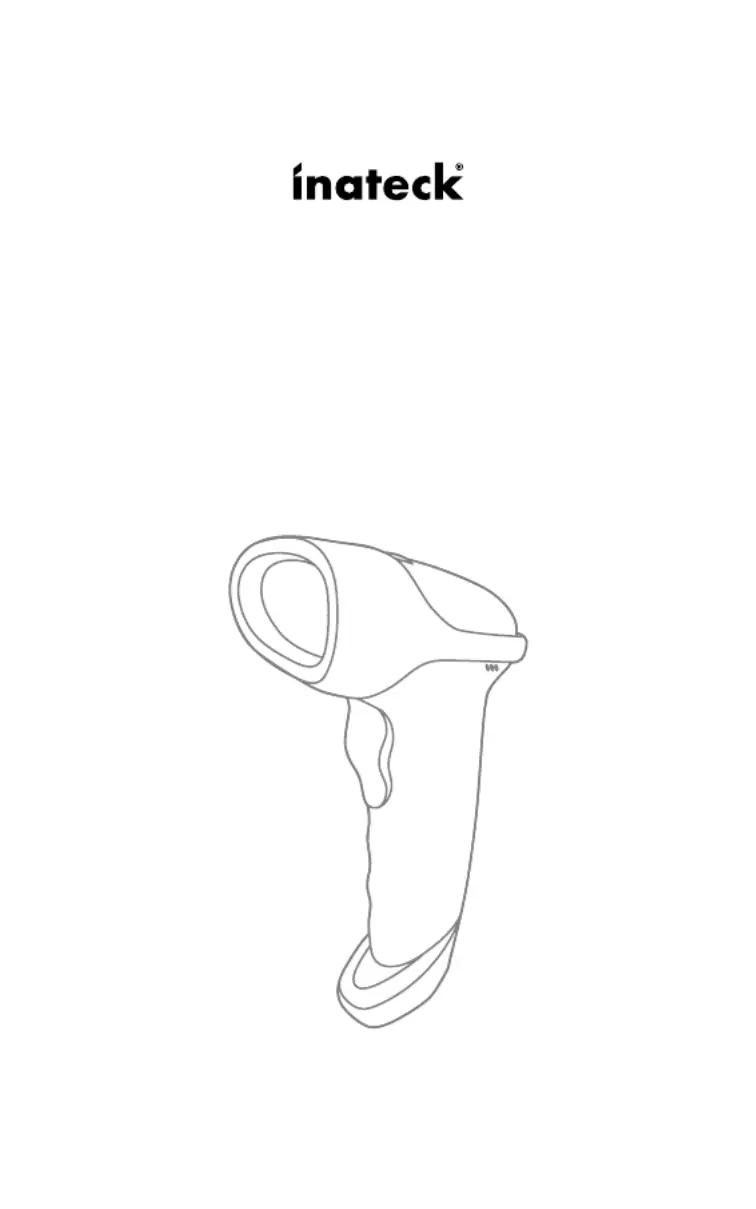
Supplementary Manual
BCST-50 Barcode Scanner
English
Produktspezifikationen
| Marke: | Inateck |
| Kategorie: | Barcode-Leser |
| Modell: | BCST-50 |
Brauchst du Hilfe?
Wenn Sie Hilfe mit Inateck BCST-50 benötigen, stellen Sie unten eine Frage und andere Benutzer werden Ihnen antworten
Bedienungsanleitung Barcode-Leser Inateck

6 August 2025

6 August 2025

5 August 2025

5 August 2025

5 August 2025

5 August 2025

5 August 2025
Bedienungsanleitung Barcode-Leser
- Datamax-O'neil
- QUIO
- Approx
- ID-Tech
- Posiflex
- Unitech
- DENSO
- Tecno
- Qian
- Newland
- Steren
- POSline
- Hikvision
- HTC
- Mach Power
Neueste Bedienungsanleitung für -Kategorien-

20 Januar 2026

19 Januar 2026

23 Dezember 2025

21 Dezember 2025

20 Dezember 2025

18 Dezember 2025

17 Dezember 2025

16 Dezember 2025

3 Dezember 2025

2 Dezember 2025