König CMP-PRESENT40 Bedienungsanleitung
König
Kabelloser Presenter
CMP-PRESENT40
Lies die bedienungsanleitung für König CMP-PRESENT40 (2 Seiten) kostenlos online; sie gehört zur Kategorie Kabelloser Presenter. Dieses Handbuch wurde von 20 Personen als hilfreich bewertet und erhielt im Schnitt 4.4 Sterne aus 10.5 Bewertungen. Hast du eine Frage zu König CMP-PRESENT40 oder möchtest du andere Nutzer dieses Produkts befragen? Stelle eine Frage
Seite 1/2

CMP-PRESENT40
Wireless RF Presenter
I. Instruction of Smart Pointer
It consists of laser pointer, wireless mouse, and wireless keyboard. It is designed as a handy-tool for
presentation, teaching, meeting, speech, training that associated with computer applications.
Package Contents :
- Remote control
- USB receiver
- USB extension cable
Setup :
Plug the receiver to the USB port of PC. The system will automatically search for the suitable driver,
please follow the instruction when prompted.
CAUTION :
keep the area in front of the receiver.
if the USB port is at the rear of PC, use the extension cable provided to reposition it.
II. Function :
A) When the switch is put on “KEYBOARD”, it functions as a wireless keyboard as below :
Laser key: press to generate red laser light.
Page up Key : as the Page Up in ordinary keyboard.
Page down Key : as the Page Down in ordinary keyboard.
Start : press “ Key and generate start function of computer.
∧
∧
∧
∧∧”
Blank screen : press “ “ Key to blank screen ( Press again to return to show status ).
∨
∨
∨
∨∨
Start slide show : press “ ” Key to start the slide show through shortcut after you open one <
file under PowerPoint.
Escape : press “> “ Key to make escape function on computer.
B).When you select the switch on “MOUSE”, it functions as a wireless mouse as below:
Laser Key : press to generate red laser light.
Mouse Left Click : press “ ” key.LEFT
Mouse Right Click: press “ ” key.RIGHT
Mouse Pointer up : press “ Key.
∧
∧
∧
∧∧”
Mouse Pointer down : press “ “ Key.
∨
∨
∨
∨∨
Mouse Pointer left : press “ ” Key.<
Mouse Pointer right : press “ “ Key.>
( Tip: hold down the arrow keys to faster the cursor move speed .)
III. Technical Parameters:
Transmitter
Class Class Ⅱ Ⅲ
Control distance > >20m 20m
Laser distance > >200m 400m
Battery AAA x 2pcs AAA x 2pcs
Working voltage 2.4-3.5V 2.4-3.5V
Sleep current 1uA 1uA
Wavelength 650nm 650nm
Max output < <1mW 5mW
Class Class Class Ⅱ Ⅲ
Dimension 11.9x3.1x1.7cm 11.9x3.1x1.7cm
Weight 58g 58g
Receiver
System Windows 98, SE, Me, 2000, XP, Mac OS, Linux
Compatible plug USB1.1, USB2.0
Working voltage 4.5-5.5V
Dimension 7.35x2.7x1.7cm
Weight 16g
ENGLISH
INSTRUCTIONS
EN

DECLARATION OF CONFIRMITY
We declare under our responsibility that the product;
Brand name: KÖNIG
Model: CMP-PRESENT40
Description: RF 433.92Mhz wireless presenter
Is in conformity with the following standards;
EN 300 220-3 V1.1.1: 2000
EN 300 220-1 V1.3.1: 2000
EN 301 489-3 V1.4.1: 2002
EN 301 489-1 V1.5.1: 2004
EN 50371: 2002
EN 60950-1: 2001 + A11: 2004
Following the provisions of the 1999/5/EC R&TTE Directive.
Conform this regulation it’s allowed to use this product in
all European Community & EFTA countries.
Nedis BV is not responsible for the use of this product outside
the European Community & EFTA countries.
WARNING:
To reduce risk of electric shock, this product should ONLY be opened by an authorized technician if
service is required. Disconnect the product from mains and other equipment if a problem should
occur. Do not expose the product to water of moisture.
WARRANTY:
No guarantee or liability can be accepted for any changes and modifications of the product or
damage caused due to incorrect use of this product.
GENERAL:
Designs and specifications are subject to change without a notice.
EN
Produktspezifikationen
| Marke: | König |
| Kategorie: | Kabelloser Presenter |
| Modell: | CMP-PRESENT40 |
Brauchst du Hilfe?
Wenn Sie Hilfe mit König CMP-PRESENT40 benötigen, stellen Sie unten eine Frage und andere Benutzer werden Ihnen antworten
Bedienungsanleitung Kabelloser Presenter König

3 August 2024

9 März 2024
Bedienungsanleitung Kabelloser Presenter
- Marmitek
- PureLink
- HP
- Iiyama
- Kramer
- Black Box
- Atlona
- Techly
- Optoma
- Perfect Choice
- Allsee
- Trust
- Elmo
- Barco
- Meade
Neueste Bedienungsanleitung für -Kategorien-

4 August 2025

4 August 2025
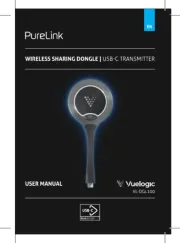
30 Juli 2025

24 Juli 2025

19 Juli 2025

17 Juli 2025

10 Juli 2025

10 Juli 2025

9 Juli 2025

26 November 2024