Kramer SWT3-22-HU-WP-T-EU/UK Bedienungsanleitung
Lies die bedienungsanleitung für Kramer SWT3-22-HU-WP-T-EU/UK (3 Seiten) kostenlos online; sie gehört zur Kategorie Schalter. Dieses Handbuch wurde von 15 Personen als hilfreich bewertet und erhielt im Schnitt 5.0 Sterne aus 8 Bewertungen. Hast du eine Frage zu Kramer SWT3-22-HU-WP-T-EU/UK oder möchtest du andere Nutzer dieses Produkts befragen? Stelle eine Frage
Seite 1/3

SWT3 WP- - -22 HU -T- EU/UK Quick Start
P/N:
2900- 301854QS
Rev:
1
Scan for full manual
SWT3- - -WP-T-EU/UK 22 HU Quick Start Guide
This guide helps you install and use your SWT3- -22 HU-WP-T-EU/UK for the first time.
Go to http://www.kramerav.com/downloads/SWT3 22- -HU- -T-WP EU/UK to download the latest user manual
and check if firmware upgrades are available.
Step 1: Check what’s in the box
SWT3 WP- - -22 HU -T-EU /UK 2x2 4K60 USB-
C/HDMI Wall-plate Switcher Transmitter
1 Multi signal USB- C cable (1m)
Front panel
1 Power adapter and cord
1 Quick start guide
1 Screw set
Step 2: -Get to know your SWT3 22- - -T- HU WP EU/UK
# Feature Function
1 1 IN Button (USB- Press C) to select USB-C input port.
Button LED white when active signal is detected.
2 2 IN Button (HDMI, USB-C Host) Press to select HDMI port. Press to toggle between the HDMI and Host ports. Button
LED lights white when active signal is detected.
3 STATUS LED Lights green when there is an HDBT link and active input signal.
4
DISPLAY ON
Button
Press to toggle the remote display on or off.
The button LED lights white when remote display power is on.
5 1 IN
USB-C Connector
Connect to USB- ): C Host (AV sources + USB + LAN
• that supports DisplayPort Alternate Mode, (for example, a laptop) to share
content.
• to connect to the LAN, using your USB- d C wire connection.
• to charge the connected sources (that supports USB Power Delivery 2.0).
While charging, the charging icon (to the right of the connector) becomes
visible and lights orange.
6
IN 2
HDMI Connector
Connect to a compatible HDMI display.
USB-C Host
Connect to a USB-C host (for example, a room PC).
7
USB DEVICE Connect to the USB local peripheral devices (for example, a USB camera, a soundbar,
microphone, keyboard & mouse).
HDBT OUT

# Feature Function
USB A 3.1 Connector 1 & 2
8 OUT HDMI
Connect to a compatible HDMI display.
9 HDBT OUT
RJ- 45 Connector
Connect to the HDBT IN RJ- 45 connector on a
receiver (for example, EXT3 XR- -POE - R).
10 LAN 1G RJ- 45 Connector Connect to a LAN to provide Network and Internet to the source device that is
connected to the USB C IN port, and/or Ethernet extension to the receiver.-
11 GND Grounding Screw Ring Tongue
Terminal
Connected to grounding wire.
12 AUDIO OUT 5- pin Terminal Block
Connector
Connect to a balanced stereo analog audio acceptor.
13 2- I/O pin Terminal Block Connect to:
• Input- triggering devices (for example, remote buttons or sensors), OR
• Output triggered- devices (for example, remote alarm LED indication).
These GPIO ports may be configured as a digital input, digital output, or analog input
ports.
14 - 3- RS 232 pin Terminal Block
Connector
Connect to - an RS 232 controlled device (for example, the connected PTZ USB
camera) to be controlled via an IP- connected controller (for example, SL-240C).
15 19/20V DC Use the included 19V 6A power supply for powering the unit and charging the source
device connected to the USB-C port.
Step 3: Install the SWT3-22- - -T- HU WP EU/UK
Insert the device into the in wall box (note that first you need to connect the-
HDBT cable and power) and connect the parts as shown in the illustration below:
When installing the device, take care not to obstruct the upper and lower ventilation holes.
• 2 EU: gang in- wall junction box, with a - cut hole diameter of 2x68mm and depth that can fit in both the device and the
connected cables (DIN 49073).
• UK: 2 gang in-wall junction box (BS 4662), 135x75mm (W, H) and depth that can fit in both the device and the
connected cables.
Ventilation Holes
Ventilation Holes

Step 4: Connect inputs and outputs
Always switch OFF the power on before each device connecting it to - - - -T- . your SWT3 22 HU WP EU/UK
Step 5: Connect power
Connect the power adapter to the SWT3- - - -T 22 HU WP and the power cord and plug it into the mains electricity.
.
Safety Instructions (See www.kramerav.com for updated safety information)
Caution:
• There are no operator serviceable parts inside the unit.
• For products with relay terminals \O and GPI ports, please refer to the permitted rating for an external connection, located next to the
terminal or in the User Manual.
Warning:
• Use only the power cord that is supplied with the unit.
•
Disconnect the power and unplug the unit from the wall before installing.
The terms HDMI, HDMI High-Definition Multimedia Interface, and the HDMI Logo are trademarks or registered trademarks of HDMI Licensing Administrator, Inc.
Transmitter Side
Laptop
USB-C
Eth
USB
DP
NUC/
RoomPC
HDMI
Keyboard
Mouse
USB
Display
HDBT
Occupancy
Detector
KC- 1VB
LAN
RS-232
Eth
GPIO
HDMI
Speakers
Smart TV
HDMI
PTZ
Camera
Soundbar
Smart
Board
RS-232
Audio
USB
20V
PSU
Power
Receiver Side
Rx
EXT3- -XR TR
4K60 /HDMI USB Extender
IN
OUT
LOOP
ON
ACTIVE
HOST
USB HOST
LINK
Tx
SETUP
RS-232
Tx
G
IR
SETUP
12V DC
HDMI
1G LAN
HDBT
Tx IN
Rx OUT / Tx LOOP
Rx
USB DEVICE
1 32
Eth
USB USBUSB
Receiver Side
Produktspezifikationen
| Marke: | Kramer |
| Kategorie: | Schalter |
| Modell: | SWT3-22-HU-WP-T-EU/UK |
Brauchst du Hilfe?
Wenn Sie Hilfe mit Kramer SWT3-22-HU-WP-T-EU/UK benötigen, stellen Sie unten eine Frage und andere Benutzer werden Ihnen antworten
Bedienungsanleitung Schalter Kramer

21 August 2025

11 August 2025
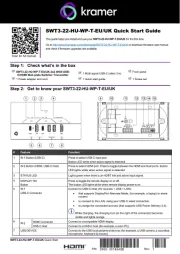
6 Juli 2025

26 November 2024

26 November 2024

26 November 2024

26 November 2024

26 November 2024

26 November 2024

26 November 2024
Bedienungsanleitung Schalter
- Ei Electronics
- ConnectPro
- Renkforce
- Abus
- Netgear
- Shelly
- Chacon
- Atlona
- Cudy
- APC
- Finder
- TP-Link
- Adviti
- EVE
- Upvel
Neueste Bedienungsanleitung für -Kategorien-

23 August 2025

23 August 2025

23 August 2025

22 August 2025

21 August 2025

21 August 2025

21 August 2025

21 August 2025

21 August 2025

20 August 2025