Lava Prowatch X Bedienungsanleitung
Lava
Nicht kategorisiert
Prowatch X
Lies die bedienungsanleitung für Lava Prowatch X (4 Seiten) kostenlos online; sie gehört zur Kategorie Nicht kategorisiert. Dieses Handbuch wurde von 35 Personen als hilfreich bewertet und erhielt im Schnitt 5.0 Sterne aus 18 Bewertungen. Hast du eine Frage zu Lava Prowatch X oder möchtest du andere Nutzer dieses Produkts befragen? Stelle eine Frage
Seite 1/4
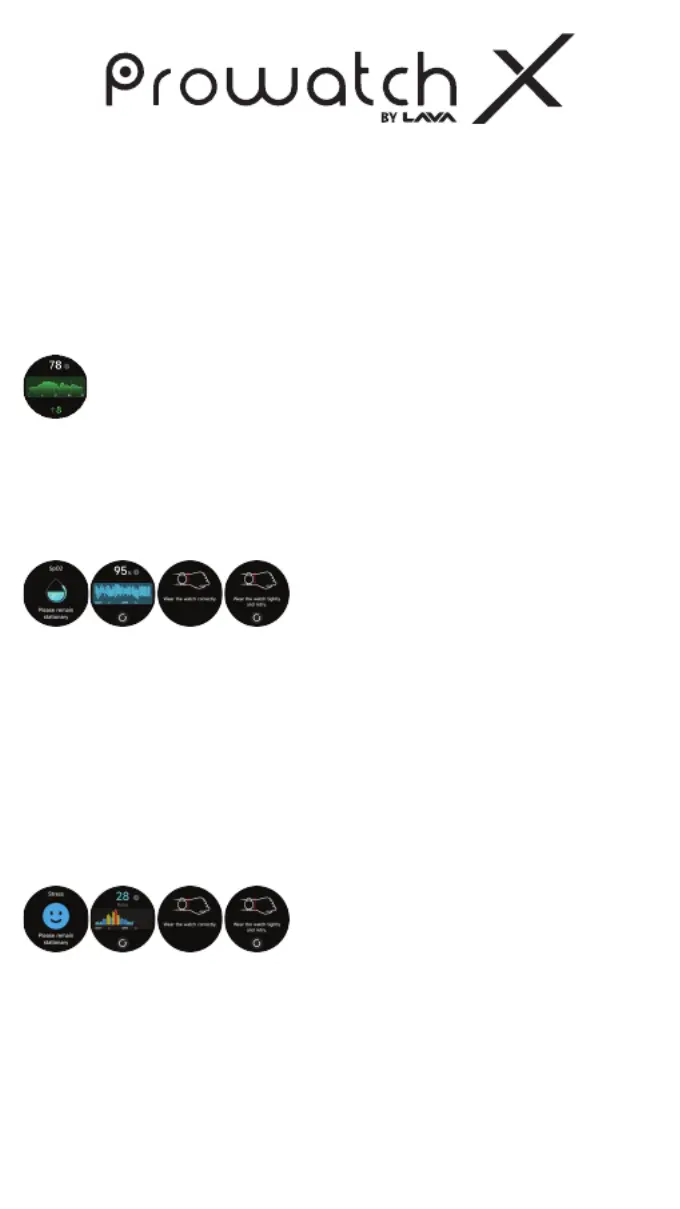
H ealth Features
1. Body Energy
Body Energy is a feature that uses a combination of Heart Rate
Variability (HRV), Stress, Sleep and Activity to estimate a user's energy
reserves throughout the day, this feature provides a number out of 100
based on the energy level estimated, the higher the better
2. SpO
2
Measure your blood oxygen levels manually or enable continuous 24/7
monitoring. For accurate results, keep your wrist still and remain patient
until the measurement is completed
3. Stress
Measure stress levels manually or activate continuous automatic monitoring
through the app settings. To ensure accuracy during measurements, keep
your arm steady and wait for the process to finish. Stress scores rangedfrom
1 to 100. Lower the score the better is the stress level
1-29 – Relax
30-59- Normal
60-79-Medium
80-100- High
4. BreatheTraining
Use the Breathing feature to adjust your breathing with customizable
durations. Start the guided breathing session and follow the vibration and
animations to relax and manage emotions effectively.
5. Sleep
Check your most recent sleep records and view detailed insights into your
sleep stages and status.
Produktspezifikationen
| Marke: | Lava |
| Kategorie: | Nicht kategorisiert |
| Modell: | Prowatch X |
Brauchst du Hilfe?
Wenn Sie Hilfe mit Lava Prowatch X benötigen, stellen Sie unten eine Frage und andere Benutzer werden Ihnen antworten
Bedienungsanleitung Nicht kategorisiert Lava

2 Dezember 2025

2 Dezember 2025

27 September 2025

26 September 2025

25 September 2025

20 Juli 2025

19 Juli 2025

19 Juli 2025

19 Juli 2025

19 Juli 2025
Bedienungsanleitung Nicht kategorisiert
- AJH Synth
- Traeger
- FeinTech
- Furrion
- Cre8audio
- Rowenta
- 4RAIN
- Exit Toys
- Libec
- Huzaro
- Synco
- Digitus
- Boso
- Accu-Chek
- Fischer
Neueste Bedienungsanleitung für -Kategorien-

21 Januar 2026

21 Januar 2026

21 Januar 2026

21 Januar 2026

21 Januar 2026

21 Januar 2026

21 Januar 2026

21 Januar 2026

21 Januar 2026

21 Januar 2026