Lava Probuds T24 Bedienungsanleitung
Lava
Nicht kategorisiert
Probuds T24
Lies die bedienungsanleitung für Lava Probuds T24 (6 Seiten) kostenlos online; sie gehört zur Kategorie Nicht kategorisiert. Dieses Handbuch wurde von 43 Personen als hilfreich bewertet und erhielt im Schnitt 4.4 Sterne aus 22 Bewertungen. Hast du eine Frage zu Lava Probuds T24 oder möchtest du andere Nutzer dieses Produkts befragen? Stelle eine Frage
Seite 1/6
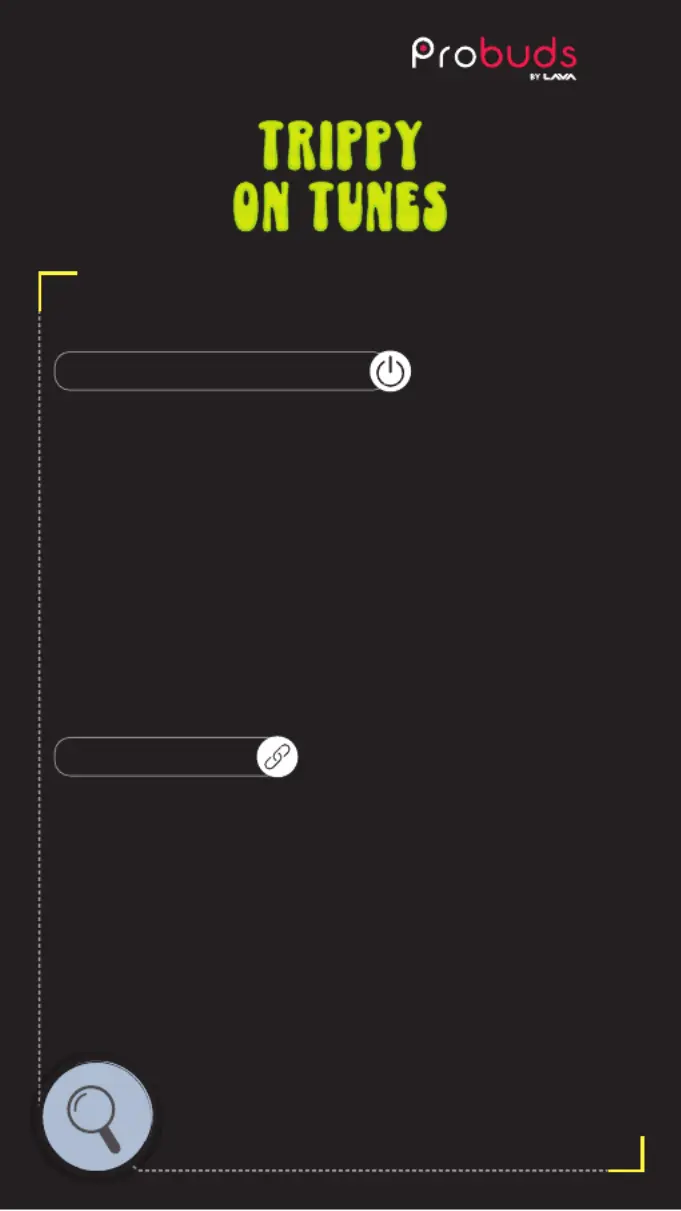
T24
BASIC OPERATION FUNCTIONS
CONNECTION
AUTO POWER-ON/OFF
To use the earbuds, open the cover of the charging case
and take them out from the charging case. The headset
will turn on automatically and enter the TWS pairing
state accompanied by a “Power On, Pairing” prompt
sound. It then enters ready to pair state with “du” prompt
sound.
If pairing is not done in three minutes, the earbuds will be
automatically powered off accompanied by a “Power Off”
prompt sound. If you put the earbuds into the charging
box, the earbuds will be automatically disconnected from
the phone and enter the charging state.
Once the lid of the charging case is opened and earbuds
are taken out from the charging case, the LED light of
master earbud will flash Ice blue & White alternately.
Search out “PROBUDS T24”inside phone Bluetooth list,
click connection, accompanied by a “Connected”
prompt sound.
To disconnect the earbuds, disconnect the Bluetooth
connection. It will be followed by a “Disconnected"
prompt sound.
Produktspezifikationen
| Marke: | Lava |
| Kategorie: | Nicht kategorisiert |
| Modell: | Probuds T24 |
Brauchst du Hilfe?
Wenn Sie Hilfe mit Lava Probuds T24 benötigen, stellen Sie unten eine Frage und andere Benutzer werden Ihnen antworten
Bedienungsanleitung Nicht kategorisiert Lava

2 Dezember 2025

2 Dezember 2025

27 September 2025

26 September 2025

25 September 2025

20 Juli 2025

19 Juli 2025

19 Juli 2025

19 Juli 2025

19 Juli 2025
Bedienungsanleitung Nicht kategorisiert
- Colibri
- Comprehensive
- Ultimate Speed
- Pentair
- Amgrow
- Flama
- Neutrik
- Generac
- Victory
- Special-T
- Turmix
- Adastra
- JAI
- Proficook
- Newell
Neueste Bedienungsanleitung für -Kategorien-

21 Januar 2026

21 Januar 2026

21 Januar 2026

21 Januar 2026

21 Januar 2026

21 Januar 2026

21 Januar 2026

21 Januar 2026

21 Januar 2026

21 Januar 2026