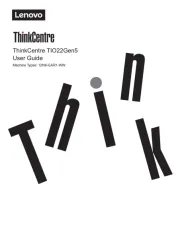Lenovo L27m-28 Bedienungsanleitung
Lies die bedienungsanleitung für Lenovo L27m-28 (34 Seiten) kostenlos online; sie gehört zur Kategorie Monitor. Dieses Handbuch wurde von 22 Personen als hilfreich bewertet und erhielt im Schnitt 4.6 Sterne aus 11.5 Bewertungen. Hast du eine Frage zu Lenovo L27m-28 oder möchtest du andere Nutzer dieses Produkts befragen? Stelle eine Frage
Seite 1/34

Lenovo
L27m-28
User Guide

Product number

Contents
Safety information .......................................................................................................................... iii
General Safety guidelines....................................................................................................................................................................... iii
Chapter 1. Getting started ............................................................................................................ 1-1
Shipping contents ................................................................................................................................................................................. 1-1
Notice for use ....................................................................................................................................................................................... 1-2
Product overview.................................................................................................................................................................................. 1-3
Types of adjustments ...................................................................................................................................................................... 1-3
Tilt................................................................................................................................................................................................... 1-3
Monitor controls.............................................................................................................................................................................. 1-4
Cable lock slot................................................................................................................................................................................. 1-4
Setting up your monitor ....................................................................................................................................................................... 1-5
Connecting and turning on your monitor........................................................................................................................................ 1-5
Chapter 2. Adjusting and using your monitor ............................................................................ 2-1
Comfort and accessibility..................................................................................................................................................................... 2-1
Arranging your work area............................................................................................................................................................... 2-1
Positioning your monitor ................................................................................................................................................................ 2-1
Quick tips for healthy work habits.................................................................................................................................................. 2-2
Adjusting your monitor image ............................................................................................................................................................. 2-3
Using the direct access controls...................................................................................................................................................... 2-3
Using the On-Screen Display (OSD) controls................................................................................................................................ 2-4
Selecting a supported display mode................................................................................................................................................ 2-8
Understanding power management ...................................................................................................................................................... 2-9
Caring for your monitor ..................................................................................................................................................................... 2-10
Detaching the monitor base and stand................................................................................................................................................ 2-10
Wall Mounting (Optional).................................................................................................................................................................. 2-10
Chapter 3. Reference information................................................................................................ 3-1
Monitor specifications.......................................................................................................................................................................... 3-1
Troubleshooting ................................................................................................................................................................................... 3-3
Manual image setup ........................................................................................................................................................................ 3-4
Manually installing the monitor driver ........................................................................................................................................... 3-5
Installing the monitor driver in Windows 7............................................................................................................................... 3-5
Installing the monitor driver in Windows 10............................................................................................................................. 3-6
Getting further help ................................................................................................................................................................... 3-6
Appendix A. Service and Support .............................................................................................. A-1
Registering your option....................................................................................................................................................................... A-1
Online technical support...................................................................................................................................................................... A-1
Telephone technical support................................................................................................................................................................ A-1
Appendix B. Notices...................................................................................................................... B-1
Recycling information.......................................................................................................................................................................... B-2
Trademarks........................................................................................................................................................................................... B-2
Power cords and power adapters.......................................................................................................................................................... B-3
Produktspezifikationen
| Marke: | Lenovo |
| Kategorie: | Monitor |
| Modell: | L27m-28 |
Brauchst du Hilfe?
Wenn Sie Hilfe mit Lenovo L27m-28 benötigen, stellen Sie unten eine Frage und andere Benutzer werden Ihnen antworten
Bedienungsanleitung Monitor Lenovo

15 Juli 2025

15 Juli 2025

15 Juli 2025
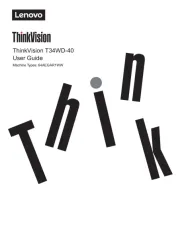
10 Juli 2025
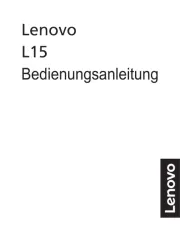
7 Juli 2025
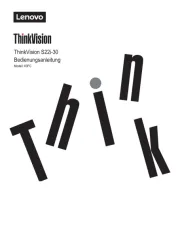
7 Juli 2025

7 Juli 2025
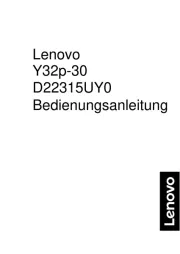
6 Juli 2025
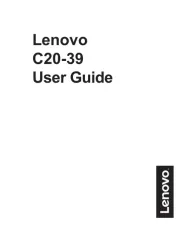
6 Juli 2025
Bedienungsanleitung Monitor
- Danfoss
- Interphone
- Planar
- BOOX
- American DJ
- AVPro Edge
- ESI
- Alienware
- Focal
- Belinea
- Olympus
- Acer
- Thomson
- Shure
- Dough
Neueste Bedienungsanleitung für -Kategorien-

30 Juli 2025

30 Juli 2025

30 Juli 2025

29 Juli 2025

29 Juli 2025

29 Juli 2025

29 Juli 2025

29 Juli 2025

29 Juli 2025