Manhattan 153522 Bedienungsanleitung
Lies die bedienungsanleitung für Manhattan 153522 (28 Seiten) kostenlos online; sie gehört zur Kategorie Schalten. Dieses Handbuch wurde von 30 Personen als hilfreich bewertet und erhielt im Schnitt 4.0 Sterne aus 15.5 Bewertungen. Hast du eine Frage zu Manhattan 153522 oder möchtest du andere Nutzer dieses Produkts befragen? Stelle eine Frage
Seite 1/28

2-Port Dual-
Monitor
HDMI KVM
Switch User Manual
Model 153522
Important: Read before use. • Importante: Leer antes de usar.
For additional benets
Scan to
register your
product warranty
or visit: register.manhattanproducts.com/r/153522
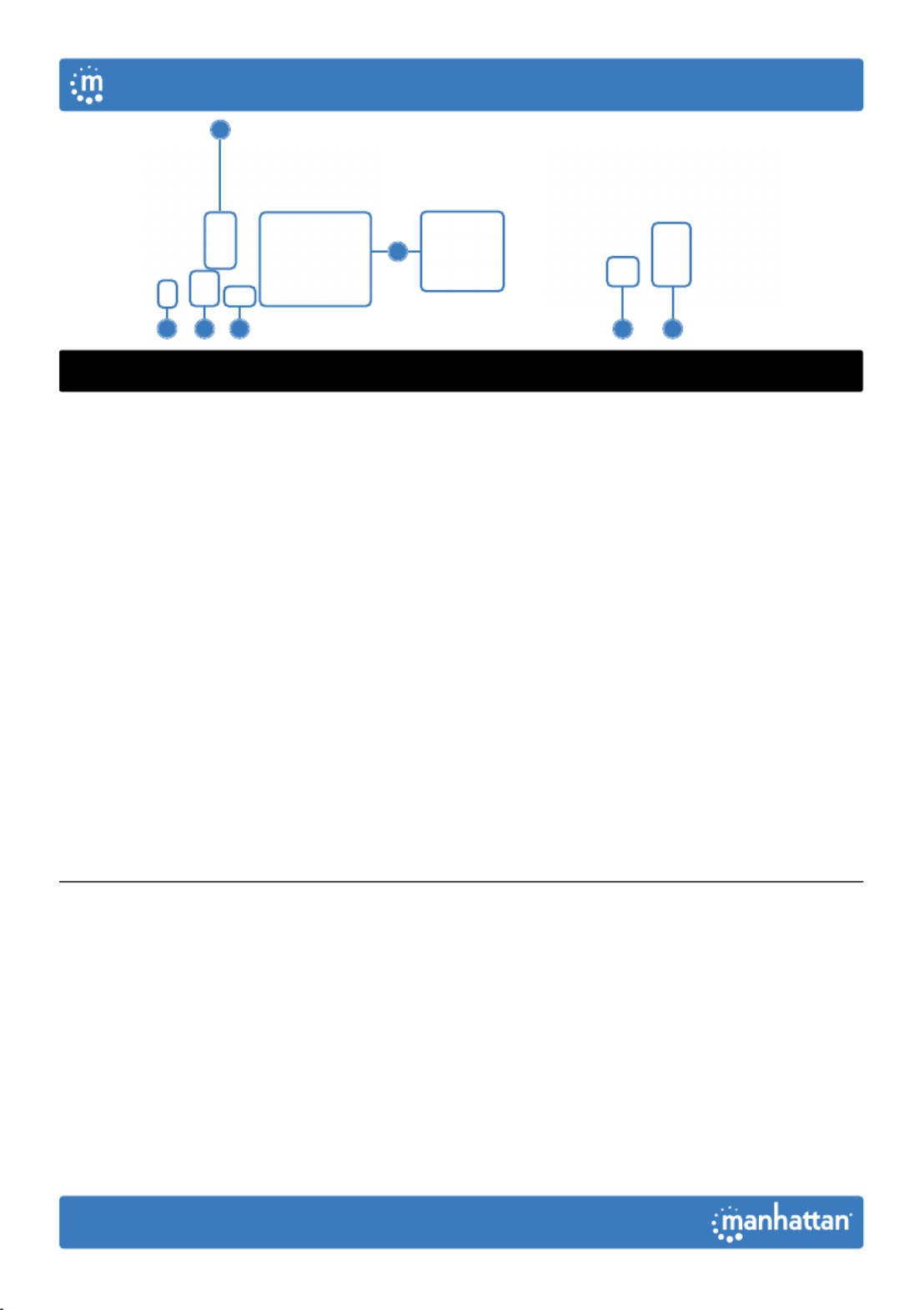
2
Setup
1 Connect a keyboard and a mouse to the USB ports.
2 Connect display(s) to the HDMI output(s).
3 (Optional) Connect a mic, a speaker or both to the KVM outputs.
4 Use the included combo cables to connect the appropriate ports
on your computers (HDMI, USB-A, mic and speaker cables) to
the KVM inputs (HDMI, USB-B and combo audio cable).
5 (Optional) Plug in a USB device to the USB hub port on the front of the KVM switch.
6 Turn on your connected computers and equipment.
7 This KVM switch is USB powered. If more power is needed, connect
an appropriate power supply (9.0 V / 0.3 A) to the power input.
8 Switch between your computers via the buttons on the front of the KVM switch
(a buzzer sounds to indicate success) or use the hotkeys described below.
• LEDS: Red = computer is online; Green = computer is selected
NOTE: If it is necessary to turn off the power to the switch, you
must do the following before turning it back on:
1 Unplug the data cables from all the computers connected to the switch.
2 Unplug the power adapter cable from the switch if one is connected.
3 Wait 10 seconds. If a power adapter was connected, plug
the power adapter cable back into the switch.
4 Connect the computer data cables and turn on the computers.
4
2
1 37 5 8
English
User Manual

3
Hotkeys
Hotkeys let you use the keyboard to perform switch functions such as selecting a
different computer, turning the buzzer on or off, and more. This switch provides
four hotkey combination modes you can choose from:【 】 【 】CTL + SHIFT ,
【SCROLL】+【SCROLL】,【NUM】+【NUM】and【CAPS】+【CAPS】.
The following table shows hotkey combinations that use the primary hotkey
inputs【CTL】+【SHIFT】and how to switch to the other modes.
The default hotkey combination to switch to the next online
computer port in any mode is (left)【CTL】+【CTL】.
Be sure to press the hotkey combinations quickly; each key times out after five seconds.
【
【
【
【【CTL
CTL
CTL
CTLCTL】
】
】
】】+
+
+
++
【
【
【
【【SHIF
SHIF
SHIF
SHIFT
T
T
TSHIFT】
】
】
】】Mode
Mode
Mode
ModeMode
Function Hotkey Combination
Switch to the next online computer port 【 】 【 】CTL + CTL
Select port by number 【 】 【 】 【 】 【 】CTL + SHIFT + 1 or 2
Next port 【 】 【 】 【 】 【 】CTL + SHIFT + ➡ or ⬇
Previous port 【 】 【 】 【 】 【 】CTL + SHIFT + ⬅ or ⬆
Enable/disable buzzer 【 】 【 】 【 】CTL + SHIFT + B
Enable/disable automatic switching mode, the
default is 5 seconds, press to exit【ESC】【 】 【 】 【 】CTL + SHIFT + S
Adjust auto-switch time, press to exit CTL + + +【ESC】 【 】 【SHIFT】 【 】S【 】N
Switch to +【SCROLL】 【SCROLL】
hotkey combination mode 【 】 【 】 【 】CTL + SHIFT + SCROLL
Switch to +【NUM】 【NUM】
hotkey combination mode 【 】 【 】 【 】CTL + SHIFT + NUM
Switch to +【CAPS】 【CAPS】
hotkey combination mode 【 】 【 】 【 】CTL + SHIFT + CAPS
English
User Manual
Produktspezifikationen
| Marke: | Manhattan |
| Kategorie: | Schalten |
| Modell: | 153522 |
Brauchst du Hilfe?
Wenn Sie Hilfe mit Manhattan 153522 benötigen, stellen Sie unten eine Frage und andere Benutzer werden Ihnen antworten
Bedienungsanleitung Schalten Manhattan

23 August 2024

23 August 2024

11 August 2024

11 August 2024

9 August 2024
Bedienungsanleitung Schalten
- Intellinet
- Fibaro
- Yamaha
- Audac
- Ubiquiti Networks
- Tenda
- Steren
- Kramer
- APC
- Edimax
- Monacor
- Tesla
- TP-Link
- Kaiser
- KanexPro
Neueste Bedienungsanleitung für -Kategorien-

15 Oktober 2024

12 Oktober 2024

11 Oktober 2024

8 Oktober 2024

8 Oktober 2024

5 Oktober 2024

4 Oktober 2024

4 Oktober 2024

4 Oktober 2024

3 Oktober 2024