Marshall Electronics AC-360-Z V2 Bedienungsanleitung
Marshall Electronics
Mikrofon
AC-360-Z V2
Lies die bedienungsanleitung für Marshall Electronics AC-360-Z V2 (2 Seiten) kostenlos online; sie gehört zur Kategorie Mikrofon. Dieses Handbuch wurde von 29 Personen als hilfreich bewertet und erhielt im Schnitt 4.5 Sterne aus 15 Bewertungen. Hast du eine Frage zu Marshall Electronics AC-360-Z V2 oder möchtest du andere Nutzer dieses Produkts befragen? Stelle eine Frage
Seite 1/2
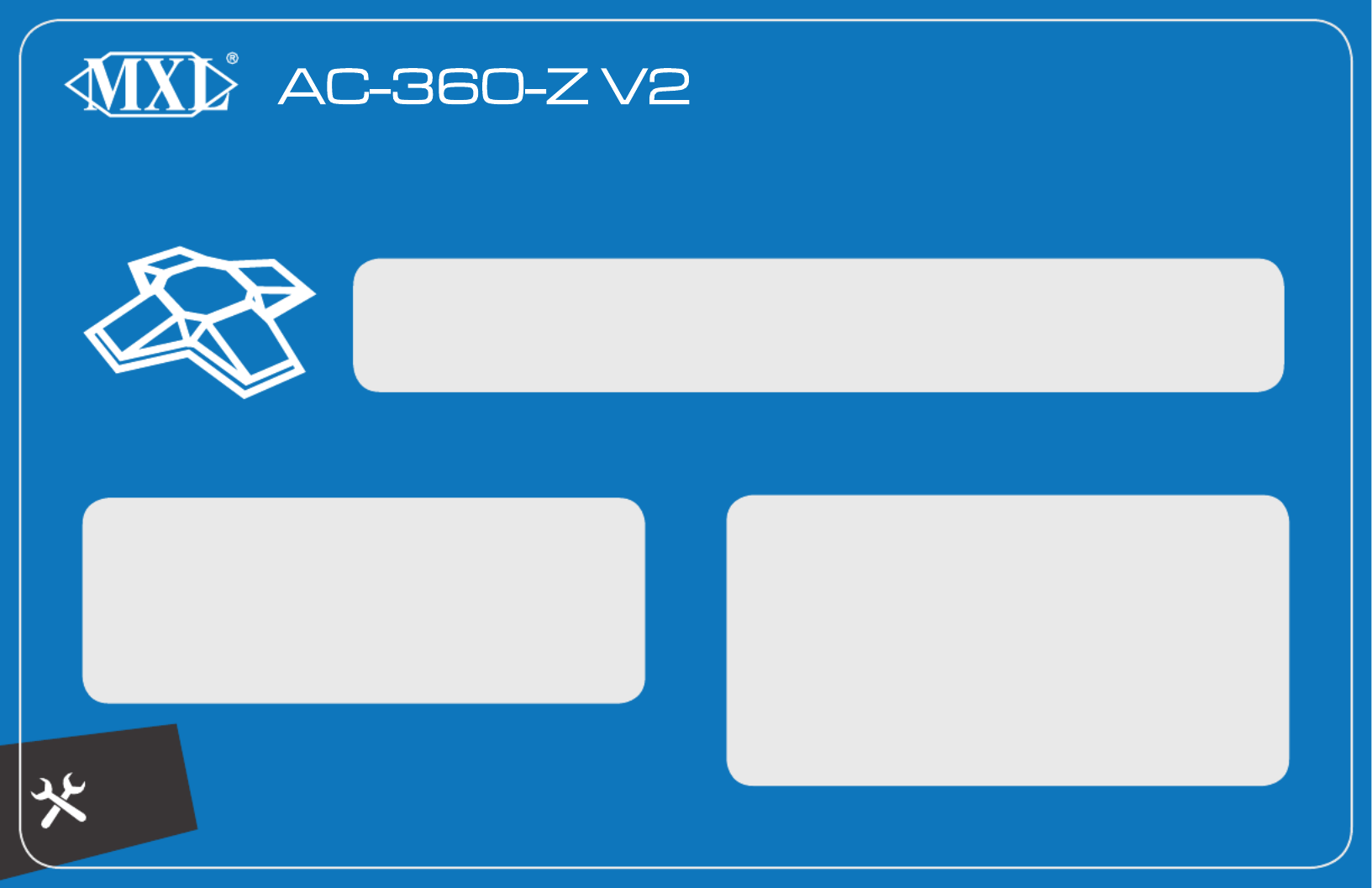
Please
Note:
Thank You for Purchasing the Ultimate Zoom Room Microphone.
Quickstart Guide
• You do NOT need to use the 5V Power Supply when
only using a single unit.
• Each connected AC-360-Z V2 will display as 4
microphone devices in your computer’s settings.
To begin, make sure the following items are included in the box:
• 5V Power Supply
• Mounting Pads
• USB-C to USB-C Cable
• Right Angle USB-C Cable
• USB-C to USB-A Cable
• Right Angle USB-C to USB-A Cable
To use the AC-360-Z V2 as a single main unit
on your table or desk:
To use the AC-360-Z V2 as a single main unit
FIXED to your table or desk:
1. Pick your desired cable. RIGHT ANGLE USB
2. Use the OUT port on the microphone and connect to
your computer.
3. On your Zoom Room controller, navigate to the settings
menu, and select “MXL AC-360Z V2 (1)” as your
microphone source.
1. Pick your desired cable.STRAIGHT USB
2. Use the OUT port on the microphone, drop through hole
on table or mounting surface.
3. Unscrew removable rubber feet and apply included
mounting pads to bottom of unit.
4. Connect the AC-360-Z V2 to your computer.
5. On your Zoom Room controller, navigate to the settings
menu, and select “MXL AC-360Z V2 (1)” as your
microphone source.
For Customer Service and Support, Call MXL Tech Support at (800) 800-6608
Produktspezifikationen
| Marke: | Marshall Electronics |
| Kategorie: | Mikrofon |
| Modell: | AC-360-Z V2 |
Brauchst du Hilfe?
Wenn Sie Hilfe mit Marshall Electronics AC-360-Z V2 benötigen, stellen Sie unten eine Frage und andere Benutzer werden Ihnen antworten
Bedienungsanleitung Mikrofon Marshall Electronics

30 September 2024

2 September 2024

30 Juli 2024

12 Juli 2024
Bedienungsanleitung Mikrofon
- JB Systems
- Blaupunkt
- LD Systems
- Celexon
- Moza
- Karaoke USA
- Klark Teknik
- SGPRO
- König
- Neumann
- Prodipe
- DJI
- GVM
- Fishman
- Rockville
Neueste Bedienungsanleitung für -Kategorien-

18 Januar 2026

18 Januar 2026

18 Januar 2026

17 Januar 2026

15 Januar 2026

15 Januar 2026

15 Januar 2026

13 Januar 2026

10 Januar 2026

8 Januar 2026