Medion Akoya E53000 (MD 31119) Bedienungsanleitung
Lies die bedienungsanleitung für Medion Akoya E53000 (MD 31119) (24 Seiten) kostenlos online; sie gehört zur Kategorie Monitor. Dieses Handbuch wurde von 5 Personen als hilfreich bewertet und erhielt im Schnitt 4.4 Sterne aus 3 Bewertungen. Hast du eine Frage zu Medion Akoya E53000 (MD 31119) oder möchtest du andere Nutzer dieses Produkts befragen? Stelle eine Frage
Seite 1/24

DE
EN
FR
NL
DK
ES
IT
19 Inch TFT
Color Monitor
Operating Instructions
© 2008
All rights reserved.
This manual is protected by Copyright.
The Copyright is owned by Medion
®
.
Trademarks:
MS-DOS
®
and Windows
®
are registered trademarks of Microsoft
®
.
Pentium
®
is a registered trademark of Intel
®
.
Other trademarks are the property of their respective owners.
Medion
®
makes no warranty of any kind with regard to this material, including, but not limited to, the implied warranties of merchantability
and fitness for a particular purpose.
Medion
®
shall not be liable for errors contained herein or for incidental or consequential damages in connection with the furnishing, perform-
ance, or use of this material.
Medion
®
assumes no responsibility for the use or reliability of its software on equipment that is not furnished by Medion
®
.
This document contains proprietary information that is protected by copyright. All rights are reserved. No part of this document may be pho-
tocopied, reproduced, or translated to another language without the prior written consent of Medion
®
.
The information in this document is subject to change without notice.

ii
Contents
Notes on these instructions ............................................................................................................... 1
Our Target Group............................................................................................................................................... 1
Quality................................................................................................................................................................ 1
Service................................................................................................................................................................ 1
Purpose of use ................................................................................................................................... 1
Included Equipment .......................................................................................................................... 1
Safety and Precautions...................................................................................................................... 2
Operating Safety................................................................................................................................................. 2
Point of use......................................................................................................................................................... 2
Repair ................................................................................................................................................................. 2
Intended Environment........................................................................................................................................ 3
Power Supply ..................................................................................................................................................... 3
Standards/Electro-Magnetic Compatibility.......................................................................................................... 3
Ergonomics...................................................................................................................................................... 3
Electrical Safety................................................................................................................................................ 4
Important Additional Safety Instructions ............................................................................................................. 4
FCC Compliance Statement................................................................................................................................ 4
Declaration of Conformity................................................................................................................................ 5
Start-Up ............................................................................................................................................. 6
Mounting the Monitor Stand .............................................................................................................................. 6
Preparations on Your Computer ......................................................................................................................... 6
Supported Monitor Settings............................................................................................................................. 6
Windows XP: Display Properties....................................................................................................................... 7
Windows Vista
®
: Display Personalization........................................................................................................... 8
Connecting the Monitor ..................................................................................................................................... 8
n Connecting Signal Cable ............................................................................................................................. 8
o Connecting Audio Cable.............................................................................................................................. 8
p Connecting the Power Supply ..................................................................................................................... 8
Positioning of the Monitor .................................................................................................................................. 9
Your posture.................................................................................................................................................... 9
Working Ergonomics...................................................................................................................................... 10
Controls........................................................................................................................................... 11
Setting the TFT Monitor................................................................................................................... 12
How to operate the OSD menu......................................................................................................................... 12
Leaving the OSD menu..................................................................................................................................... 12
OSD Menu........................................................................................................................................................ 12
Saving Energy.................................................................................................................................. 13
Service ............................................................................................................................................. 14
Troubleshooting ............................................................................................................................................... 14
Finding the problem ...................................................................................................................................... 14
Check Connections and Cables...................................................................................................................... 14
Troubleshooting ............................................................................................................................................ 14
Do you require additional Support?.................................................................................................................. 15
Precautions ..................................................................................................................................... 15
Recycling ......................................................................................................................................... 15
Specifications .................................................................................................................................. 16
Pixel Defects on TFTs (LCD-Displays)................................................................................................................. 17
Copying this manual ........................................................................................................................................ 18
Restricted Warranty ........................................................................................................................ 19
Produktspezifikationen
| Marke: | Medion |
| Kategorie: | Monitor |
| Modell: | Akoya E53000 (MD 31119) |
Brauchst du Hilfe?
Wenn Sie Hilfe mit Medion Akoya E53000 (MD 31119) benötigen, stellen Sie unten eine Frage und andere Benutzer werden Ihnen antworten
Bedienungsanleitung Monitor Medion

3 August 2025

3 August 2025

2 August 2025

3 Oktober 2024

31 August 2024

12 August 2024

8 August 2024

6 August 2024

5 August 2024

2 August 2024
Bedienungsanleitung Monitor
- Caliber
- Legamaster
- Sony
- Bematech
- Approx
- Stairville
- Eve Audio
- Toshiba
- Chauvet
- Planet Audio
- SideTrak
- TV One
- TVLogic
- Jay-Tech
- AJA
Neueste Bedienungsanleitung für -Kategorien-
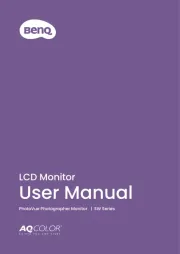
7 August 2025

7 August 2025

7 August 2025

7 August 2025

7 August 2025

6 August 2025

6 August 2025

6 August 2025

6 August 2025

6 August 2025