Medion Akoya P53003 (MD 30999) Bedienungsanleitung
Lies die bedienungsanleitung für Medion Akoya P53003 (MD 30999) (27 Seiten) kostenlos online; sie gehört zur Kategorie Monitor. Dieses Handbuch wurde von 4 Personen als hilfreich bewertet und erhielt im Schnitt 4.3 Sterne aus 2.5 Bewertungen. Hast du eine Frage zu Medion Akoya P53003 (MD 30999) oder möchtest du andere Nutzer dieses Produkts befragen? Stelle eine Frage
Seite 1/27

DE
EN
FR
NL
DK
ES
IT
19 Inch TFT
Color Monitor
Operating Instructions
© 2007
All rights reserved.
This manual is protected by Copyright.
The Copyright is owned by Medion
®
.
Trademarks:
MS-DOS
®
and Windows
®
are registered trademarks of Microsoft
®
.
Pentium
®
is a registered trademark of Intel
®
.
Other trademarks are the property of their respective owners.
Medion
®
makes no warranty of any kind with regard to this material, including, but not limited to, the implied warranties of merchantability and
fitness for a particular purpose.
Medion
®
shall not be liable for errors contained herein or for incidental or consequential damages in connection with the furnishing, perform-
ance, or use of this material.
Medion
®
assumes no responsibility for the use or reliability of its software on equipment that is not furnished by Medion
®
.
This document contains proprietary information that is protected by copyright. All rights are reserved. No part of this document may be photo-
copied, reproduced, or translated to another language without the prior written consent of Medion
®
.
The information in this document is subject to change without notice.

ii
Contents:
Notes on these instructions ......................................................................................................................................1
Our Target Group ......................................................................................................................................................1
Quality........................................................................................................................................................................1
Service.......................................................................................................................................................................1
Purpose of use............................................................................................................................................................1
Included Equipment ...................................................................................................................................................1
Safety and Precautions..............................................................................................................................................2
Operating Safety........................................................................................................................................................2
Point of use................................................................................................................................................................2
Repair ........................................................................................................................................................................2
Intended Environment................................................................................................................................................3
Power Supply.............................................................................................................................................................3
Standards/Electro-Magnetic Compatibility.................................................................................................................3
Ergonomics.............................................................................................................................................................3
Electrical Safety ......................................................................................................................................................4
Important Additional Safety Instructions....................................................................................................................4
FCC Compliance Statement......................................................................................................................................4
Declaration of Conformity .......................................................................................................................................5
Start-Up........................................................................................................................................................................6
Mounting the Monitor Stand ......................................................................................................................................6
Preparations on Your Computer................................................................................................................................6
Supported Monitor Settings ....................................................................................................................................6
Display Properties...................................................................................................................................................7
Connecting the Monitor..............................................................................................................................................8
n Connecting Signal Cable....................................................................................................................................8
o Connecting Audio Cable.....................................................................................................................................8
p Connecting the Power Supply............................................................................................................................8
Positioning of the Monitor ..........................................................................................................................................9
Your posture ...........................................................................................................................................................9
Working Ergonomics.............................................................................................................................................10
Controls .....................................................................................................................................................................11
Setting the TFT Monitor ...........................................................................................................................................12
How to operate the OSD menu ...............................................................................................................................12
Leaving the OSD menu ...........................................................................................................................................12
OSD Menu ...............................................................................................................................................................12
Picture...................................................................................................................................................................13
Advanced..............................................................................................................................................................14
Audio.....................................................................................................................................................................15
Options .................................................................................................................................................................15
Utilities ..................................................................................................................................................................16
Reset ....................................................................................................................................................................16
Saving Energy...........................................................................................................................................................17
Service .......................................................................................................................................................................18
Troubleshooting .......................................................................................................................................................18
Finding the problem..............................................................................................................................................18
Check Connections and Cables ...........................................................................................................................18
Troubleshooting....................................................................................................................................................18
Do you require additional Support?.........................................................................................................................19
Precautions ...............................................................................................................................................................20
Recycling...................................................................................................................................................................20
Specifications............................................................................................................................................................20
Guarantee .................................................................................................................Fehler! Textmarke nicht definiert.
Liability limitations...............................................................................................Fehler! Textmarke nicht definiert.
Copying this manual ................................................................................................................................................21
Pixel Defects on TFTs (LCD-Displays)....................................................................................................................21
Recycling Information ..............................................................................................................................................23
TCO Development.....................................................................................................................................................25
Produktspezifikationen
| Marke: | Medion |
| Kategorie: | Monitor |
| Modell: | Akoya P53003 (MD 30999) |
Brauchst du Hilfe?
Wenn Sie Hilfe mit Medion Akoya P53003 (MD 30999) benötigen, stellen Sie unten eine Frage und andere Benutzer werden Ihnen antworten
Bedienungsanleitung Monitor Medion

3 August 2025

3 August 2025

2 August 2025

3 Oktober 2024

31 August 2024

12 August 2024

8 August 2024

6 August 2024

5 August 2024

2 August 2024
Bedienungsanleitung Monitor
- Xoro
- Ozone
- Crestron
- Avocor
- Maxdata
- LC-Power
- Oecolux
- Alesis
- Simrad
- Velleman
- Elite Screens
- Innocn
- Edifier
- GTMEDIA
- Sanyo
Neueste Bedienungsanleitung für -Kategorien-
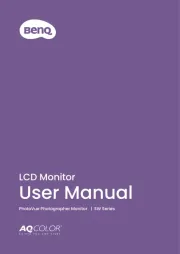
7 August 2025

7 August 2025

7 August 2025

7 August 2025

7 August 2025

6 August 2025

6 August 2025

6 August 2025

6 August 2025

6 August 2025