MEE Audio CAM-C11Z Bedienungsanleitung
Lies die bedienungsanleitung für MEE Audio CAM-C11Z (8 Seiten) kostenlos online; sie gehört zur Kategorie Webcam. Dieses Handbuch wurde von 32 Personen als hilfreich bewertet und erhielt im Schnitt 4.9 Sterne aus 16.5 Bewertungen. Hast du eine Frage zu MEE Audio CAM-C11Z oder möchtest du andere Nutzer dieses Produkts befragen? Stelle eine Frage
Seite 1/8

Model: CAM-C11Z
USER MANUAL
To learn more about using your camera, scan the
QR code or enter the URL below into your web
browser: MEEaudio.com/CameraHelp
SETUP GUIDE
with 4 X Z O O M
4 K U S B C A M E R A


Getting Started
Open the base of the camera and mount it securely
on your monitor or laptop screen
Note: The camera can
also be placed on a desk
or mounted on a tripod
Connect your camera to your
computer’s USB port using the
included USB-C cable
Optional:
Installing the Privacy Shutter
Mount the privacy shutter over the
top of the camera as shown.
Align the lens cover with the lens.
Use the adhesive strip to secure
privacy shutter on camera.
Produktspezifikationen
| Marke: | MEE Audio |
| Kategorie: | Webcam |
| Modell: | CAM-C11Z |
Brauchst du Hilfe?
Wenn Sie Hilfe mit MEE Audio CAM-C11Z benötigen, stellen Sie unten eine Frage und andere Benutzer werden Ihnen antworten
Bedienungsanleitung Webcam MEE Audio

5 September 2024

5 September 2024
Bedienungsanleitung Webcam
- Basetech
- Plantronics
- Siig
- Digitus
- ViewSonic
- Medion
- Lorex
- Renkforce
- BenQ
- ProXtend
- Acme United
- Rollei
- Asus
- Perfect Choice
- Elro
Neueste Bedienungsanleitung für -Kategorien-

31 Juli 2025
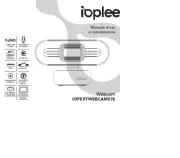
31 Juli 2025

27 Juli 2025

27 Juli 2025

27 Juli 2025

23 Juli 2025
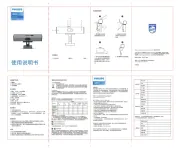
23 Juli 2025

23 Juli 2025

23 Juli 2025
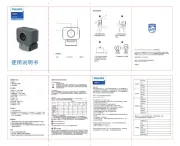
23 Juli 2025