Motorola VM55 Bedienungsanleitung
Lies die bedienungsanleitung für Motorola VM55 (2 Seiten) kostenlos online; sie gehört zur Kategorie Babyphone. Dieses Handbuch wurde von 38 Personen als hilfreich bewertet und erhielt im Schnitt 3.9 Sterne aus 19.5 Bewertungen. Hast du eine Frage zu Motorola VM55 oder möchtest du andere Nutzer dieses Produkts befragen? Stelle eine Frage
Seite 1/2
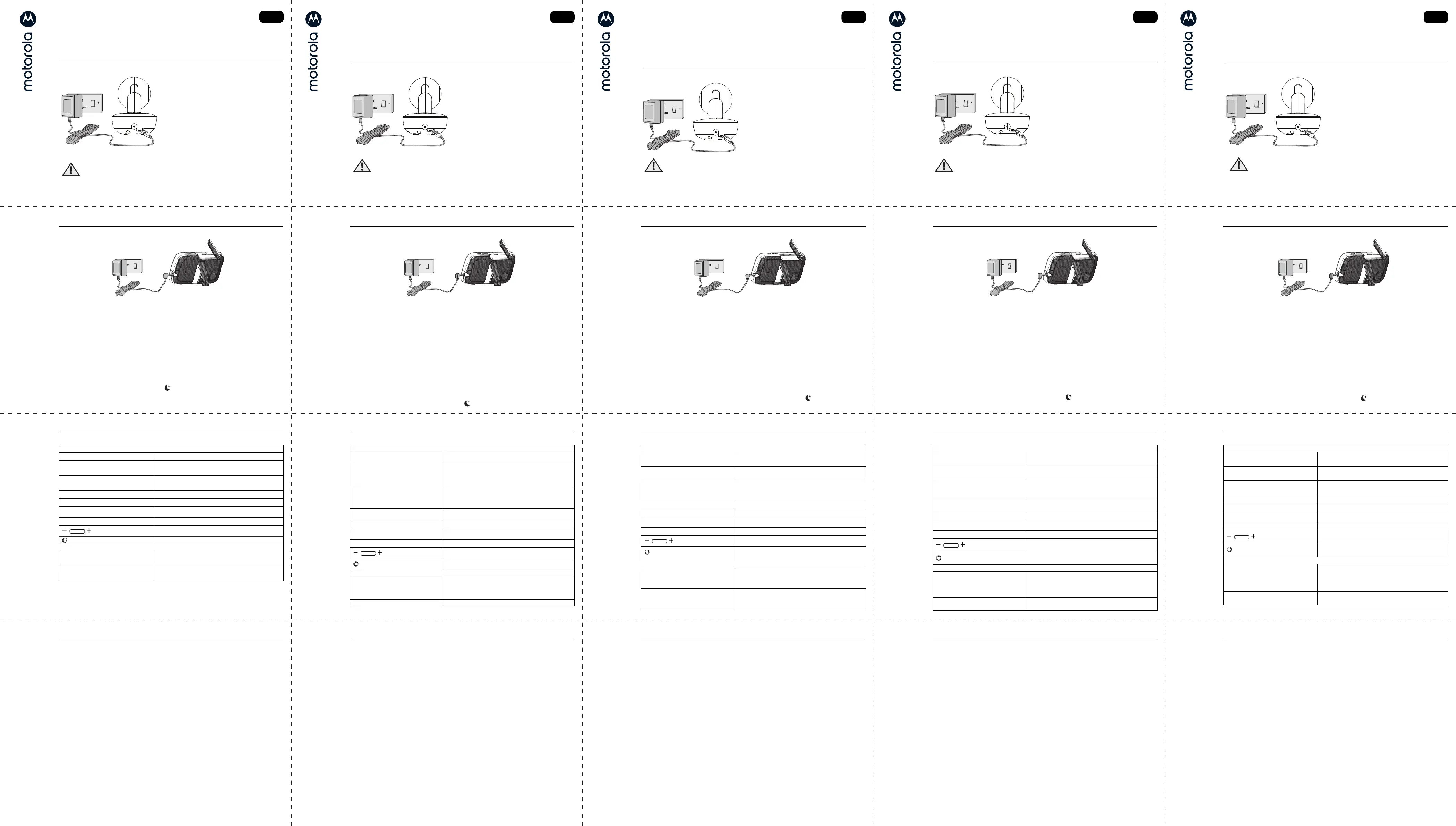
QUICK START GUIDE
For a full explanation of all features and instructions, please refer to the User Guide (available
for download from motorolanursery.com).
1. Setting up your Digital Video Baby Monitor
MODELS:
•
Connect the USB plug of the power
ad
apter to the Baby Unit and the other end
to a suitable mains power socket.
• Only use the enclosed adapter (5V DC/
1000mA).
• Ensure the ON/OFF switch is at the "ON"
position.
IMPORTANT: The Baby Unit is able to
operate without mains power for up to 3 hours
with the support of a built-in rechargeable
battery (Lithium-ion battery 3.7V, 1200mAh) .
Please charge the unit at least 16 hours before
first time use.
A. Connecting the power supply for the Baby Unit.
WARNING:
Strangulation Hazard: Children have STRANGLED in cords. Keep the cords out of the
reach of children (more than 1 metre away).
Never use extension cords with AC Adapters. Only use the AC Adapters provided.
EU EN
B. Connecting the power supply for the Parent Unit.
•
Connect the DC plug of the power adapter to the parent unit and the other end
to a suitable mains power socket.
• Only use the enclosed adapter (5V DC/1000mA).
•
A rechargeable battery (Lithium-ion battery 2000mAh) inside the Parent Unit allows
you to move it without losing the link and picture from the Baby Unit. The battery gives
up to 5 hours operation for the Parent Unit. We recommend you charge it for at least
16 hours before first use, or when the Parent Unit indicates the battery is low.
• Press and hold the POWER button
0 on the top of the Parent Unit to turn it ON.
NOTE
When the Baby and Parent Units are both turned on and within range, the Parent Unit
should show a colour image from the Baby Unit camera, but if the room is dark, the
image will be in black and white, with a icon showing, due to the infra-red
illumination by the Baby Unit.
2. Basic operation of the keys
Parent Unit
0
ON/OFF button Press and hold to switch the Parent Unit ON/OFF.
+-
UP/DOWN buttons
Press to tilt the camera up or down.
Press to move up or down menu settings.
<>
LEFT/RIGHT
buttons
Press to pan the camera left or right.
Press to move left or right across menu options.
M
MENU button Press to open menu options or exit the menu.
O
OK button Press to confirm a selection.
VIDEO button Press to turn the LCD screen ON/OFF.
T
TALK button Press and hold to talk to your baby.
Volume buttons Press -/+ to adjust the volume of the parent unit.
RESET button Press and hold with a small pin to reset the unit.
Baby Unit
ON/OFF switch
Slide the switch to the left to switch on the Unit.
Slide the switch to the right to switch off the Unit.
PAIR button
Press and hold the button on the underside of the
Baby Unit to register the camera to a Parent Unit.
V
3. General Information
If your product is not working properly, read this Quick Start Guide or the User’s Guide
of one of the
models listed on page 1.
Contact Customer Service: motorolanursery.com/support
Consumer Products and Accessories Limited Warranty ("Warranty")
Thank you for purchasing this Motorola branded product manufactured under license by Meizhou
Guo Wei Electronics Co., Ltd. ("MZGW").
What Does this Warranty Cover?
Subject to the exclusions contained below, MZGW warrants that this Motorola branded product
("Product") or certified accessory ("Accessory") sold for use with this product that it manufactured to
be free from defects in materials and workmanship under normal consumer usage for the period
outlined below. This Warranty is your exclusive warranty and is not transferable.
THIS WARRANTY GIVES YOU SPECIFIC LEGAL RIGHTS, AND YOU MAY HAVE OTHER RIGHTS
THAT VARY BY STATE, PROVINCE OR COUNTRY. FOR CONSUMERS WHO ARE COVERED BY
CONSUMER PROTECTION LAWS OR REGULATIONS IN THEIR COUNTRY OF PURCHASE OR,
IF DIFFERENT, THEIR COUNTRY OF RESIDENCE, THE BENEFITS CONFERRED BY THIS
LIMITED WARRANTY ARE IN ADDITION TO ALL RIGHTS AND REMEDIES CONVEYED BY SUCH
CONSUMER PROTECTION LAWS AND REGULATIONS. FOR A FULL UNDERSTANDING OF
YOUR RIGHTS YOU SHOULD CONSULT THE LAWS OF YOUR COUNTRY, PROVINCE
OR STATE.
KURZANLEITUNG
Eine vollständige Erklärung aller Funktionen und Anweisungen finden Sie in der
Bedienungsanleitung (kann von motorolanursery.com heruntergeladen werden).
1. Einrichten Ihres digitalen Video-Babymonitors
EU DE
A. Anschließen des Babygeräts an die Stromversorgung.
• Schließen Sie den kleinen Stecker des Netzteils
an das Babygerät und den anderen Stecker an
eine geeignete Netzsteckdose an.
• Verwenden Sie nur das mitgelieferte Netzteil (5
VDC/1000 mA).
• Vergewissern Sie sich, dass der EIN/AUS-
Schalter in der Position „EIN“ ist.
WICHTIG:
Das babygerät kann mit
unterstützung der integrierten batterie (Lithium-
Ionen-Batterie , 3,7 V, 1200 mAh) bis zu 3
stunden ohne stromanschluss betrieben werden.
bitte laden sie das gerät für den erstmaligen
gebrauch mindestens 16 stunden lang auf.
WARNUNG:
Strangulierungsgefahr: Kinder haben sich mit Kabeln STRANGULIERT. Dieses Kabel
außerhalb der Reichweite von Kindern aufbewahren (mehr als 1 m entfernt).
Verwenden Sie keine Verlängerungskabel mit Netzteilen. Verwenden Sie nur das
mitgelieferte Netzteil.
B. Anschließen des Elterngeräts an die Stromversorgung.
•
Schließen Sie den DC-Stecker des Netzteils an das Elterngerät und den
anderen Stecker an eine geeignete Netzsteckdose an.
• Verwenden Sie nur das mitgelie
ferte Netzteil (5 VDC/1000 mA).
•
Eine aufladbare Batterie (Lithium-Ionen-Batterie 2000mAh) im Elterngerät ermöglicht
es
Ihnen, sich zu bewegen, ohne die Verbindung und das Bild vom Babygerät zu
v
e
rlieren. Mit der Batterie können Sie das Elterngerät bis z
u
5 Stun
den lang betreiben.
Sie
sollten sie vor der erstmaligen Verwendung, oder wenn das Elterngerät eine
schwache Batterie angibt, mindestens 16 Stunden lang aufladen.
• Halten Sie die POWER-Taste
0 oben am Elterngerät gedrückt, um das Gerät
einzuschalten.
HINWEIS
Wenn das Baby- und das Elterngerät einges
chaltet und innerhalb der Reichweite sind,
sollte auf dem dem Elterngerät ein Farbbi
ld der Kamera des Babygeräts angezeigt
werden. Wenn der Raum jedoch dunkel ist,
wird wegen der IR-Beleuchtung durch das
Babygerät ein Schwar
zweiß-Bild mit einem -Symbol angezeigt.
2. Grundlegende Bedienung der Tasten
Elterngerät
0
EIN/AUS-Taste
Halten Sie die Taste gedrückt, um das Elterngerät ein-/
auszuschalten.
+-
Tasten NACH OBEN/
NACH UNTEN
Drücken Sie diese Taste, um die Kamera nach oben oder nach
unten zu neigen.
Drücken Sie diese Taste, um die Menüeinstellungen
vorzunehmen.
<>
Tasten NACH LINKS/
NACH RECHTS
Drücken Sie diese Taste, um die Kamera nach links oder nach
rechts zu schwenken.
Drücken Sie diese Taste, um die verschiedenen Menüoptionen
aufzurufen.
M
MENÜ-Taste
Drücken Sie diese Taste, um die Menüoptionen zu öffnen oder
um das Menü zu beenden.
O
OK-Taste
Drücken Sie diese Taste, um eine Auswahl zu bestätigen.
VIDEO-Taste
Drücken Sie diese Taste, um den LCD-Bildschirm ein-/
auszuschalten.
T
SPRECHEN-Taste
Halten Sie diese Taste gedrückt, um mit Ihrem Baby zu sprechen.
Lautstärketasten
Drücken Sie -/+, um die Lautstärke des Elterngeräts auszuwählen.
RESET-Taste
Halten Sie diese mit einem kleinen Stift gedrückt, um das Gerät
zurückzusetzen.
Babygerät
EIN/AUS-Schalter
Schieben Sie den Schalter nach links, um das Gerät
einzuschalten.
Schieben Sie den Schalter nach rechts, um das Gerät
auszuschalten.
PAIR-Taste
Halten Sie die Taste PAIR unten am Babygerät gedrückt.
V
3. Allgemeine Informationen
Wenn Ihr Produkt nicht richtig funktioniert, ziehen Sie diese Kurzanl
eitung bzw. die Bedienungsanleitung zu
einem der Modelle (siehe S. 1) zurate.
Wenden Sie sich an den Kundendienst: motorolanursery.com/support
Eingeschränkte Garantie für Konsumgüter und Zubehör („Garantie“)
Vielen Dank, dass Sie dieses Produkt der Marke Motorola gekauft haben, das von Meizhou Guo Wei
Electronics Co., Ltd. ("MZGW") unter Lizenz gefertigt wird.
Was deckt diese Garantie ab?
Vorbehaltlich der unten angegebenen Ausschlüsse garantiert MZGW, dass dieses von ihm gefertigte
Produkt der Marke Motorola („Produkt“) oder zugelassenes Zubehör („Zubehör“), das für die
Verwendung mit diesem Produkt verkauft wird, bei normaler Nutzung durch den Verbraucher für den
unten angegebenen Zeitraum frei von Material- und Fertigungsfehlern ist. Diese Garantie ist Ihre
ausschließliche Garantie und nicht übertragbar.
DIE RECHTE DES KÄUFERS NACH DER JEWEILS GELTENDEN NATIONALEN GESETZGEBUNG,
WERDEN VON DIESER GARANTIE NICHT BERÜHRT. DIESE GARANTIE GILT ZUSÄTZLICH ZU DEN
ANWENDBAREN GEWÄHRLEISTUNGS- UND HAFTUNGSREGELUNGEN UND BESCHRÄNKT
NICHT DIE RECHTE VON VERBRAUCHERN GEGENÜBER VERKÄUFERN ODER ANDERE
ZWINGENDE BZW. GEMÄSS DEM RECHT DER ALLGEMEINEN GESCHÄFTSBEDINGUNGEN
NICHT ABDINGBARE RECHTE NACH NATIONALEM ODER EUROPÄISCHEM RECHT.
GUIDE DE DÉMARRAGE RAPIDE
Pour les caractéristiques et les instructions complètes, veuillez consulter le Guide de l'utilisateur
(téléchargeable sur motorolanursery.com).
1. Installation de votre moniteur vidéo numérique
pour bébé
MODÈLES :
EU FR
A. Alimentation électrique de l’unité bébé
•Branchez le connecteur USB de l’adaptateur
secteur à l’unité bébé et branchez l’adaptateur
à une prise de courant adéquate.
• Utilisez uniquement l'adaptateur secteur 5
Vcc/1000 mA fourni.
• Vérifiez que le commutateur MARCHE/ARRÊT
est sur « MARCHE ».
IMPORTANT:
L'unité bébé peut fonctionner sans
alimentation externe durant environ 3 heures
grâce au bloc-piles rechargeable Lithium-ion de
3,7 V / 1200 mAh intégré. Veuillez charger
l'appareil pendant au moins 16 heures avant la
première utilisation.
AVERTISSEMENT:
Danger d’étranglement : des enfants se sont accidentellement ÉTRANGLÉS avec les
cordons. Tenez ce cordon hors de portée des enfants (à plus d'un mètre de distance).
N’utilisez jamais de prolongateurs avec les adaptateurs secteur. Utilisez uniquement les
adaptateurs secteur fournis.
B. Alimentation électrique de l’unité parents
•
Branchez le connecteur DC de l’adaptateur secteur à l’unité parents et branchez
l’adaptateur à une prise de courant adéquate.
• Utilisez uniquement l'adaptateur secteur 5 Vcc/1000 mA fourni.
•
La batterie rechargeable (Lithium-ion de 2000mAh) intégrée à l'unité parents vous
permet de déplacer cette dernière sans perdre la liaison et les images de l'unité bébé.
L'autonomie de la batterie est d'environ 5 heures. Nous vous recommandons de la
charger pendant au moins 16 heures avant la première utilisation ou lorsque parl'unité
ents indique que la charge est faible.
• Appuyez longuement sur la touche MARCHE/ARRÊT 0 en haut de l'unité parents pour
mettre celle-ci sous tension.
REMARQUE
Lorsque l'unité bébé et l'unité parents sont toutes les deux sous tension, les images
captées par la caméra de l’unité bébé s’affichent en couleur sur l’unité parents, mais
si la pièce est sombre les images sont en noir et blanc et l’icône s’affiche, en raison
de l’éclairage infrarouge provenant de l'unité bébé.
2. Fonction de base des touches
Unité parents
0
Touche MARCHE/
ARRÊT
Appuyez longuement pour mettre l’unité parents sous ou
hors tension.
+-
Touches HAUT/BAS
Appuyez pour incliner la caméra vers le haut ou le bas.
Appuyez pour effectuer les réglages.
<>
Touches GAUCHE/
DROITE
Appuyez pour faire pivoter la caméra vers la gauche ou la
droite.
Appuyez pour accéder aux différentes options du menu.
M
Touche MENU
Appuyez pour afficher le menu ou pour sortir.
O
Touche OK
Appuyez pour confirmer une sélection.
Touche VIDÉO
Appuyez pour activer ou désactiver l’écran LCD.
T
Touche PAROLE
Maintenez cette touche enfoncée pour parler à votre bébé.
Touches de volume
Appuyez sur -/+ pour régler le volume de l'unité parents.
Touche de
RÉINITIALISATION
Appuyez longuement avec un objet pointu (par ex. une
épingle) pour réinitialiser l'appareil.
Unité bébé
Commutateur MARCHE/ARRÊT
Poussez-le vers la gauche pour mettre l’appareil sous
tension.
Poussez-le vers la droite pour mettre l’appareil hors tension.
Touche PAIR (COUPLAGE)
Maintenez la touche située sous l’unité bébé enfoncée
jusqu’à ce que l’unité parents trouve la caméra et émette
un bip
V
3. Généralités
Si votre produit ne fonctionne pas correctement, lisez ce guide de démarrage ou le guide utilisateur de
l'un des modèles listés en page 1.
Adressez-vous à notre service clientèle : motorolanursery.com/support
Garantie limitée pour les produits et accessoires grand public (« Garantie »)
Merci d'avoir acheté ce produit de marque Motorola fabriqué sous licence par Meizhou Guo Wei
Electronics Co., Ltd. ("MZGW").
Que couvre la présente Garantie ?
Sous réserve des exclusions indiquées ci-dessous, la société MZGW garantit que ce produit
(« Produit ») de marque Motorola ou cet accessoire certifié et vendu pour être utilisé avec le Produit («
Accessoire ») fabriqué par MZGW est exempt de défauts de matériaux et de fabrication, sous réserve
d’une utilisation normale pendant la période stipulée ci-dessous. La présente Garantie est votre
unique garantie et n’est pas transférable.
LA PRÉSENTE GARANTIE VOUS CONFÈRE DES DROITS LÉGAUX SPÉCIFIQUES ; IL EST POSSIBLE
QUE VOUS AYEZ D'AUTRES DROITS POUVANT VARIER EN FONCTION DE L'ÉTAT, DE LA
RÉGION OU DU PAYS. POUR LES CONSOMMATEURS COUVERTS PAR LES LOIS ET
RÉGLEMENTATIONS DE PROTECTION DES CONSOMMATEURS DANS LE PAYS D'ACHAT OU,
S'IL DIFFÈRE, DANS LEUR PAYS DE RÉSIDENCE, LES AVANTAGES OCTROYÉS PAR LA PRÉSENTE
GARANTIE LIMITÉE SONT ACCORDÉS EN SUS DE L'ENSEMBLE DES DROITS ET RECOURS
CONFÉRÉS PAR LESDITES LOIS ET LESDITES RÉGLEMENTATIONS DE PROTECTION DES
CONSOMMATEURS. POUR UNE BONNE COMPRÉHENSION DE VOS DROITS, CONSULTEZ LA
LÉGISLATION DE VOTRE PAYS, PROVINCE OU ÉTAT.
SNELSTARTGIDS
Voor een volledige uitleg van alle functies en instructies, verwijzen wij u naar
de Gebruikershandleiding (downloaden van motorolanursery.com).
1. Uw Digital Video Babyfoon opstellen
EN NL
A. De voeding voor het Babytoestel aansluiten.
• Sluit de kleine stekker van de
voedingsadapter aan op het Babytoestel en
het andere uiteinde op het stopcontact.
• Gebruik uitsluitend de meegeleverde
adapter (5V DC / 1000mA).
• Zorg ervoor dat de AAN/UIT-schakelaar op de
stand "AAN" staat.
BELANGRIJK:
Het babytoestel werkt zonder
netvoeding maximaal 3 uur op de ingebouwde
oplaadbare batterij (Lithium-ion batterij 3.7V,
1200mAh). Laad het apparaat tenminste 16
uur op voor ingebruikname.
WAARSCHUWING:
Wurgingsgevaar: Kinderen kunnen GEWURGD worden met snoeren. Houd dit snoer
buiten het bereik van kinderen (meer dan 1 meter afstand).
Gebruik nooit verlengsnoeren met AC-adapters. Gebruik alleen de meegeleverde
AC-adapters.
B. De voeding aansluiten op het Oudertoestel.
•
Sluit de DC-stekker van de voedingsadapter aan op het Oudertoestel en het
andere uiteinde op een geschikt stopcontact.
• Gebruik alleen de meegeleverde adapter (5V DC / 1000mA).
•
Met een oplaadbare batterij (Lithium-ion batterij 2000mAh) in het Oudertoestel kunt u
het apparaat verplaatsen zonder verlies van de verbinding en het beeld van het
Babytoestel. De batter
ij levert tot 5 uur werking van het Oudertoestel. Wij adviseren het
toestel tenminste 16 uur op te laden alvorens ingebruikname, of wanneer het
Oudertoestel aangeeft dat de batterij bijna leeg is.
• Houd de POWER (VOEDING) knop 0aan de bovenkant ingedrukt om het
Oudertoestel in te schakelen.
OPMERKING
Wanneer het Babytoestel en Oudertoestel beide zijn ingeschakeld en binnen elkaars
bereik zijn, toont het Oudertoestel het beeld van het Babytoestel in kleur. Maar als de
kamer donker is, wordt het beeld zwart-wit, en het pictogram wordt getoond als
aanduiding dat het beeld van het Babytoestel infrarood is.
2. Basisfuncties van de knoppen
Oudertoestel
0
AAN/UIT-knop
Ingedrukt houden om het Oudertoestel AAN/UIT te
schakelen.
+ -
HOGER/LAGER-
knoppen
Indrukken om de camera omhoog of omlaag te kantelen.
Indrukken om de menu-instellingen aan te passen.
<>
LINKS/RECHTS-
knoppen
Indrukken om de camera naar links of rechts te bewegen
(panning).
Indrukken voor toegang tot diverse menu-opties.
M
MENU-knop
Indrukken op de menu-opties te openen of het menu af te
sluiten.
O
OK-knop
Indrukken om een keuze te bevestigen.
VIDEO-knop
Indrukken op het LCD-scherm IN/UIT te schakelen.
T
SPREEK-knop
Ingedrukt houden om tegen uw kind te spreken.
Volumeknoppen
Druk op -/+ om het volumeniveau van het Oudertoestel te
selecteren.
RESET-knop
Met een dunne pin ingedrukt houden om het toestel te
resetten.
Babytoestel
AAN/UIT-knop
Schuif de voedingsschakelaar naar links om het toestel in te
schakelen.
Schuif de voedingschakelaar naar rechts om het toestel uit te
schakelen.
PAIR-knop
De knop onder het Babytoestel ingedrukt houden totdat het
Oudertoestel de camera vindt.
V
3. Algemene informatie
Als uw product niet goed functioneert, deze Snelstartgids lezen of de Gebruikershandleiding van
een van de modellen vermeld op pagina 1 raadplegen.
Contact opnemen met Klantenservice: motorolanursery.com/support
Beperkte garantie voor consumentenproduct en accessoires ("Garantie")
Dank u voor de aankoop van dit onder Motorola-product, dat onder licentie is vervaardigd door
Meizhou Guo Wei Electronics Co., Ltd. ("MZGW").
Wat wordt gedekt door deze garantie?
MZGW garandeert onder voorbehoud van het navolgende dat dit product, verkocht onder de
merknaam van Motorola ("Product"), of de gecertificeerde accessoire ("Accessoire") verkocht voor
gebruik met dit product, geen defecten zal vertonen in materialen en productie bij
consumentgebruik gedurende de hieronder beschreven periode. Deze Garantie is uw exclusieve
garantie en is niet overdraagbaar.
DEZE GARANTIE GEEFT U SPECIFIEKE WETTELIJKE RECHTEN EN U KUNT ANDERE RECHTEN
HEBBEN DIE PER LAND KUNNEN VERSCHILLEN. VOOR CONSUMENTEN DIE GEDEKT ZIJN
ONDER WETGEVING VOOR CONSUMENTENBESCHERMING IN HUN LAND VAN AANKOOP
OF HUN LAND VAN VERBLIJF, KUNNEN DE DOOR DEZE GARANTIE GEBODEN VOORDELEN
EEN AANVULLING ZIJN OP ALLE RECHTEN EN VERHAALSMOGELIJKHEDEN DIE DEZE WET-
EN REGELGEVING VOOR CONSUMENTENBESCHERMINGSWETTEN BIEDT. RAADPLEEG DE
WETTELIJKE RECHTEN IN UW LAND VOOR EEN VOLLEDIG BEGRIP VAN UW RECHTEN.
GUÍA DE INICIO RÁPIDO
Para acceder a una explicación completa de todas las funciones e instrucciones, consulte el Manual
de usuario (que se puede descargar de motorolanursery.com).
1. Configuración del vigilabebés con vídeo digital
VM55,
VM55-2,
VM55-3,
VM55-4
EU ES
A. Conexión de la fuente de alimentación de la unidad para bebés.
• Conecte la clavija pequeña del adaptador de
corriente a la unidad para bebés, y el otro extremo
a una toma de corriente eléctrica adecuada.
• Utilice únicamente el adaptador que se
incluye (5 V CC/1000 mA).
• Asegúrese de que el interruptor de
ENCENDIDO/APAGADO se encuentra en la
posición "ENCENDIDO".
IMPORTANTE:
La unidad para bebés puede
funcionar hasta tres horas sin conexión a la red
eléctrica gracias a la batería recargable integrada
(batería de ion de litio , 3,7V, 1200 mAh).
Cargue
la unidad un mínimo de 16 horas antes de usarla.
ADVERTENCIA:
Riesgo de estrangulamiento: Los niños se han ESTRANGULADO con los cables.
Mantenga este cable fuera del alcance de los niños (a una distancia superior a 1 metro).
No utilice nunca alargaderas con los adaptadores de CA. Utilice únicamente los
adaptadores de CA proporcionados.
B. Conexión de la fuente de alimentación de la unidad para padres.
•
Conecte la clavija DC del adaptador de corriente a la unidad para padres, y el otro
extremo a una toma de corriente eléctrica adecuada.
• Utilice únicamente el adaptador que se incluye (5 V CC/1000 mA).
•
Una batería recargable (batería de ion de litio de 2000mAh) en el interior de la unidad para padres
le permite moverla sin perder el vínculo ni la imagen procedente de la unidad para bebés. La
batería permite utilizar la unidad para padres hasta 5 horas. Le recomendamos que la cargue
durante 16 horas como mínimo antes del primer uso, o cuando la unidad para padres indique que
la batería tiene poca carga.
• Mantenga pulsado el botón ENCENDIDO/APAGADO 0 de la parte superior de la
unidad para padres para encenderla.
NOTA
Cuando la unidad para bebés y la unidad para padres están encendidas y dentro de la
distancia de cobertura, la unidad para padres debe mostrar una imagen en color
procedente de la cámara de la unidad para bebés, pero si la habitación está oscura, la
imagen será en blanco y negro y se mostrará el icono , correspondiente a la
iluminación infrarroja de la unidad para bebés.
2. Funcionamiento básico de las teclas
Unidad para padres
0
Botón ENCENDIDO/
APAGADO
Mantener pulsado para encender y apagar la unidad
para padres.
+-
Botones ARRIBA/
ABAJO
Pulsar para inclinar la cámara hacia arriba o hacia abajo.
Pulsar para cambiar los ajustes del menú.
<>
Botones IZQUIERDA/
DERECHA
Pulsar para desplazar la cámara a izquierda o derecha.
Pulsar para acceder a diferentes opciones de menú.
M
Botón MENÚ
Pulsar para abrir las opciones de menú o salir del menú.
O
Botón OK
Pulsar para confirmar una selección.
Botón VÍDEO
Pulsar para encender y apagar la pantalla LCD.
T
Botón HABLAR
Mantener pulsado para hablarle a su bebé.
Botones de volumen
Pulsar -/+ para seleccionar el nivel de volumen en la
unidad para padres.
Botón RESTABLECER
Mantener pulsado con un objeto fino y puntiagudo para
restablecer la unidad.
Unidad para bebés
Interruptor de ENCENDIDO/
APAGADO
Deslice el interruptor de encendido y apagado hacia la
izquierda para encender la unidad.
Deslice el interruptor de encendido y apagado hacia la
derecha para apagar la unidad.
Botón EMPAREJAR
Mantenga pulsado el botón situado bajo la unidad para
bebés.
V
3. Información general
Si su producto no funciona correctamente, lea esta Guía de inicio rápido o el Manual de usuario de
uno de los modelos indicados en la página 1.
Póngase en contacto con el servicio de atención al cliente: motorolanursery.com/support
Garantía limitada para productos y accesorios de consumo ("Garantía")
Le agradecemos la compra de este producto marca Motorola, fabricado bajo licencia por Meizhou
Guo Wei Electronics Co., Ltd. ("MZGW").
¿Qué cubre esta garantía?
Sujeto a las exclusiones presentes a continuación, MZGW garantiza que este producto (el
"Producto") o accesorio certificado (el "Accesorio") de marca Motorola vendido con este producto
ha sido fabricado libre de fallos en materiales y en la mano de obra con un uso de consumo normal
durante el periodo especificado a continuación. Esta Garantía es su única garantía, y no puede
transferirse.
ESTA GARANTÍA LE PROPORCIONA DERECHOS LEGALES ESPECÍFICOS, Y PUEDE TENER
OTROS DERECHOS QUE DEPENDERÁN DEL ESTADO, PROVINCIA O PAÍS. PARA LOS
CONSUMIDORES QUE ESTÉN CUBIERTOS POR LAS LEYES O NORMATIVAS DE PROTECCIÓN
DEL CONSUMIDOR EN SU PAÍS DE COMPRA O, SI ES DIFERENTE, EN SU PAÍS DE RESIDENCIA,
LOS BENEFICIOS APORTADOS POR ESTA GARANTÍA LIMITADA SE SUMAN A TODOS LOS
DERECHOS Y RECURSOS OFRECIDOS POR DICHAS LEYES Y NORMATIVAS DE
PROTECCIÓN DEL CONSUMIDOR. PARA CONOCER PLENAMENTE SUS DERECHOS, DEBE
CONSULTAR LALEGISLACIÓN VIGENTE EN SU PAÍS, PROVINCIA O ESTADO.
MODELLEN:
MODELOS:
MODELLE:
VM55,
VM55-2,
VM55-3,
VM55-4
VM55,
VM55-2,
VM55-3,
VM55-4
VM55,
VM55-2,
VM55-3,
VM55-4
VM55,
VM55-2,
VM55-3,
VM55-4
Frequency band:
2400MHz to
2483.5MHz
Max. transmitted
power: < 20dBm
Produktspezifikationen
| Marke: | Motorola |
| Kategorie: | Babyphone |
| Modell: | VM55 |
| Display-Typ: | LCD |
| Bildschirmdiagonale: | 5 " |
| Eingebautes Mikrofon: | Ja |
| Eingebaute Lautsprecher: | Ja |
| Akku-/Batteriekapazität: | 2000 mAh |
| Akku-/Batteriebetriebsdauer: | 5 h |
| Produktfarbe: | Weiß |
| Energiequelle: | Akku |
| Lautstärkeregler: | Tasten |
| Gerätetyp: | Kamera |
| Montageset: | Ja |
| Frequenzband: | 2.4 GHz |
| Digitaler Zoom: | 2 x |
| Schnittstelle: | FHSS |
| Nachtmodus: | Ja |
| Warnanzeige bei geringem Ladestand: | Ja |
| Anzahl der Kameras: | 1 |
| Maximale Reichweite: | 300 m |
| Lautsprechertyp: | 2-Wege |
| Temperatursensor: | Ja |
| Kameraschwenkkontrolle: | Ja |
| Lautstärkenanzeige: | Ja |
| Autom. Warnung: | Ja |
| Schlaflieder: | Ja |
| Lärmdetektion: | Ja |
| Talk back-Funktion: | Ja |
| Alarm bei niedrigem Batteriestand: | Ja |
| Display-Auflösung: | 480 x 272 Pixel |
| Bespielte Tonen: | Ja |
| Anzahl der Schlaflieder: | 5 |
Brauchst du Hilfe?
Wenn Sie Hilfe mit Motorola VM55 benötigen, stellen Sie unten eine Frage und andere Benutzer werden Ihnen antworten
Bedienungsanleitung Babyphone Motorola

16 August 2025

18 Juli 2025

1 Juni 2025

8 September 2024

31 August 2024

31 August 2024

31 August 2024

23 August 2024

23 August 2024

22 August 2024
Bedienungsanleitung Babyphone
- Belkin
- Babymoov
- Cresta
- Beaba
- TrueLife
- Fischer Price
- Kogan
- Rexing
- Lionelo
- Neonate
- Snuza
- Swissvoice
- SereneLife
- Medion
- Terraillon
Neueste Bedienungsanleitung für -Kategorien-

6 Januar 2026

29 Dezember 2026

21 Dezember 2025

22 November 2025

15 November 2025

13 November 2025

10 November 2025

2 November 2025

28 September 2025

24 September 2025