NEO Tools 71-200 Bedienungsanleitung
NEO Tools
Laser-Nivelliergerät
71-200
Lies die bedienungsanleitung für NEO Tools 71-200 (15 Seiten) kostenlos online; sie gehört zur Kategorie Laser-Nivelliergerät. Dieses Handbuch wurde von 22 Personen als hilfreich bewertet und erhielt im Schnitt 4.6 Sterne aus 11.5 Bewertungen. Hast du eine Frage zu NEO Tools 71-200 oder möchtest du andere Nutzer dieses Produkts befragen? Stelle eine Frage
Seite 1/15
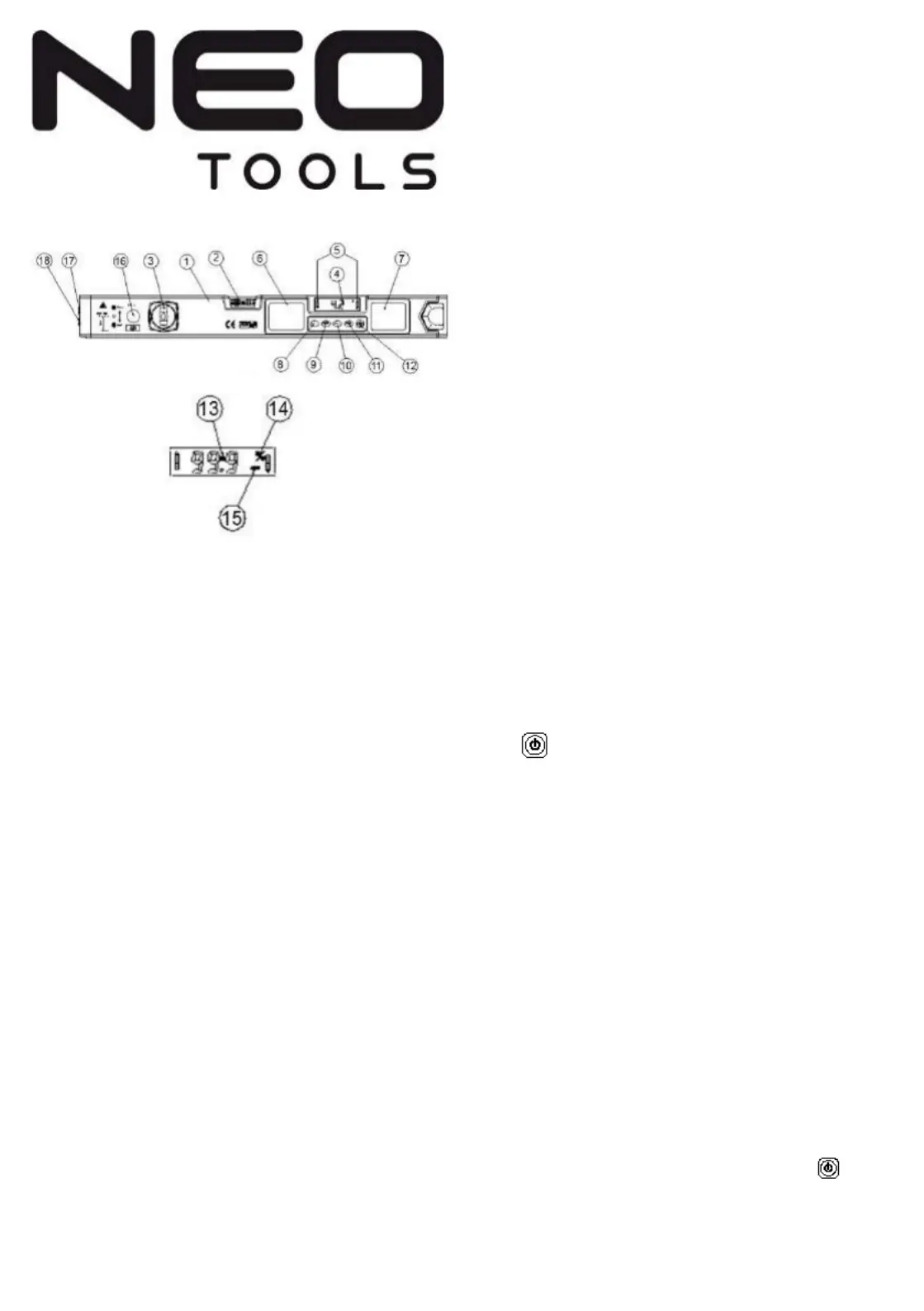
Poziomnica laserowa
Oryginalna instrukcja obsługi
71 200-
UWAGA! PRZED PRZYSTĄPIENIEM DO UŻYTKOWANIA SPRZĘTU
NALEŻY UWAŻNIE PRZECZYTAĆ NINIEJSZĄ INSTRUKCJĘ I
ZACHOWAĆ JĄ DO DALSZEGO WYKORZYSTANIA.
INFORMACJE DOTYCZĄCE BEZPIECZEŃSTWA
• Nie wolno wprowadzać żadnych modyfikacji w urządzeniu.
• Urządzenie laserowe należy użytkować zgodnie z zaleceniami
producenta.
• Zaleca się przeprowadzenie kontroli dokładności przed pierwszym
użyciem oraz okresowych kontroli w trakcie okresu użytkowania
urządzenia.
• Nie wolno kierować wiązki światła laserowego ku oczom
osób postronnych i zwierząt. Promieniowanie lasera może
uszkodzić narząd wzroku.
• Zawsze należy się upewnić czy światło lasera nie jest skierowane
na powierzchnie odbijające. Powierzchnia odbijająca wiązkę
lasera mogłaby odbić taką wiązkę w kierunku operatora, lub osób
trzecich.
• Nie należy pozwalać dzieciom na obsługę tego urządzenia.
Nie dopuszczać dzieci do miejsca pracy podczas ustawień i
w czasie używania urządzenia.
• Nie przechowuj lasera w miejscu narażonym na bezpośrednie
padanie promieni słonecznych lub w miejscu o wysokiej
temperaturze. Obudowa i niektóre elementy zbudowane są z
tworzywa sztucznego, a działanie temperatury może powodować
degradację materiału.
• Nieużywany sprzęt przechowywać w suchym miejscu,
niedostępnym dla dzieci.
• W przypadku przechowywania przez dłuższy czas, wyjmij
akumulator, aby zapobiec możliwym uszkodzeniom.
• Nie wolno wymieniać zespołu laserowego na urządzenie innego
typu. Wszelkie naprawy powinny być wykonane przez serwis
producenta.
• Urządzenie zostało wyposażone w laser klasy 2 zgodny z EN
60825 1:2014.-
Przeznaczenie: Poziomica laserowa składa się z trzech komponentów:
tradycyjnej poziomicy z libellą, komponentu do pomiarów cyfrowych oraz
komponentu laserowego (patrz rysunek 1). Libella może być użyta w celu
określenia pionu i poziomu, wyświetlacz LCD umożliwia pomiar i odczyt
dowolnego kąta, podczas gdy wiązka lasera umożliwia wyświetlenie
punktu odniesienia, linii poziomu lub prostopadłych do siebie
skrzyżowanych linii pionu i poziomu.
Specyfikacja:
• Długość fali: 635nm- 670nm
• Moc optyczna: ≤1mw;
• Klasa lasera: 2;
• Dokładność systemu laserowego: ±3mm/10m
• Zakres pomiaru cyfrowego °(4 X 90°): 0°~360
• Dokładność pomiaru kąta dla: 0°i 90°±0.1°
• Dokładność pomiaru kąta dla 89: 1°÷ °±0.2°
• Dokładność pomiaru libellą dla położenia poziomego :
0.029°=0.50mm/m
• Dokładność pomiaru libellą dla położenia pionowego :
0.043°=0.75mm/m
• 3Zasilanie: V (baterie alkaliczne AAA 1.5V)
• Temperatura otoczenia w czasie pracy: 0°C ~+40°C
• Temperatura przechowywania: - 10°C~+60°C
• Sygnał dźwiękowy dla kątów: 0° ,45°,90°
Wymiana baterii:
• Otwórz pokrywkę gniazda baterii;
• Włóż 2 baterie AAA 1.5V upewniając się, że są wkładane odpowiednią
stroną;
• Zamknij pokrywkę gniazda baterii;
Instrukcja użytkowania:
1.Włączanie / Wyłączanie
:
:
:
::
Naciśnij przycisk oznaczony ON/OFF w
przedniej części poziomicy.
2. Laserowy punkt odniesienia: Przesuń przełącznik na końcu
poziomicy w pozycję środkową. Wówczas ustawiony zostanie tryb pracy
znacznika laserowego. Aby ustawić kierunek wiązki lasera poziomo,
należy skorzystać z libelli lub odczytać kąt 0° z wyświetlacza cyfrowego.
Po ustawieniu poziomicy wiązka lasera wskazywać będzie poziom.
• Laserowa linia poziomu: Przesunięcie aparatury w pozycję dolną
(górna soczewka na wylocie wiązki lasera) spowoduje przejście w tryb
lasera liniowego. Wówczas poprawnie ustawiona poziomica
wyświetlać będzie linię poziomą.
• Linie pionu i poziomu: Przesunięcie aparatury w pozycję górną (dolna
soczewka na wylocie wiązki lasera). Spowoduje rozdzielenie wiązki na
2 prostopadłe linie krzyżujące się pod kątem prostym, wskazujące
płaszczyzny pionową i poziomą.
3. Pomiar cyfrowy
Funkcje przycisków (patrz rysunek 1.)
1. : Włączenie / wyłączenie wyświetlacza LCD
2. HOLD: Zamrożenie pomiaru
3. ABS/CAL: Zmiana trybu / kalibracja
4. LIGHT: Podświetlenie ekranu LCD
5. °
%
%
%
%%
: Zmiana jednostki pomiaru
Instrukcje pomiaru
1. Włączanie / wyłączanie : Naciśnij przycisk włączenia / wyłączenia aby
włączyć wyświetlacz LCD. Naciśnij ponownie by wyłączyć. Urządzenie
wyłączy się automatycznie po około 5 minutach bez naciśnięcia
przycisku. W przypadku przytrzymania przycisku przez 8 sekund
urządzenie wyłącza się, a ustawienia zostają usunięte. Wówczas po
ponownym naciśnięciu przycisku i włączeniu urządzenia, wyświetlony
zostanie komunikat „CAL1” i poziomica przejdzie w tryb kalibracji (patrz
kolejny rozdział).
2. Kalibracja poziomu: Przy pierwszym uruchomieniu, lub po
przytrzymaniu włącznika przez 8 i ponownym włączeniu, wyświetlony
zostanie komunikat „CAL1”. Wówczas należy dokonać kalibracji
stosując następujące kroki:
a. Ustaw poziomicę w poziomie lub pionie (patrz rysunek 2) na płaskiej i
gładkiej powierzchni. Wyceluj w wyznaczone miejsce, po czym naciśnij
przycisk ABS/CAL. Napis zacznie mrugać, sygnalizując „ ”CAL1
trwający zapis informacji. Po kilku sekundach mruganie ustąpi.
Wyświetlony zostanie komunikat „CAL2”.
b. Nie zmieniając położenia poziomicy, obróć ją o 180°, po czym naciśnij
przycisk ABS/CAL. Napis „CAL2” zacznie mrugać, sygnalizując
trwający zapis informacji. Po kilku sekundach mruganie ustąpi
sygnalizując koniec zapisu informacji. Jeżeli w trakcie trwania procesu
chcesz opuścić tryb kalibracji, przytrzymaj przycisk przez 4
sekundy.
3. Pomiar kąta bezwzględnego : Domyślny tryb pracy urządzenia, w
którym kąt mierzony jest względem poziomu (kąta 0°). O jego
aktywności informuje komunikat wyświetlany w prawej części „ ”ABS
wyświetlacza LCD.
Produktspezifikationen
| Marke: | NEO Tools |
| Kategorie: | Laser-Nivelliergerät |
| Modell: | 71-200 |
Brauchst du Hilfe?
Wenn Sie Hilfe mit NEO Tools 71-200 benötigen, stellen Sie unten eine Frage und andere Benutzer werden Ihnen antworten
Bedienungsanleitung Laser-Nivelliergerät NEO Tools

2 Oktober 2025

21 Juli 2025

20 Juli 2025

20 Juli 2025

20 Juli 2025

20 Juli 2025

20 Juli 2025

14 Juli 2025
Bedienungsanleitung Laser-Nivelliergerät
- Klein Tools
- Ozito
- Makita
- Fieldmann
- Trotec
- Steinberg
- Craftsman
- KAPRO
- Stanley
- Brandson
- Johnson Level
- Vonroc
- Topex
- Dedra
- Laserliner
Neueste Bedienungsanleitung für -Kategorien-

20 Januar 2026

20 Januar 2026

19 Januar 2026

19 Januar 2026

19 Januar 2026

19 Januar 2026

19 Januar 2026

18 Januar 2026

17 Dezember 2025

17 Dezember 2025