Nokia CK-15W Bedienungsanleitung
Lies die bedienungsanleitung für Nokia CK-15W (38 Seiten) kostenlos online; sie gehört zur Kategorie Auto Kit. Dieses Handbuch wurde von 28 Personen als hilfreich bewertet und erhielt im Schnitt 4.8 Sterne aus 14.5 Bewertungen. Hast du eine Frage zu Nokia CK-15W oder möchtest du andere Nutzer dieses Produkts befragen? Stelle eine Frage
Seite 1/38

Nokia Bluetooth Display Car Kit
CK-15W
User and Installation Guide
9200326
Issue 1 EN

2
DECLARATION OF CONFORMITY
Hereby, NOKIA CORPORATION, declares that this HF-15 product is in compliance with the
essential requirements and other relevant provisions of Directive 1999/5/EC. The product is
in conformity with the limits defined in Directive 2004/104/EC (amending Directive 72/245/
EEC), Annex I, paragraph 6.5, 6.6, 6.8 and 6.9. A copy of the Declaration of Conformity can be
found at http://www.nokia.com/phones/declaration_of_conformity/.
© 2007 Nokia. All rights reserved.
Reproduction, transfer, distribution or storage of part or all of the contents of this document
in any form without the prior written permission of Nokia is prohibited.
Nokia, Nokia Connecting People, and Navi are trademarks or registered trademarks of Nokia
Corporation. Other product and company names mentioned herein may be trademarks or
tradenames of their respective owners.
Bluetooth is a registered trademark of Bluetooth SIG, Inc.
Nokia operates a policy of ongoing development. Nokia reserves the right to make changes
and improvements to any of the products described in this document without prior notice.
Under no circumstances shall Nokia be responsible for any loss of data or income or any
special, incidental, consequential or indirect damages howsoever caused.
The contents of this document are provided “as is”. Except as required by applicable law, no
warranties of any kind, either express or implied, including, but not limited to, the implied
warranties of merchantability and fitness for a particular purpose, are made in relation to the
accuracy, reliability or contents of this document. Nokia reserves the right to revise this
document or withdraw it at any time without prior notice.
The availability of particular products may vary by region. Please check with the Nokia dealer
nearest to you.
Unauthorized changes or modifications to this device may void the user's authority to
operate the equipment.
Export Controls
This device may contain commodities, technology or software subject to export laws and
regulations from the US and other countries. Diversion contrary to law is prohibited.
9200326 / Issue 1 EN

3
Contents
For your safety......................... 4
Quick start................................ 5
The input device..................................... 5
First time setup ...................................... 6
1. Introduction ......................... 7
About this document............................ 7
Bluetooth wireless technology .......... 7
2. Get started............................ 9
Parts .......................................................... 9
Input device ....................................... 10
Display and standby mode ............ 10
Navigate the menus............................ 11
Switch the car kit on or off .............. 11
Switch on ........................................... 11
Switch off........................................... 11
First time use........................................ 12
Pair and connect the car kit............. 12
Connect the car kit manually....... 13
Connect the car kit
automatically .................................... 13
Disconnect the car kit..................... 13
Clear the list of paired devices..... 14
3. Call functions ..................... 15
Adjust the loudspeaker volume....... 15
Make a call............................................ 15
Speed dialing ........................................ 15
Answer a call ........................................ 16
Mute or unmute
the microphone.................................... 16
Switch a call between car kit
and connected device ........................ 16
Send DTMF tones................................. 17
4. Menu functions .................. 18
Contacts................................................. 18
Search for a contact ....................... 18
Speed dials......................................... 18
Copy contacts from mobile
device to car kit................................ 19
Call register........................................... 19
Bluetooth settings............................... 19
Display settings.................................... 20
Other settings....................................... 20
Reset the car kit................................... 21
Troubleshooting ................................... 21
5. Installation.......................... 23
Safety information.............................. 23
Install the car kit in a vehicle .......... 24
Hands-free unit HF-15................... 25
Input device CU-8............................ 26
Display unit SU-29.......................... 27
Loudspeaker SP-3 ............................ 28
Microphone MP-2............................ 28
Power cable PCU-4.......................... 29
Optional enhancements..................... 30
Mobile holder .................................... 30
Antenna coupler and
external antenna.............................. 30
Check the operation
of the car kit......................................... 31
Care and maintenance ........... 32
Additional safety
information............................. 33
Produktspezifikationen
| Marke: | Nokia |
| Kategorie: | Auto Kit |
| Modell: | CK-15W |
Brauchst du Hilfe?
Wenn Sie Hilfe mit Nokia CK-15W benötigen, stellen Sie unten eine Frage und andere Benutzer werden Ihnen antworten
Bedienungsanleitung Auto Kit Nokia

4 Juli 2024

29 Juni 2024

6 September 2023

29 August 2023

15 Oktober 2022
Bedienungsanleitung Auto Kit
Neueste Bedienungsanleitung für -Kategorien-

2 August 2025

2 August 2025

2 August 2025

1 August 2025

1 August 2025

1 August 2025
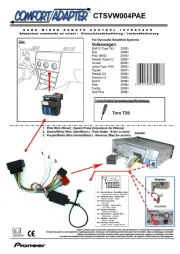
1 August 2025
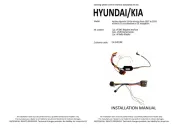
1 August 2025
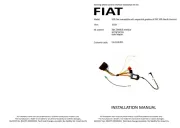
1 August 2025

1 August 2025