NovaStar MCTRL660 PRO Bedienungsanleitung
NovaStar
Nicht kategorisiert
MCTRL660 PRO
Lies die bedienungsanleitung für NovaStar MCTRL660 PRO (34 Seiten) kostenlos online; sie gehört zur Kategorie Nicht kategorisiert. Dieses Handbuch wurde von 13 Personen als hilfreich bewertet und erhielt im Schnitt 4.8 Sterne aus 7 Bewertungen. Hast du eine Frage zu NovaStar MCTRL660 PRO oder möchtest du andere Nutzer dieses Produkts befragen? Stelle eine Frage
Seite 1/34

MCTRL660 PRO
Independent Controller
User Manual

www.novastar.tech
i
Change History
Version
Release Date
Description
V1.4.0
2022 31- -03
Optimized the document content.
Changed the document style.
V1.3.0
2019 04- -03
Added the backup & restore function for Web control.
Changed the location of color depth function on Web control UI.
Added the following functions for home screen:
− The standby button will be disabled after the home screen is
locked.
− Display the color depth of video source.
− Display the custom sending card name.
Deleted the deep color loop mode adjustment function.
Changed the value range of the hue parameter in the image settings
to 180 to +180. –
V1.2.0
2019 25- -01
Updated the appearance and dimensions diagrams.
V1.1.0
2018 03- -12
Optimized the description of ultra-high color depth input.
Optimized the description of individual gamma adjustment for RGB.
Optimized the description of low latency.
V1.0.0
2018 26- -09
First release

MCTRL660 PRO Independent Controller User Manual
www.novastar.tech
ii
Contents
1 Overview ........................................................................................................................................................................................... 1
2 Appearance ...................................................................................................................................................................................... 2
3 Applications ...................................................................................................................................................................................... 5
4 Cascade Devices ............................................................................................................................................................................. 7
5 Home Screen ................................................................................................................................................................................... 8
6 Menu Operations ............................................................................................................................................................................. 11
6.1.1 Step 1: Set Input Source ............................................................................................................................................... 11
6.1.2 Step 2: Set Input Resolution ........................................................................................................................................11
6.1.3 Step 3: Set Input Bit Depth ........................................................................................................................................... 12
6.1.4 Step 4: Quickly Congure the Screen ......................................................................................................................... 13
6.3.1 Quick Conguration ....................................................................................................................................................... 14
6.3.2 Advanced Conguration ................................................................................................................................................ 14
6.3.3 Auto Conguration ......................................................................................................................................................... 15
6.3.4 Image Oset ................................................................................................................................................................... 16
6.7.1 Mapping Function .......................................................................................................................................................... 19
6.7.2 Load Cabinet Conguration Files ................................................................................................................................ 20
6.7.3 Set Alarm Thresholds .................................................................................................................................................... 20
6.7.4 Image Settings ............................................................................................................................................................... 20
6.7.5 Save to RV Card ............................................................................................................................................................ 21
6.7.6 Redundancy Settings .................................................................................................................................................... 21
6.7.7 Presets ............................................................................................................................................................................ 21
6.7.8 Input Backup................................................................................................................................................................... 21
6.7.9 Low latency ..................................................................................................................................................................... 22
7 Operations on PC ............................................................................................................................................................................ 25
7.2.1 Environment Conguration ........................................................................................................................................... 26
7.2.2 Applications..................................................................................................................................................................... 26
7.3.1 NovaLCT ......................................................................................................................................................................... 27
7.3.2 SmartLCT ........................................................................................................................................................................ 27
7.4.1 NovaLCT ......................................................................................................................................................................... 28
7.4.2 SmartLCT .......................................................................................................................................................................... 28
8 Specications ................................................................................................................................................................................... 30
Produktspezifikationen
| Marke: | NovaStar |
| Kategorie: | Nicht kategorisiert |
| Modell: | MCTRL660 PRO |
Brauchst du Hilfe?
Wenn Sie Hilfe mit NovaStar MCTRL660 PRO benötigen, stellen Sie unten eine Frage und andere Benutzer werden Ihnen antworten
Bedienungsanleitung Nicht kategorisiert NovaStar

10 August 2024

9 August 2024

20 Juni 2024

20 Juni 2024

20 Juni 2024

20 Juni 2024

16 Mai 2024

25 Januar 2024

6 Juli 2023

22 Mai 2023
Bedienungsanleitung Nicht kategorisiert
- Sabco
- SatKing
- Seenergy
- JANDY
- Silverline
- Pulse ShowerSpas
- Smith & Wesson
- Trisa
- Omega Altise
- AquaMAX
- Bliss Hammocks
- OXI Instruments
- Eldom
- AVID
- Imperia
Neueste Bedienungsanleitung für -Kategorien-
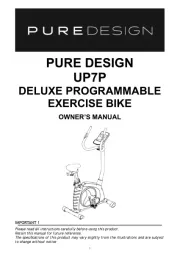
18 Juni 2025

18 Juni 2025

18 Juni 2025
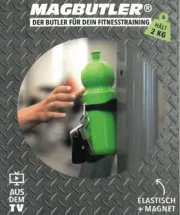
18 Juni 2025

18 Juni 2025
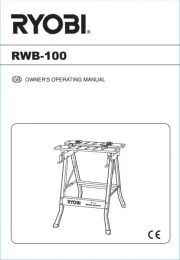
18 Juni 2025

18 Juni 2025

18 Juni 2025
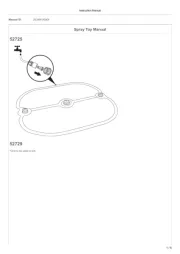
18 Juni 2025

18 Juni 2025