Overmax Steelcore 1050 Bedienungsanleitung
Overmax
Smartphone
Steelcore 1050
Lies die bedienungsanleitung für Overmax Steelcore 1050 (26 Seiten) kostenlos online; sie gehört zur Kategorie Smartphone. Dieses Handbuch wurde von 28 Personen als hilfreich bewertet und erhielt im Schnitt 4.3 Sterne aus 14.5 Bewertungen. Hast du eine Frage zu Overmax Steelcore 1050 oder möchtest du andere Nutzer dieses Produkts befragen? Stelle eine Frage
Seite 1/26


Welcome!
To switch on the tablet, press and hold the power button for several
seconds.
At the first start of the tablet, the assistant will carry through the basic
settings configuration.
Keys Explained
Menu Press to get the options for the current screen.
Home Press to return to the Home Screen from any application
or screen. Hold to see recently used applications.
Back Press to go to the previous screen.
Power Press to switch your tablet to Sleep mode. Press to wake
up your tablet. tHold to urn on Airplane mode, or to power off.
Power /
Lock
Menu
Home
Back
Speaker
Front
camera
Headphone
jack
Volume adjustment
Back
camera
Microphone
microUSB
Back
microSD
TV OUT

Charging the Battery
When you first get your new you’ll need to charge the battery.tablet
1. Connect the adapter to the charger jack. Ensure that the adapter is
inserted with the correct orientation. Do not force the connector into the
charger jack.
2. Connect the charger to a standard AC wall outlet.
3. Disconnect the charger when the battery is fully charged.
Waking Up Your tablet
Press Power Key to activate your screen display.
Tap th icon, drag to the e
top.
Turning On Wi-Fi
Wi-Fi provides wireless Internet access over distances of up to about 300
feet.
1.Press Home key > tap > Settings.
2. Click -next to the Wi Fi menu to turn it on, click you can
turn off the Wi-Fi function.
Connecting to a Wi- Fi Network
1. Press Home key > tap > Settings > Wi - Fi.
When the Wi-Fi is on, the Wi Fi access points, or “hotspots”, that your -
tablet has detected are displayed with their names and security settings.
2. Tap an access point to connect to it.
NOTE: If security features are implemented, you’ll need to enter a
password.
Produktspezifikationen
| Marke: | Overmax |
| Kategorie: | Smartphone |
| Modell: | Steelcore 1050 |
Brauchst du Hilfe?
Wenn Sie Hilfe mit Overmax Steelcore 1050 benötigen, stellen Sie unten eine Frage und andere Benutzer werden Ihnen antworten
Bedienungsanleitung Smartphone Overmax

12 August 2024

30 Juli 2024

24 Juli 2024

21 Juli 2024

11 Juli 2024

7 Juli 2024

6 Juli 2024

1 März 2024

29 Februar 2024

5 November 2023
Bedienungsanleitung Smartphone
Neueste Bedienungsanleitung für -Kategorien-

20 Juni 2025

18 Juni 2025

17 Juni 2025

16 Juni 2025

14 Juni 2025
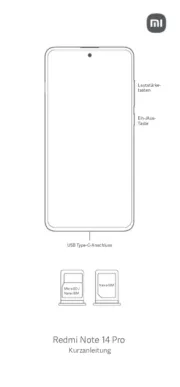
14 Juni 2025

14 Juni 2025
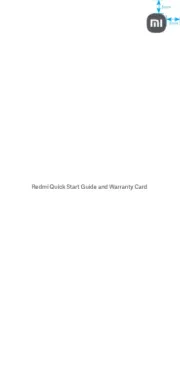
14 Juni 2025

14 Juni 2025

14 Juni 2025