PAC BCI-GM31 Bedienungsanleitung
PAC
Nicht kategorisiert
BCI-GM31
Lies die bedienungsanleitung für PAC BCI-GM31 (4 Seiten) kostenlos online; sie gehört zur Kategorie Nicht kategorisiert. Dieses Handbuch wurde von 28 Personen als hilfreich bewertet und erhielt im Schnitt 4.1 Sterne aus 14.5 Bewertungen. Hast du eine Frage zu PAC BCI-GM31 oder möchtest du andere Nutzer dieses Produkts befragen? Stelle eine Frage
Seite 1/4
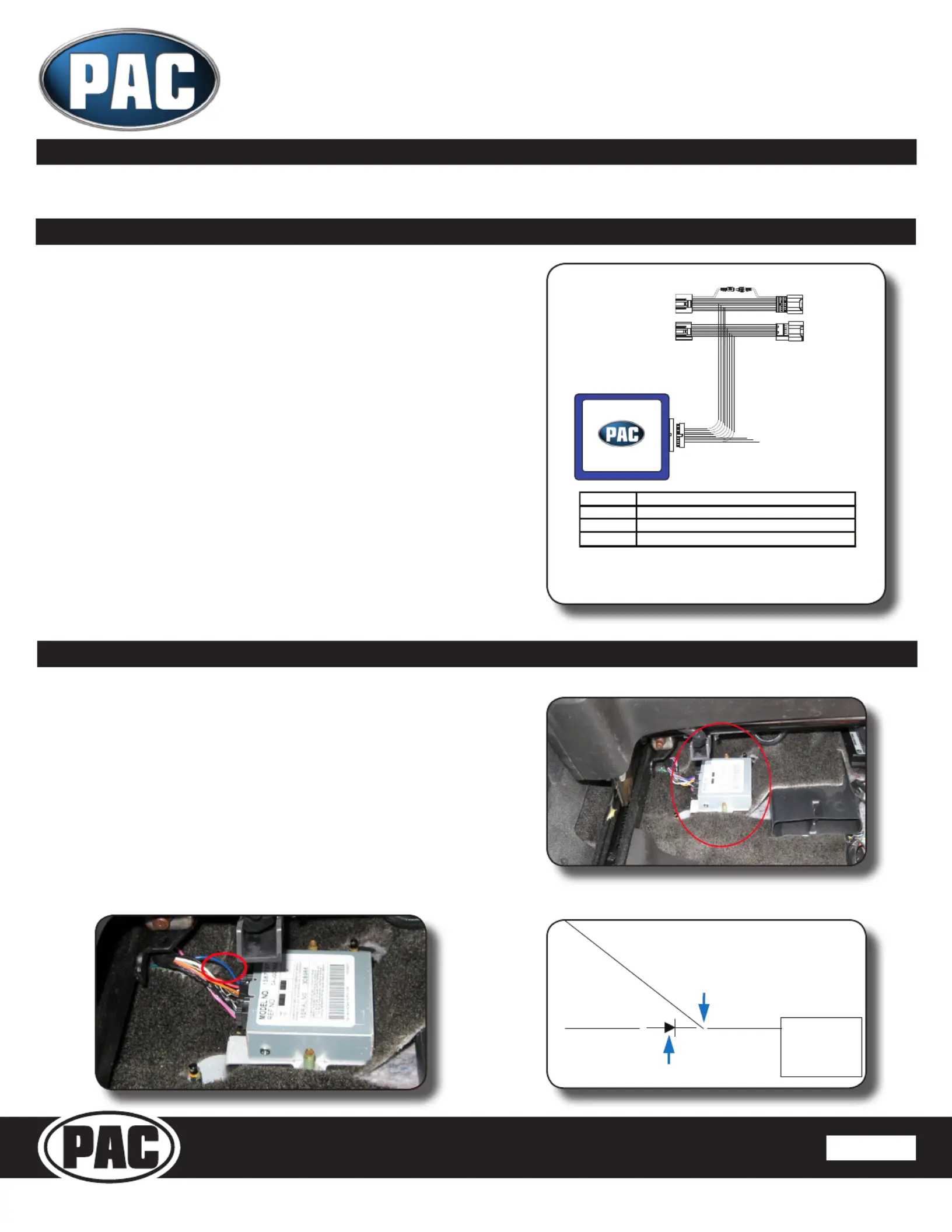
BCI-GM31
Navigation Unlock & Reverse Camera Input
Interface for GM LAN 29-Bit Vehicles
Pacic Accessory Corporation
®
| Ph. 866-931-8021 | [email protected]
©2015 Pacic Accessory Corporation
www.pac-audio.com
Rev. 031015
Page 1
C
Disconnect the black 14-pin and brown 16-pin harness from the back of the
radio. Connect the male 14 & 16 Pin connectors of the BCI-GM31 harness into
the 14-pin and 16-pin ports on the back of the radio. Connect the factory 14-pin
and 16-pin harness into the female connectors on the BCI-GM31 harness.
Connect the black 24-pin micro-t connector of the BCI-GM31 harness into the
BCI-GM31.
If you are adding a reverse camera:
The radio’s camera reverse input will need to be enabled via the dealership
using the GM MDI tool. Once enabled, disconnect the yellow RCA’s in the BCI-
GM31 harness and connect the radio side RCA to the aftermarket cameras
video output RCA. If you wish to be able to view the reverse camera at anytime
you must power up the aftermarket reverse camera via accessory +12V, not a
reverse +12v signal.
Vehicles equipped with a Factory Reverse Camera:
If you wish to enable the viewing of the reverse camera at anytime you must
power up the factory reverse camera when this feature is active. To do this a
wire must be ran from the BCI-GM31’s red camera turn on wire to the factory
power wire for the reverse camera. The location of this wire will vary depending
upon which vehicle you are installing the BCI-GM31 into. Please see below for
the different locations.
Please Note: If the customer does not wish to use the Reverse Camera unlock
feature you do not have to locate and connect this wire.
The BCI-GM31 is a Navigation Unlock integration interface that allows the factory navigation features
of your 29-bit GM LAN radio or the reverse camera to be used by the passenger at anytime.
BCI-GM31
GM LAN 29bit Universal
Navigation Unlock Interface
To Vehicle
See Chart Below
For Connections
To Factory Radio
BCI-GM31-HAR
Connection Diagram
W ire C olor Fu nction
R ed R everse C am e ra Turn O n O u tpu t (+ )
Bla ck G ro und O utput
Brow n R everse C am e ra Trig ger In put (-)
1. Locate the reverse camera module underneath the passenger seat (Fig A).
2. The reverse camera wire is the blue wire in pin 1 of the 12 pin plug (Fig B).
3. Connect the red camera turn on wire from the BCI-GM31 to the blue wire
using a diode (Fig C). The diode is needed to prevent the reverse lights from
coming on when the reverse camera is activated.
4. Verify that the reverse lights do not come on when the reverse camera
unlock feature is being used.
Please Note: If you are installing the BCI-GM31 into a 2007-2008 vehicle that
does not have the reverse camera module located under the passenger seat,
please refer to the following pages for alternate camera wire locations.
Fig A
Fig B
Reverse
Camera
Module
Red Camera Activation Wire
Blue Camera Wire
Connect Diode
Here
Connect Red Wire
From NU-GM29 Here
Fig C
Introduction & Features
Installation
Factory Reverse Camera Power Wire Location 2007-2008 Vehicles
Produktspezifikationen
| Marke: | PAC |
| Kategorie: | Nicht kategorisiert |
| Modell: | BCI-GM31 |
Brauchst du Hilfe?
Wenn Sie Hilfe mit PAC BCI-GM31 benötigen, stellen Sie unten eine Frage und andere Benutzer werden Ihnen antworten
Bedienungsanleitung Nicht kategorisiert PAC

10 August 2025

9 August 2025

9 August 2025

9 August 2025

9 August 2025

11 Juli 2025

11 Juli 2025

11 Juli 2025

10 Juli 2025

10 Juli 2025
Bedienungsanleitung Nicht kategorisiert
- Lexar
- Iogear
- APA
- LockCircle
- Crown Verity
- Amica
- Lenmar
- John Deere
- Homedics
- Acme
- Arçelik
- SmallRig
- Companion
- Audioline
- Truetone
Neueste Bedienungsanleitung für -Kategorien-

21 Januar 2026

21 Januar 2026

21 Januar 2026

21 Januar 2026

21 Januar 2026

21 Januar 2026

21 Januar 2026

21 Januar 2026

21 Januar 2026

21 Januar 2026