Pacific Image PowerSlide X Plus Bedienungsanleitung
Pacific Image
Scanner
PowerSlide X Plus
Lies die bedienungsanleitung für Pacific Image PowerSlide X Plus (33 Seiten) kostenlos online; sie gehört zur Kategorie Scanner. Dieses Handbuch wurde von 35 Personen als hilfreich bewertet und erhielt im Schnitt 3.5 Sterne aus 18 Bewertungen. Hast du eine Frage zu Pacific Image PowerSlide X Plus oder möchtest du andere Nutzer dieses Produkts befragen? Stelle eine Frage
Seite 1/33

PowerSlide X Plus
User’s Manual

FEDERAL COMMUNICATIONS COMMISSION (FCC) STATEMENT
FEDERAL COMMUNICATIONS COMMISSION (FCC) STATEMENT
This Equipment has been tested and found to comply with the limits for a class
B digital device, pursuant to Part 15 of the FCC rules. These limits are designed
to provide reasonable protecon against harmful interference in a residenal
installaon. This equipment generates uses and can radiate radio frequency
energy and, if not installed and used in accordance with the instrucons, may
cause harmful interference to radio communicaons. However, there is no
guarantee that interference will not occur in a parcular installaon. If this
equipment does cause harmful interference to radio or television recepon,
which can be determined by turning the equipment o and on, the user is
encouraged to try to correct the interference by one or more of the following
measures:
• Re-orient or relocate the receiving antenna.
• Increase the separaon between the equipment and receiver.
• Connect the equipment into an outlet on a circuit dierent from which the
receiver is connected to.
• Consult the dealer or an experienced radio/TV technician for help.
Warning:
Use only shielded signal cables to connect I/O devices to this equipment. You
are cauoned that changes or modicaons not expressly approved by the
party responsible for compliance could void your authority to operate the
equipment.

TABLE OF CONTENTS
Geng Started 4
Quick Installaon Guide (QIG) 6
Installing Scanning Soware
Installing Hardware
General Informaon 7
Loading the slides into the Magazine
8- 12
Loading Slides into supported aermarket trays
Loading the Magazine into the Scanner
Addional Hardware Features 12
One Button Scan (PC ONLY) 12
Backlit slide viewer 12
How to Scan Slides 13 17-
STEP 1 - Acquire Driver
STEP 2- Select Film Type
STEP 3 - Oponal Prescan
STEP 4 - Set Scan Setngs
STEP 5 - Set Scan Preferences
STEP 6 Scan –
STEP 7 - Exit
User Interface 18
I Main Window Area 18
Scan Seng Area Reference 19 21-
II Preview Window Area 23
III Acve Frame Setng Area 25
IV Thumbnail Panel Area 26
Scan DPI Setngs - Addional Informaon 27
Tips for Hassle Free Scanning - 28 30
Removing jammed slide from the top access door 32
Technical Support 32
Produktspezifikationen
| Marke: | Pacific Image |
| Kategorie: | Scanner |
| Modell: | PowerSlide X Plus |
Brauchst du Hilfe?
Wenn Sie Hilfe mit Pacific Image PowerSlide X Plus benötigen, stellen Sie unten eine Frage und andere Benutzer werden Ihnen antworten
Bedienungsanleitung Scanner Pacific Image

26 August 2023

18 August 2023
Bedienungsanleitung Scanner
- Doxie
- Perfect Choice
- Kensington
- Fujitsu
- Eurolite
- Tevion
- Cartrend
- Agfa
- Lexmark
- IRIS
- Creality
- Yupiteru
- Ambir
- SilverCrest
- 3DMAKERPRO
Neueste Bedienungsanleitung für -Kategorien-
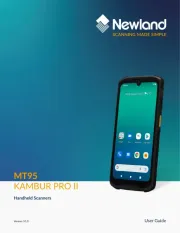
9 August 2025

7 August 2025
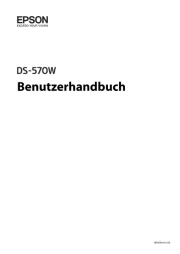
5 August 2025

4 August 2025

4 August 2025

3 August 2025

3 August 2025

1 August 2025
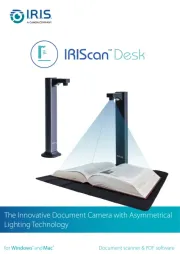
1 August 2025
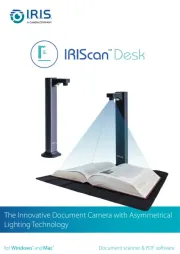
1 August 2025
