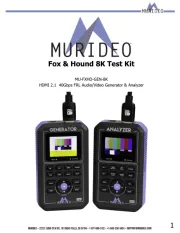PCE Instruments PCE-HT 420IoT Bedienungsanleitung
PCE Instruments
Messung
PCE-HT 420IoT
Lies die bedienungsanleitung für PCE Instruments PCE-HT 420IoT (42 Seiten) kostenlos online; sie gehört zur Kategorie Messung. Dieses Handbuch wurde von 2 Personen als hilfreich bewertet und erhielt im Schnitt 4.6 Sterne aus 1.5 Bewertungen. Hast du eine Frage zu PCE Instruments PCE-HT 420IoT oder möchtest du andere Nutzer dieses Produkts befragen? Stelle eine Frage
Seite 1/42

PCE Americas Inc.
711 Commerce Way
Suite 8
Jupiter
FL-33458
USA
From outside US: +1
Tel: (561) 320-9162
Fax: (561) 320-9176
info@pce-americas.com
www.pce-instruments.com/english
www.pce-instruments.com
PCE Instruments UK Ltd.
Unit 11
Southpoint Business Park
Ensign way
Hampshire / Southampton
United Kingdom, SO31 4RF
From outside UK: +44
Tel: (0) 2380 98703 0
Fax: (0) 2380 98703 9
info@industrial-needs.com
Hygrometer
PCE-HT 420
INSTRUCTION MANUAL
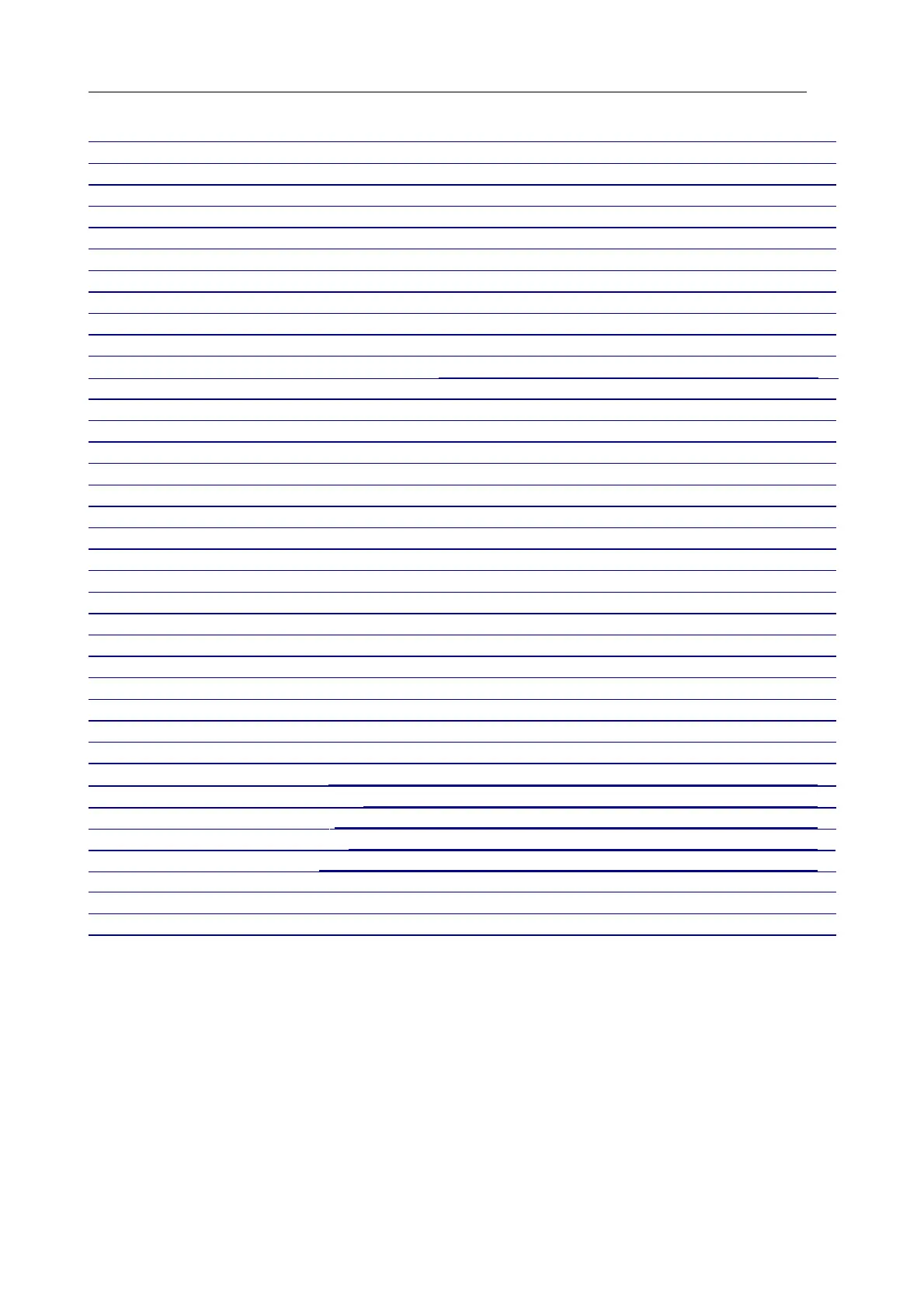
PCE-HT 420 (User's manual)
2 m
Table of Contents
1. Application ....................................................................................................................................... 3
2. The set of the monitor ....................................................................................................................... 4
3. Basic requirements, operational safety ............................................................................................. 4
4. Assembly .......................................................................................................................................... 5
4.1. Installation ..................................................................................................................................... 5
4.2. External connections diagram ....................................................................................................... 5
5. Operation .......................................................................................................................................... 6
5.1. Messages after powering the monitor up ....................................................................................... 6
5.2. Functions of the button .................................................................................................................. 7
5.3. Connection of the device – configuration ..................................................................................... 8
5.4. Functions of the monitor .............................................................................................................. 11
5.5. Description of PCE-HT 420 monitor reading field . . . . . . . . . . . . . . . . . . . . . . . . . . . . . . . . . . . . . . . . . . . . . . . . . . . . . . . . . . . . . . . . . . . . . . 11
5.6. Ethernet 10/100-BASE-T ............................................................................................................ 13
5.6.1. Connection of 10/100 BASE-T interface ................................................................................. 14
5.6.2. Ethernet interface default parameters ....................................................................................... 16
5.6.2.1. Changing the parameters of Ethernet interface ..................................................................... 16
5.6.3 Web Server ................................................................................................................................ 17
5.6.3.1 General view ........................................................................................................................... 19
5.6.3.2. Selection of Web server user ................................................................................................. 21
5.6.3.3. Messages to the user .............................................................................................................. 21
5.6.3.4. Access to the archive file through the web server ................................................................. 23
5.6.3.5 Logic alarms .......................................................................................................................... 23
5.6.4 FTP Server ................................................................................................................................ 25
5.6.4.1 Selection of FTP user ............................................................................................................. 26
5.6.5 E-mail service ........................................................................................................................... 27
5.6.6 Modbus TCP/IP ......................................................................................................................... 30
5.6.6.1. Description of implemented functions ................................................................................. 31
5.6.6.2. Map of registers ..................................................................................................................... 31
5.6.6.3. Read-only registers. ............................................................................................................. 33
5.7. Firmware upgrade ........................................................................................................................ 34
5.8. Archiving measured values ....................................................................................................... . 35
5.8.1. The monitor memory structure .................................................................................... . . . . . . . . . . . . . 35
5.8.2. Configuration of archiving .................................................................................... . . . . . . . . . . . . . . . . . . . 35
5.8.3. File system internal memory ................................................................................. . . . . . . . . . . . . . . . . . . . 36
5.8.4. Structure of archive files ................................................................................. . . . . . . . . . . . . . . . . . . . . . . . . . 37
6.
Additional accessories ................................................................................................. . . . . . . . . . . . . . . . . . . . .38
7.
Technical data ................................................................................................................... . . . . . . . . . . . . . . .40
8.
Ordering code ................................................................................................................. . . . . . . . . . . . . . . . . .. 42
Produktspezifikationen
| Marke: | PCE Instruments |
| Kategorie: | Messung |
| Modell: | PCE-HT 420IoT |
Brauchst du Hilfe?
Wenn Sie Hilfe mit PCE Instruments PCE-HT 420IoT benötigen, stellen Sie unten eine Frage und andere Benutzer werden Ihnen antworten
Bedienungsanleitung Messung PCE Instruments

25 Juli 2025
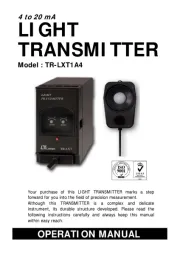
25 Juli 2025

25 Juli 2025

25 Juli 2025

25 Juli 2025

25 Juli 2025
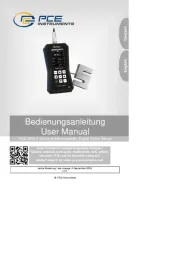
25 Juli 2025

25 Juli 2025
Bedienungsanleitung Messung
- Rigel Medical
- FLIR
- Dahua Technology
- PICO
- Camille Bauer
- Schneider
- Duro Pro
- Powerfix
- Beckmann & Egle
- Extech
- Trumeter
- Rothenberger
- Mahr
- Kreg
- AstroAI
Neueste Bedienungsanleitung für -Kategorien-

30 Juli 2025

29 Juli 2025
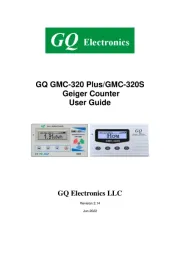
29 Juli 2025

29 Juli 2025

28 Juli 2025

28 Juli 2025

28 Juli 2025

28 Juli 2025
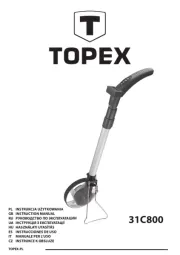
28 Juli 2025