PCE Instruments PCE-RDM 5 Bedienungsanleitung
PCE Instruments
Messung
PCE-RDM 5
Lies die bedienungsanleitung für PCE Instruments PCE-RDM 5 (5 Seiten) kostenlos online; sie gehört zur Kategorie Messung. Dieses Handbuch wurde von 3 Personen als hilfreich bewertet und erhielt im Schnitt 4.0 Sterne aus 2 Bewertungen. Hast du eine Frage zu PCE Instruments PCE-RDM 5 oder möchtest du andere Nutzer dieses Produkts befragen? Stelle eine Frage
Seite 1/5

User manuals in various languages (français, italiano, español, português, nederlands,
türk, polski) can be found via our product search on:
www.pce-instruments.com
PCE-RDM 5
USER MANUAL
ENGLISH
ENVIRONMENTAL METER

2
Thank you for purchasing this product, please read the instruction manual carefully
before using this product.
BUTTON AND FUNCTION DESCRIPTION
1. Shutdown/Pause button/Return to the main interface Press and hold for 2 seconds to shut down/start
up. Du ring startup, click to pause or continue real-time detection. Clicking this button on any interface
other than the main interface is the function of returning to the main interface.
2. Page-turning button Click to switch three functional interfaces in a loop Real-time data>Maxi
mum+Average+ Total >Histogram
3. Mute/vibration/oscreenClicktocyclethroughtheremindermode:onlysoundreminder-onlyvibra
tionreminder-soundandvibrationreminder-closeallremindersLangpress:oscreenPressany
buttontowakeupduringoscreen
4. Set the alarm value Short press to enter the alarm value setting: click once is the maximum value
alarm, click again is the total amount alarm. Leng press in these two interfaces to enter the setting,
and click the page button to select the alarm value. Short press this button again to saveand exit.
When setting the alarm value interface, if there is no operation for 5 seconds or a short press of the
1st button, the current settings will be saved and exited to the main interface.
5. Display 10. Battery reminder
6. Soundalarmon/oicon 11.pagenavigationbar
7. Vibrationalarmon/oicon 12.ChargingType-Cport
8. Real-time value pause/resume icon 13. Portable Lanyard
9. Boot time 14. Light reminder alarm

3
The PCE-RDM 5 is a small high-sensitivity radiation dose alarm, mainly used to monitor X-rays, gamma
rays and hard beta rays.The instrument uses an energy-compensated GM countertube as a detector, which
has the characteristics of high sensitivity, streng anti-interference ability, and accurate measurement.
lt adopts a powerful microprocessor and is equipped with a TFT display screen, which makes the operation
easier.
Theproductitselfhasthreealarmmodes:sound,ashandvibration,andthealarmthresholdcanbeset
arbitrarily.Whenthealarmthresholdisreached,analarmwillbeissuedtoremindthestatopayatten-
tion to safety. The main technical indicators of the instrument conform to international standards.
RADIATION DOSE LIMITS
Dose limits for personnel in the radiation industry:
Averageannualeectivedosefor5consecutive
years:
20 m Sv
Eectivedoseinanyyear SO m Sv
Annual equivalent dose of eye lens 150 m Sv
Annual equivalent dose for extremities (hands and
feet) or skin
SOO m Sv
Dose limits for members of the public:
Averageannualeectivedosefor5consecutive
years:
1 m Sv
Eectivedoseinanyyear S m S v
Annual equivalent dose of eye lens 15 m Sv
Annual equivalent dose for extremities (hands and
feet) or skin
50 m Sv
PRODUCT INTRODUCTION
Produktspezifikationen
| Marke: | PCE Instruments |
| Kategorie: | Messung |
| Modell: | PCE-RDM 5 |
Brauchst du Hilfe?
Wenn Sie Hilfe mit PCE Instruments PCE-RDM 5 benötigen, stellen Sie unten eine Frage und andere Benutzer werden Ihnen antworten
Bedienungsanleitung Messung PCE Instruments

16 Juli 2025

16 Juli 2025

15 Juli 2025

15 Juli 2025

15 Juli 2025

15 Juli 2025

15 Juli 2025

15 Juli 2025

15 Juli 2025

15 Juli 2025
Bedienungsanleitung Messung
- Kopul
- VirtuFit
- Beckmann & Egle
- Ermenrich
- Draper
- Camille Bauer
- SHX
- Joy-it
- Seek Thermal
- Eltako
- Janitza
- National Geographic
- König
- TFA Dostmann
- Fluke
Neueste Bedienungsanleitung für -Kategorien-

16 Juli 2025

16 Juli 2025
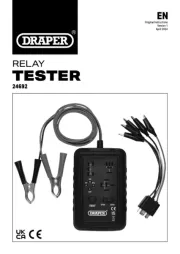
15 Juli 2025
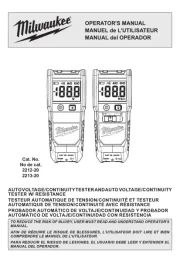
15 Juli 2025

15 Juli 2025
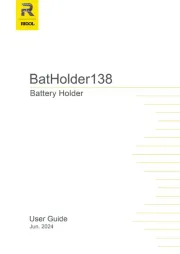
15 Juli 2025
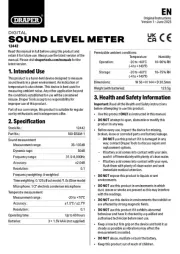
15 Juli 2025
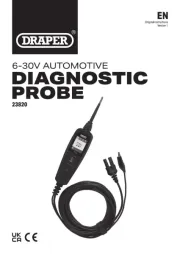
14 Juli 2025

14 Juli 2025

14 Juli 2025