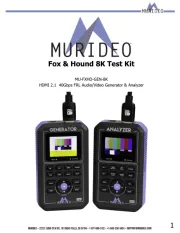PCE Instruments PCE-TC 26 Bedienungsanleitung
PCE Instruments
Messung
PCE-TC 26
Lies die bedienungsanleitung für PCE Instruments PCE-TC 26 (7 Seiten) kostenlos online; sie gehört zur Kategorie Messung. Dieses Handbuch wurde von 2 Personen als hilfreich bewertet und erhielt im Schnitt 4.3 Sterne aus 1.5 Bewertungen. Hast du eine Frage zu PCE Instruments PCE-TC 26 oder möchtest du andere Nutzer dieses Produkts befragen? Stelle eine Frage
Seite 1/7

User manuals in various languages (français, italiano, español, português, nederlands,
türk, polski) can be found via our product search on:
www.pce-instruments.com
PCE-TC 26
USER MANUAL
ENGLISH
THERMAL IMAGER
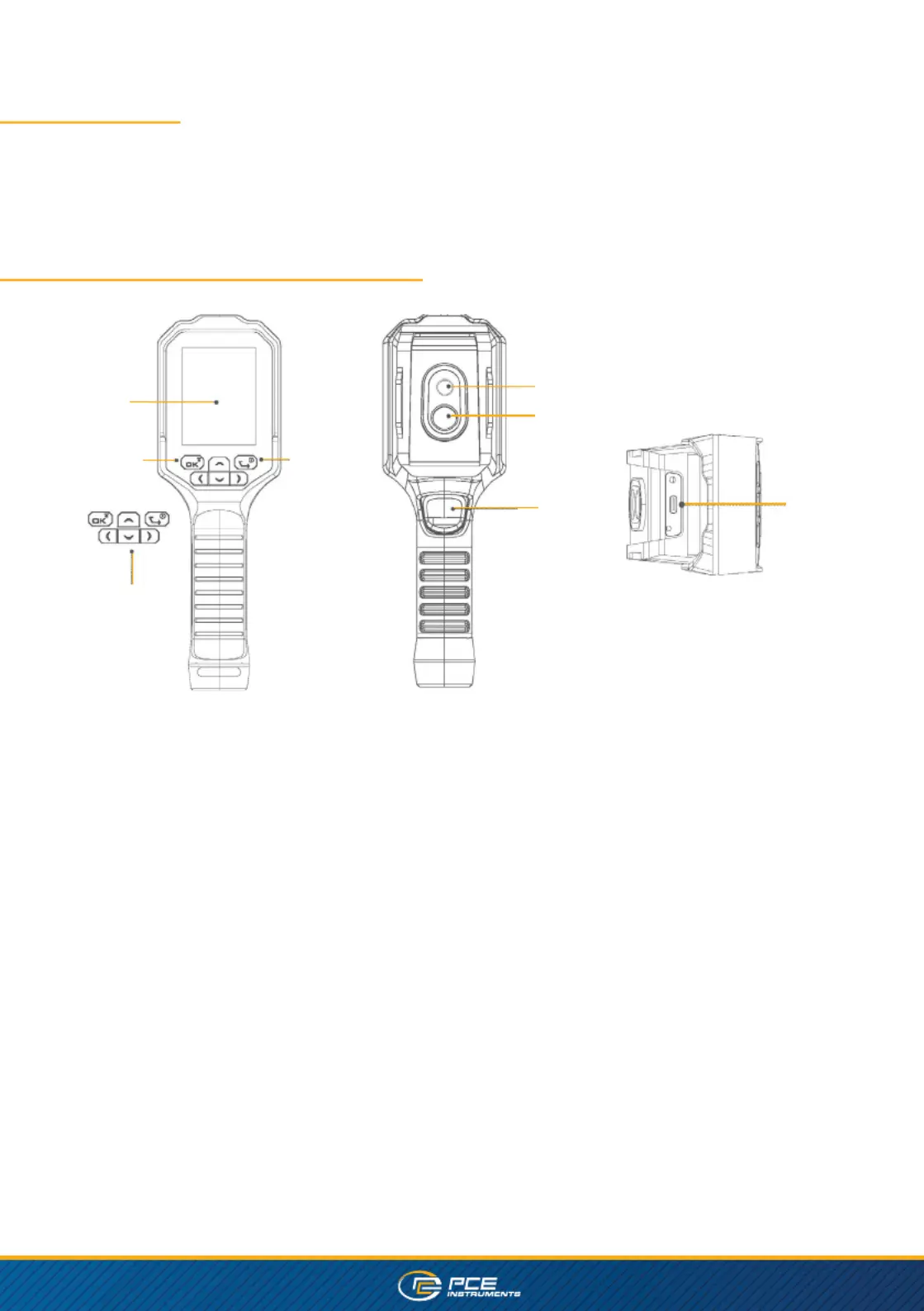
2
The PCE-TC 26 infrared thermal imager adopts the display method of infrared thermal imaging, which can
measure the temperature of each pixel of the target object and capture the state of the object more clearly.
Direction
Display
screen
Enter /
Home
Return/
On/O
Red-Laser
Trigger
USB
Type-C
Infrared camera
»Charging indication:
USB Type-C interface is used for charging. During charging, the display screen is normally on and
display the current power volume.
»On/O:
Short press POWER to power on or long press POWER to power o.
»Photographing and video recording:
Short press TRIGGER in power-on state to photograph, or long press TRIGGER to record videos.
»Data transmission:
When connecting with a computer through the USB Type-C wire, the thermal imager can generate the
USB drive and copy photos/videos through the Windows system.
OVERVIEW
KEYS AND FUNCTIONAL DESCRIPTION

3
1. On/O
Short press POWER in power-o state to power on or long press POWER in power-on state to power o.
2. Main interface
Press LEFT and RIGHT on this interface to switch the palette, or press UP and DOWN to switch the function
of visible light imaging or infra red imaging.
Short press TRIGGER to photograph or long press TRIGGER to record videos.
Press POWER on this interface to light o the screen and save power or press any keys to light on the
screen again and enter the interface.
Press OK to display the following menu interface:
After the primary menu pops up, select a function with LEFT and RIGHT, press OK to pop up the secondary
menu. Press POWER to return to the main interface.
After entering the secondary menu, select a function with LEFT and RIGHT, press OK to conrm the selec-
ted function, and press POWER to return to the primary menu. Both photographing and video recording are
valid on this interface.
3. Photographing and video recording
Short press TRIGGER to photograph (image format: jpg).
Long press TRIGGER to record videos (video formal: mp4 ).
4.Album
Press OK on the main interface to pop up the primary menu, select the album with LEFT and RIGHT, press
OK to enter the album.
All the pictures and videos in the album are arranged in the shooting time.
Select the pictures or videos with UP and DOWN, press OK for fullscreen display or play.
Press UP and DOWN in the display or play state to switch the previous or next le.
After play or pressing POWER, return to the album Iist interface.
FUNCTIONAL DESCRIPTION
Powervolume
Description of
selected icons
Low temperature
tracking
High temperature
tracking
Center point tracking
Palette bar
Primary menu
Secondary menu
Produktspezifikationen
| Marke: | PCE Instruments |
| Kategorie: | Messung |
| Modell: | PCE-TC 26 |
Brauchst du Hilfe?
Wenn Sie Hilfe mit PCE Instruments PCE-TC 26 benötigen, stellen Sie unten eine Frage und andere Benutzer werden Ihnen antworten
Bedienungsanleitung Messung PCE Instruments

25 Juli 2025
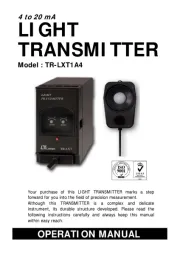
25 Juli 2025

25 Juli 2025

25 Juli 2025

25 Juli 2025

25 Juli 2025
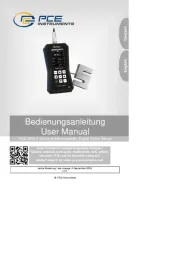
25 Juli 2025

25 Juli 2025
Bedienungsanleitung Messung
- Condtrol
- Testo
- Water-i.d.
- Mitsubishi
- Microlife
- Yato
- Hikmicro
- Duro Pro
- Bauser
- National Geographic
- Fluke
- Wetekom
- Schneider
- Bosch
- Bresser
Neueste Bedienungsanleitung für -Kategorien-

30 Juli 2025

29 Juli 2025
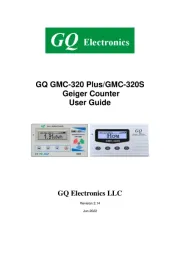
29 Juli 2025

29 Juli 2025

28 Juli 2025

28 Juli 2025

28 Juli 2025

28 Juli 2025
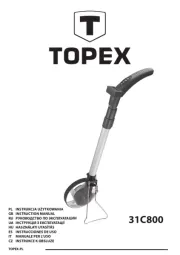
28 Juli 2025