Phanteks XT View Bedienungsanleitung
Phanteks
Computergehäuse
XT View
Lies die bedienungsanleitung für Phanteks XT View (4 Seiten) kostenlos online; sie gehört zur Kategorie Computergehäuse. Dieses Handbuch wurde von 32 Personen als hilfreich bewertet und erhielt im Schnitt 3.7 Sterne aus 16.5 Bewertungen. Hast du eine Frage zu Phanteks XT View oder möchtest du andere Nutzer dieses Produkts befragen? Stelle eine Frage
Seite 1/4
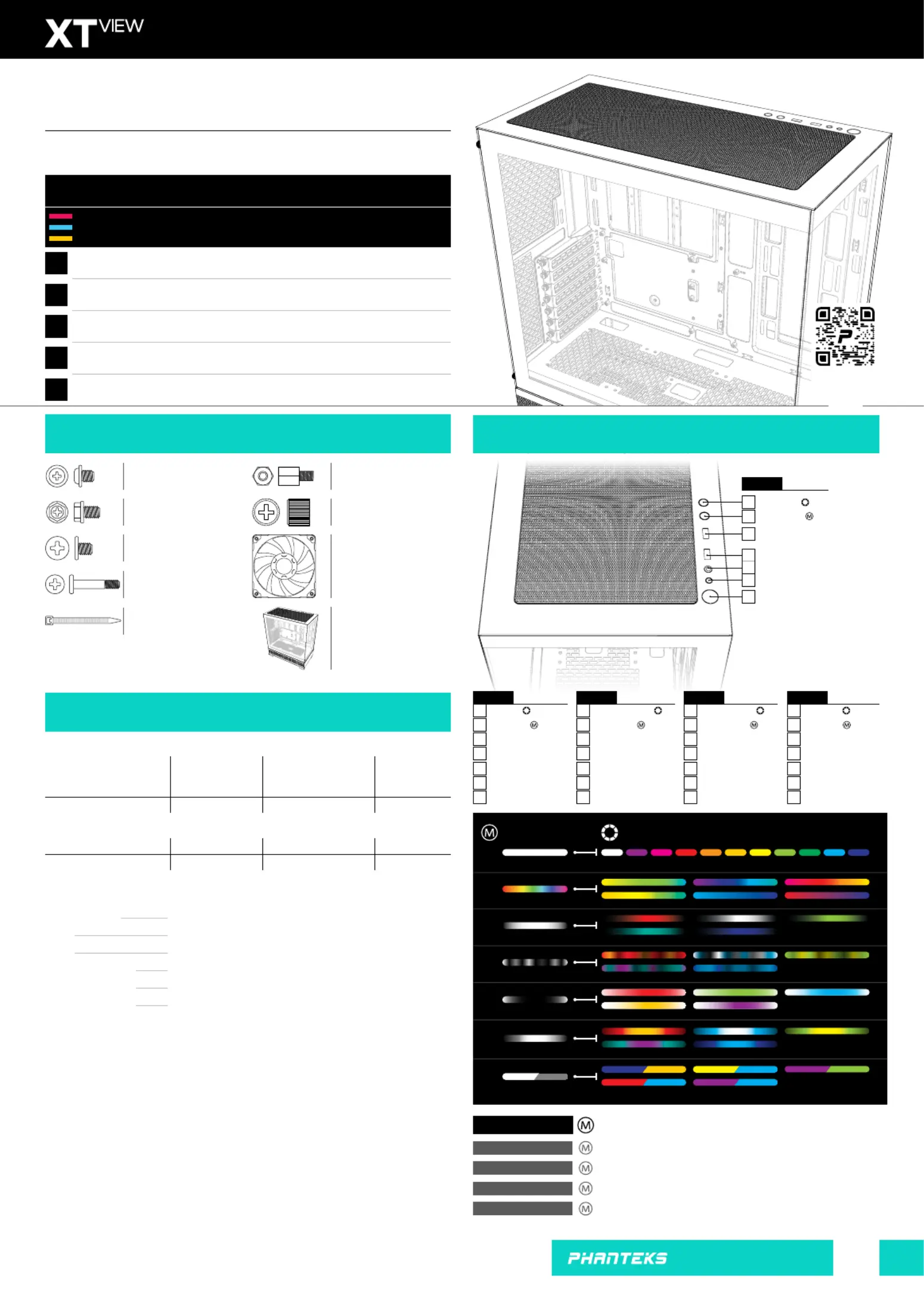
INSTALLATION GUIDE
Installationsanleitung | Guide d’installation | Guía de instalación | 安装指南
Ausführung | Version | Versión | Version 1.2版本 |
| www.phanteks.com
Legenda
Legende | Légende | Leyenda | 传奇
Remove
|
Entfernen | Retirer | Eliminar | 移除
Install
|
Installieren | Installer | Instalar | 安装
Loosen
|
Lösen | Desserrer | Aojar | 拧松
01
THIS MANUAL IS FOR THE FOLLOWING MODELS
PH-XT523V1_DBK01
PH-XT523V1_DWT01
XT View
XT View
D-RGB Satin Black
D-RGB Matte White
Phanteks will not take responsibility for any damages incurred due to incorrect
installation or usage of this product.
Phanteks übernimmt keine Verantwortung für Schäden, die durch eine falsche
Installation oder Verwendung dieses Produkts entstehen.
Phanteks décline toute responsabilité en cas de dommages résultant d’une
installation ou d’une utilisation incorrecte de ce produit.
Phanteks no se responsabilizará de los daños ocasionados por la instalación o
el uso incorrectos de este producto.
Phanteks 不会对安装中失误造成的任何损失负责,请仔细阅读本手册。
2x
-
-
*Only with Vertical GPU
3x
max. 360
2x
-
1x
120
1x
-
Clearance Spielraum Autorisation Autorización | | | | 间隙
CPU Cooler
GPU
GPU
Power Supply
360 Radiator
120 Radiator
184 mm Height | Höhe | Hauteur | Altura | 风冷
415 mm Length | Länge | Longueur | Longitud | 显卡
184 mm Width | Breite | Largeur | Ancho | 显卡宽
270 mm Length | Länge | Longueur | Longitud | 电源
415 x 138 x 60 mm Top | Spitze | Haut | Arriba | 顶水冷
132 x 170 mm Rear | Hinteren | Arrière | Trasera | 后部
CN
ES
FR
DE
EN
CLEARANCE
Spielraum | Autorisation | Autorización | 安装间隙
SCOPE OF DELIVERY
Lieferumfang | Contenu de la livraison | Alcance de la entrega | 供货范围
FRONT I/O
Vorne I/O | I/O avant | I/O frontal | I/O机箱
Dieses Handbuch gilt für die folgenden Modelle Ce manuel concerne les modèles |
suivants Este manual es para los siguientes modelos | | 此手册适用于以下型号
Audio Mikrofon|
Power-Taste
Reset-Knopf
USB 3.0 USB 3.0 USB 3.0 USB 3.0
Farbtaste Bouton de Couleur Botón de Colores
灯光颜色切换
Deutsch
3 3 3 3
1 1 1 1
4 4 4 4
2 2 2 2
5
6
7
Audio Microphone|
Bouton d’alimentation
Bouton de réinitialisation
Français
5
6
7
Sonido Micrófono|
Botón de encendido
Botón de reinicio
Española
5
6
7
耳机 麦克风二合一 |
开机键
重启键
中文
5
6
7
Online Manual
Online-Handbuch
Manuel en ligne
Manual en Linea
在线手册
Mainboard Stand-off
x1
Stand-off Removal Tool
x1
M25-120 D-RGB Fan
x3
XT View
x1
USB-C 3.2 GEN 2 USB-C 3.2 GEN 2 USB-C 3.2 GEN 2 USB-C 3.2 GEN 2
Modustaste Bouton Mode Botón de Modo
灯光模式切换
MODES COLORS
Solid
Multi-Color
Breathing
Pixelate
Fade
Wave
Two-Tone
Audio Microphone|
Power Button
Reset Button
USB 3.0
Modes Button
Color Button
English
4
3
2
1
5
5
6
USB-C 3.2 GEN 2
Press and hold the MODE button for two seconds to turn
off LEDs, press again to turn it ON
Turn off LEDs
Halten Sie die MODE-Taste zwei Sekunden lang gedrückt, um die LEDs auszuschalten,
und drücken Sie sie erneut, um sie einzuschalten
Appuyez et maintenez enfoncé le bouton MODE pendant deux secondes pour éteindre
les LED, appuyez à nouveau pour l’allumer
Mantenga presionado el botón MODE durante dos segundos para apagar los LED,
presione nuevamente para encenderlo
长按灯光模式切换键 2 秒关闭灯光,再次按下打开灯光
Schalten Sie die LEDs aus
Éteignez les LED
Apague los LED
关闭灯光
SSD + Mainboard Screw
x30
Power Supply Screw
x4
Ziptie
x30
HDD Screw
x8
30 Fan Screwmm
x12
MIDPLATE
Mittelplatte Plaque |
intermédiaire Placa media | | 中板
FRONT
Vorderseite Devant | |
Delantero |正面
TOP
Spitze Haut Arriba | | | 顶
REAR
Rückseite Arrière | |
Trasera |后
120mm
120mm
140mm
140mm
3x
-
-
-
Radiator Kühler Radiateur Radiador | | | | 水冷排
max. 240*
Produktspezifikationen
| Marke: | Phanteks |
| Kategorie: | Computergehäuse |
| Modell: | XT View |
Brauchst du Hilfe?
Wenn Sie Hilfe mit Phanteks XT View benötigen, stellen Sie unten eine Frage und andere Benutzer werden Ihnen antworten
Bedienungsanleitung Computergehäuse Phanteks

29 August 2025

28 August 2025

28 August 2025

28 August 2025

28 August 2025

28 August 2025

28 August 2025

30 Juli 2025

29 Juli 2025

29 Juli 2025
Bedienungsanleitung Computergehäuse
- 3R System
- Icy Box
- Be Quiet!
- SilverStone
- AIC
- Evnbetter
- Zalman
- Techly
- Sonnet
- Icy Dock
- Supermicro
- KRUX
- BitFenix
- Cooler Master
- Mars Gaming
Neueste Bedienungsanleitung für -Kategorien-

13 Januar 2026

13 Januar 2026

1 Januar 2026

28 Dezember 2025

28 Dezember 2025

28 Dezember 2025

27 Dezember 2025

25 Dezember 2025

24 Dezember 2025

23 Dezember 2025