Plustek OpticBook 0202UKl Bedienungsanleitung
Lies die bedienungsanleitung für Plustek OpticBook 0202UKl (28 Seiten) kostenlos online; sie gehört zur Kategorie Scanner. Dieses Handbuch wurde von 18 Personen als hilfreich bewertet und erhielt im Schnitt 4.2 Sterne aus 9.5 Bewertungen. Hast du eine Frage zu Plustek OpticBook 0202UKl oder möchtest du andere Nutzer dieses Produkts befragen? Stelle eine Frage
Seite 1/28

Installation
Usage & Maintenance

Trademarks
© 2011 Plustek Inc. All rights are reserved. No portion of this document may be
reproduced without permission. All trademarks and brand names mentioned in this
publication are property of their respective owners.
Liability
While all efforts have been made to ensure the accuracy of all contents in this manual,
we assume no liability for errors or omissions or by statements of any kind in this manual,
whether such errors are omissions or statements resulting from negligence, accidents, or
any other cause. The contents of this manual are subject to change without notice. We
will not shoulder any legal liability, if users failed to follow the operation instructions in this
manual.
Copyright
The scanning of certain documents, for example checks, bank notes, I.D. cards,
government bonds, or public documents, may be prohibited by law and/or subject to
criminal prosecution. We recommend you to be responsible and respectful of the
copyrights laws when you are scanning books, magazines, journals and other materials.
Environmental Information
Recycle or disposal at end-of-life information, please ask local distributors or suppliers for
recycle and disposal information. The product is designed and produced to achieve
sustainable environmental improvement. We strive to produce products in compliance
with global environmental standards. Please consult your local authorities for proper
disposal.
The product packaging is recyclable.
Attention for recycling (For EU country only)
Protect your environment! This product should not be thrown into the household waste
container. Please give it to the free collecting center in your community.
Screen Examples in This Manual
The screen shots in this guide were made with Windows XP. If you are using Windows
2000/ Vista/ 7, your screen will look somewhat different but functions the same.

Table of Contents
INTRODUCTION ....................................................................................................1
How to Use This Guide............................................................................................... 1
Conventions of This Guide ......................................................................................... 2
A Note about Icons ............................................................................................................... 2
Safety Precautions...................................................................................................... 2
Minimum System Requirements................................................................................. 3
Box Contents .............................................................................................................. 4
The Scanner’s Features ............................................................................................. 4
C SHAPTER I. INSTALLING THE CANNER....................................................................6
Software Installation Requirements ............................................................................ 6
Hardware Requirements............................................................................................. 6
Installing and Setting up the Scanner......................................................................... 7
Step 1. Connecting the scanner to Your Computer ............................................................. 7
Step 2. Installing the software .............................................................................................. 8
Step 3. Testing the Scanner............................................................................................... 10
Software Setup Troubleshooting .............................................................................. 11
Installing Additional Software.................................................................................... 11
C MHAPTER II. USAGE AND AINTENANCE............................................................... 12
Operating the Scanner.............................................................................................. 12
Preparation ............................................................................................................... 12
Scan the Image(s) .................................................................................................... 13
Scanning via TWAIN Interface ........................................................................................... 14
Scanning from the Scanner’s Panel or via Book Pavilion Interface................................... 15
Scanning from Plustek DI Capture Program ...................................................................... 16
Scanner Connection ................................................................................................. 17
Aligning the Scanner................................................................................................. 18
Standby Mode........................................................................................................... 18
Scanner Lock............................................................................................................ 19
Usage & Maintenance Tips....................................................................................... 20
APPENDIX A: SPECIFICATIONS ............................................................................ 21
A S WPPENDIX B: CUSTOMER ERVICE AND ARRANTY................................................ 22
Service & Support Information (For EU country only)............................................... 22
Statement of Limited Warranty ................................................................................. 23
FCC Radio Frequency Statement............................................................................. 24
C PONTACTING LUSTEK ....................................................................................... 25
Produktspezifikationen
| Marke: | Plustek |
| Kategorie: | Scanner |
| Modell: | OpticBook 0202UKl |
| USB Anschluss: | Ja |
| Breite: | 491 mm |
| Tiefe: | 291 mm |
| Gewicht: | 3450 g |
| Produktfarbe: | Schwarz |
| Höhe: | 102 mm |
| Eingebautes Display: | Nein |
| Stromverbrauch (Standardbetrieb): | 18 W |
| Warentarifnummer (HS): | 84716070 |
| Stromverbrauch (Standby): | 4.3 W |
| Stromstärke: | 0.75 A |
| Unterstützt Windows-Betriebssysteme: | Windows 10, Windows 7, Windows 8, Windows Vista, Windows XP Home |
| Netzteiltyp: | Gleichstrom |
| USB-Version: | 2.0 |
| Min. benötigter RAM: | 512 MB |
| Standard-Schnittstellen: | USB 2.0 |
| Maximale Papiergröße der ISO A-Serie: | A4 |
| Sensor-Typ: | CCD |
| Optische Scan-Auflösung: | 1200 x 2400 DPI |
| Scanner-Typ: | Flachbettscanner |
| Duplex-Scan: | Ja |
| Ausgabe Graustufentiefe: | 8 Bit |
| Ausgabe Farbtiefe: | 24 Bit |
| Maximale Scan-Abmessung: | 216 x 297 mm |
| Farbscannen: | Ja |
| Tägliche Einschaltdauer (max): | 2500 Seiten |
| Minimum Prozessor: | Pentium® IV 2.0 GHz processor |
| Min. benötigter Speicherplattenplatz: | 800 MB |
| Tastenfunktionen: | B/W scan, Color scan, Delete, Grayscale scan |
| Ausgabe Monochromtiefe: | 1 Bit |
| PC Verbindung: | USB 2.0 |
| Eingabe Farbtiefe: | 48 Bit |
| Scan-Geschwindigkeit (s/w, niedrige Auflösung, A4): | 3.6 Sekunde/Seite |
| Scan-Geschwindigkeit (Farbe, niedrige Auflösung, A4): | 3.6 Sekunde/Seite |
| Scan-Geschwindigkeit (s/w, hochauflösend, A4): | 3.6 Sekunde/Seite |
| Scan-Geschwindigkeit (Farbe, hochauflösend, A4): | 3.6 Sekunde/Seite |
Brauchst du Hilfe?
Wenn Sie Hilfe mit Plustek OpticBook 0202UKl benötigen, stellen Sie unten eine Frage und andere Benutzer werden Ihnen antworten
Bedienungsanleitung Scanner Plustek

5 September 2024

22 August 2024

17 August 2024

17 August 2024

17 August 2024

16 August 2024

16 August 2024

16 August 2024

16 August 2024

16 August 2024
Bedienungsanleitung Scanner
- Trust
- Scan Dimension
- Blackmagic Design
- Martin
- ION
- Canon
- DTRONIC
- Epson
- Ambir
- Panduit
- Pacific Image
- Panasonic
- Honeywell
- Ross-Tech
- Easypix
Neueste Bedienungsanleitung für -Kategorien-

14 Juni 2025

14 Juni 2025
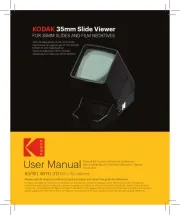
2 Juni 2025
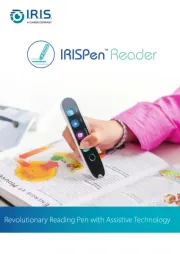
1 Juni 2025

30 November 2024

16 Oktober 2024

11 Oktober 2024

11 Oktober 2024

6 Oktober 2024
