Renkforce RF-TTLP4-01 Bedienungsanleitung
Renkforce
Etikettendrucker
RF-TTLP4-01
Lies die bedienungsanleitung für Renkforce RF-TTLP4-01 (25 Seiten) kostenlos online; sie gehört zur Kategorie Etikettendrucker. Dieses Handbuch wurde von 30 Personen als hilfreich bewertet und erhielt im Schnitt 4.2 Sterne aus 15.5 Bewertungen. Hast du eine Frage zu Renkforce RF-TTLP4-01 oder möchtest du andere Nutzer dieses Produkts befragen? Stelle eine Frage
Seite 1/25

Operating Instructions
Thermal Transfer Label Printer
Item No.: 2734626 (RF- - / HT300) TTLP4 01

2
Contents
Contents ................................................................................................................................ 2
1. Introduction ................................................................................................................... 4
2. Intended use.................................................................................................................. 4
3. Delivery contents .......................................................................................................... 4
4. Latest product information .......................................................................................... 4
5. Developer documentation ............................................................................................ 4
6. Spare parts .................................................................................................................... 5
6.1. Thermal paper and thermal labels .............................................................................. 5
7. Description of symbols ................................................................................................ 5
8. Safety instructions ....................................................................................................... 6
8.1. General ....................................................................................................................... 6
8.2. Handling ..................................................................................................................... 6
8.3. Installation .................................................................................................................. 6
8.4. Operation .................................................................................................................... 6
8.5. Connected devices ..................................................................................................... 7
8.6. Power adapter ............................................................................................................ 7
8.7. Repairs ....................................................................................................................... 7
9. Product overview .......................................................................................................... 8
9.1. Components ............................................................................................................... 8
9.2. Indicators .................................................................................................................... 9
10. Specification ............................................................................................................... 10
11. Setting up .................................................................................................................... 12
11.1. Connect peripherals .................................................................................................. 12
11.2. Connect to power...................................................................................................... 12
12. Basic operation ........................................................................................................... 12
12.1.1. Powering on and off ......................................................................................... 12
13. Installing paper and configuring paper type ............................................................ 13
13.1. Installing the paper roll .............................................................................................. 13
13.1.1. Loading paper rolls externally .......................................................................... 15
13.2. Aligning label sensor with paper/label type ............................................................... 16
13.2.1. Aligning for continuous paper .......................................................................... 16
13.2.2. Aligning for labels ............................................................................................ 16
13.2.3. Aligning for punched hole label ........................................................................ 17
13.2.4. Aligning for blackmark paper ........................................................................... 17
13.3. Calibrating the printer for paper/label types .............................................................. 18

3
14. Printing ........................................................................................................................ 18
14.1.1. Printing a blank label ....................................................................................... 18
14.1.2. Printing a self- test page................................................................................... 18
14.1.3. Pausing and restarting print jobs ..................................................................... 18
15. Interfaces ..................................................................................................................... 19
15.1. USB Interface ........................................................................................................... 19
15.2. Serial port ................................................................................................................. 19
15.3. Ethernet Port ............................................................................................................. 19
16. Configuring printer with Windows® Label Printer Utility Software ........................ 20
16.1. Getting started .......................................................................................................... 20
16.2. Adding new printers .................................................................................................. 21
16.3. Configuring printers .................................................................................................. 21
16.4. Calibrating printer for label/paper type ...................................................................... 22
17. Installing Windows® label editor BarTender® Ultralite ........................................... 22
17.1. Installing Seagull Windows® driver ........................................................................... 22
17.2. Installing BarTender® Ultralite .................................................................................. 22
18. Cleaning and care ....................................................................................................... 23
18.1. Cleaning housing ...................................................................................................... 23
18.2. Cleaning paper sensor .............................................................................................. 23
18.3. Cleaning thermal print head ...................................................................................... 23
18.4. Cleaning roller and/or paper path .............................................................................. 24
19. Disposal ....................................................................................................................... 24
Produktspezifikationen
| Marke: | Renkforce |
| Kategorie: | Etikettendrucker |
| Modell: | RF-TTLP4-01 |
Brauchst du Hilfe?
Wenn Sie Hilfe mit Renkforce RF-TTLP4-01 benötigen, stellen Sie unten eine Frage und andere Benutzer werden Ihnen antworten
Bedienungsanleitung Etikettendrucker Renkforce

29 August 2024

29 August 2024

28 August 2024

28 August 2024
Bedienungsanleitung Etikettendrucker
- Phoenix
- POSline
- Citizen
- Datamax-O'neil
- Safescan
- Tach-It
- Adesso
- Casio
- Custom
- DULA
- Colop
- SII
- Qian
- Kroy
- Start International
Neueste Bedienungsanleitung für -Kategorien-

4 August 2025
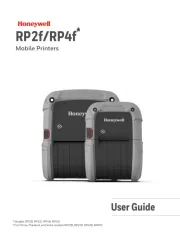
3 August 2025

3 August 2025

1 August 2025

31 Juli 2025

30 Juli 2025
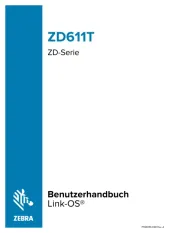
19 Juli 2025

18 Juli 2025

16 Juli 2025

10 Juli 2025