Ricoo S1222 Bedienungsanleitung
Ricoo
Wandstütze
S1222
Lies die bedienungsanleitung für Ricoo S1222 (4 Seiten) kostenlos online; sie gehört zur Kategorie Wandstütze. Dieses Handbuch wurde von 42 Personen als hilfreich bewertet und erhielt im Schnitt 4.4 Sterne aus 21.5 Bewertungen. Hast du eine Frage zu Ricoo S1222 oder möchtest du andere Nutzer dieses Produkts befragen? Stelle eine Frage
Seite 1/4

12
Typ: S1222
!
Please measure distance between mounting holes.
Bitte den Lochabstand vor der Montage nachmessen.
Horizontal / Waagerecht
Vertical /
Senkrecht
TV / monitor back
TV / Monitor Rückseite
Mounting holes
Befestigungslöcher
Please check BEFORE installation distance between
mounting holes on your TV / monitor!
Bitte überprüfen Sie VOR der Montage
den Lochabstand zwischen den Befestigungslöchern
an Ihrem TV / Monitor!
This wall mount supports the following distance between holes / VESA:
Diese Wandhalterung unterstützt folgende VESA / Lochabstände:
Horizontal / Waagerecht: 75mm, 100mm, 200mm
Vertical / Senkrecht :
SCHRITT 1
STE P 1
75mm, 100mm, 200mm
SCHRITT 2 A
STE P 2 A
Wood stud mounting
Befestigung an der Holzbalkenwand
Wood stud
Holzbalken
Drilling
Bohrung
1
SCHRITT 2 B
STEP
2
B
2
Stud finder
Balkenfinder
50 mm
3
mm
A
B
Scope of the delivery
Lieferumfang
50 mm
8
mm
Solid concrete mounting
Befestigung an der Massivbetonwand
Concrete Wall
Betonwand
Drilling
Bohrung
1
2
C
B
A
Metal washer
Metallscheibe
4 pcs/Stk.
Please note: The numbering on the plastic bag may dier!
Bitte beachten: die Durchnummerierung auf dem Plastikbeutel kann abweichen!
!
Metal washer M6
Metallscheibe M6
3 pcs/Stk.
Plastic bag / Plastikbeutel
A B C D E
G H IF
M5 x 25MM
4 pcs/Stk.
M6 x 25MM
4 pcs/Stk.
M8 x 25MM
4 pcs/Stk.
M4 x 25MM
4 pcs/Stk.
S8 x 40MM
3 pcs/Stk.
M6 x 50MM
3 pcs/Stk.
Small spacers
Abstandshalter
8 pcs/Stk.
SCHRITT 3 A
STEP 3 A
For TVs with a flat back
Für TV/Monitore mit
flacher Rückseite
D
* Use the matching screws for your TV model.
* Benutzen Sie die für Ihr TV-Modell passende Schrauben.
EFG H
, , , *
Attaching wall bracket to screen
Anbringung der Halterung an den Bildschirm
SCHRITT 3 B
STEP 3 B
Für TV/Monitore mit
D
* Use the matching screws for your TV model.
* Benutzen Sie die für Ihr TV-Modell passende Schrauben.
Attaching wall bracket to screen
Anbringung der Halterung an den Bildschirm
For TVs with a curved back
gewölbter Rückseite
I
Wenn Schrauben "E,F,G,H" zu lang sind, können Abstandshalter "I" verwendet werden.
If screws "E,F,G,H" are too long, small spacers "I" can be used.
E F G H
, , , *


SCHRITT 4
STEP 4
SCHRITT 5
STEP 5
Wall
Wand
Hanging TV to wall plate
Aufhängung des TV-Geräts an die Wandhalterung
Preparing front panel mounting.
Vorbereitung der Frontplattenaufhängung.
Wall plate
Wandplatte
Monitor
Monitor
1
2
Loosen the fixing screws on front
panel mounting. (entirely)
Lösen Sie die Fixierungsschrauben
an der Frontplattenaufhängung. (komplett)
-5°/+15°
Produktspezifikationen
| Marke: | Ricoo |
| Kategorie: | Wandstütze |
| Modell: | S1222 |
Brauchst du Hilfe?
Wenn Sie Hilfe mit Ricoo S1222 benötigen, stellen Sie unten eine Frage und andere Benutzer werden Ihnen antworten
Bedienungsanleitung Wandstütze Ricoo

8 März 2024

8 März 2024

8 März 2024

8 März 2024

8 März 2024

8 März 2024

8 März 2024

8 März 2024

8 März 2024

8 März 2024
Bedienungsanleitung Wandstütze
- Laserliner
- Ezymount
- Goobay
- B-Tech
- Siig
- Manhattan
- NeoMounts
- Smart-AVI
- OmniMount
- Manta
- Mitsai
- Audizio
- Logik
- Hoffman
- MantelMount
Neueste Bedienungsanleitung für -Kategorien-
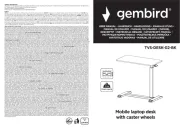
31 Juli 2025
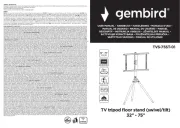
31 Juli 2025
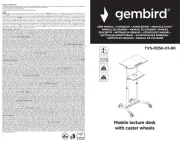
31 Juli 2025

30 Juli 2025

29 Juli 2025

29 Juli 2025
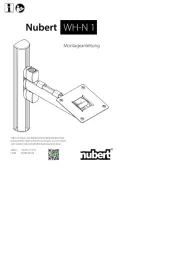
29 Juli 2025

29 Juli 2025

29 Juli 2025

29 Juli 2025