Rocstor D71113-01 Bedienungsanleitung
Lies die bedienungsanleitung für Rocstor D71113-01 (24 Seiten) kostenlos online; sie gehört zur Kategorie Server. Dieses Handbuch wurde von 24 Personen als hilfreich bewertet und erhielt im Schnitt 4.8 Sterne aus 12.5 Bewertungen. Hast du eine Frage zu Rocstor D71113-01 oder möchtest du andere Nutzer dieses Produkts befragen? Stelle eine Frage
Seite 1/24

Enteroc N57
NAS System
User’s Manual
Revision 2.0

NAS System
2
User’s Manual
Table of Contents
Preface ..................................................................................................................................... 3
Before You Begin .................................................................................................................. 4
Safety Guidelines............................................................................................................................................................................ 4
Packaging, Shipment and Delivery ........................................................................................................................................ 4
Chapter 1 Introduction ...................................................................................................... 5
1.1 Key Features .......................................................................................................................................................................... 5
1.2 Technical Specifications ................................................................................................................................................... 6
Chapter 2 Installation ........................................................................................................ 7
2.1 Packaging, Shipment and Delivery ......................................................................................................................... 7
2.2 Unpacking the NAS System ....................................................................................................................................... 7
2.3 Identifying Parts of the NAS System..................................................................................................................... 8
2.3.1 Front View ..................................................................................................................................................................... 8
2.3.2 HDD Status LEDs ........................................................................................................................................................ 9
2.3.3 Environmental Status LEDs .................................................................................................................................... 9
2.3.4 Lock Indicator ........................................................................................................................................................... 10
2.3.5 Front Panel ................................................................................................................................................................. 11
2.3.6 Rear View .................................................................................................................................................................... 12
2.3.7 LCD Menu Diagram ............................................................................................................................................... 13
2.4 Getting Started with the NAS System ................................................................................................................ 14
2.4.1 NAS Hardware Setup ............................................................................................................................................ 14
2.4.2 Installing Hard Drives ........................................................................................................................................... 15
2.4.2.1 Installing 3.5” Disk in a Disk Tray ............................................................................................................ 15
2.4 Ins .2.2 talling 2.5” Disk in a Disk Tray ............................................................................................................ 17

NAS System
User’s Manual
3
Preface
About this manual
This manual provides information regarding the quick installation and hardware features
of . Information contained the manual has (QWHURF1 NAS system in been reviewed
for accuracy, but not for because of the various environment/OS/product warranty
settings. Information and specifications will be changed without further notice.
This uses section numbering f y topics being di f and manual or ever scussed or easy
convenient way of finding i accordance with the use s nformation in r’ needs. The following
icons are being use s d s to be c in going thd for ome etail and information onsidered rough
with this manual:
Copyright
No pa of s publication may be reproduced, stored in a system, rt thi retrieval or
transmitted any form or by any means, electronic, mechanical, photocopying, in
recording or the prior written consent. otherwise, without 5RFVWRUV
Trademarks
All pr cts and trade names used in this document are t s or registered odu rademark
trademarks of rtheir espective owners.
Changes
The mat this document is i o y s wierial in for nformation nl and i subject to change thout
notice.
IMPORTANT!
These are the important information that the user must
remember.
WARNING!
These are the warnings that the user must follow to avoid
unnecessary errors and bodily injury during hardware and
software operation of the subsystem.
CAUTION:
These are the cautions that user must be aware to prevent
damage to the equipment and its components.
NOTES:
These are notes that contain useful information and tips
that the user must give attention to in going through with
the subsystem operation.
Produktspezifikationen
| Marke: | Rocstor |
| Kategorie: | Server |
| Modell: | D71113-01 |
| Prozessorhersteller: | Intel |
| USB Anschluss: | Ja |
| Breite: | 180 mm |
| Tiefe: | 390 mm |
| Gewicht: | 9071 g |
| Produktfarbe: | Schwarz |
| Höhe: | 261 mm |
| AC Eingangsspannung: | 100 - 240 V |
| AC Eingangsfrequenz: | 50 / 60 Hz |
| Anzahl USB 2.0 Anschlüsse: | 2 |
| Betriebstemperatur: | 10 - 40 °C |
| Relative Luftfeuchtigkeit in Betrieb: | 10 - 85 % |
| Anzahl Ethernet-LAN-Anschlüsse (RJ-45): | 2 |
| Typ: | NAS |
| Unterstützte Dateisysteme: | XFS, ZFS, ext3 |
| Prozessor-Taktfrequenz: | 3.9 GHz |
| Prozessorfamilie: | Intel® Core™ i3 |
| Prozessor: | i3-7100 |
| Installierte Speichertreiber: | Ja |
| Anzahl der installierten Speicherlaufwerke: | 5 |
| Gesamte installierte Speicherkapazität: | 70 TB |
| Unterstützte Speicherlaufwerke: | HDD & SSD |
| Anzahl der unterstützten Speicherlaufwerke: | 5 |
| Speicherkapazität: | 14000 GB |
| RAID-Unterstützung: | Ja |
| RAID Level: | 0, 1,5, 10, JBOD |
| USB 3.2 Gen 1 (3.1 Gen 1) Anzahl der Anschlüsse vom Typ A: | 4 |
| Gehäusetyp: | Desktop |
| Geräteklasse: | Kleines & Mittleres Unternehmen |
| Backup-Funktion: | Ja |
| Prozessor-Cache: | 256 MB |
| Konfliktloser-Prozessor: | Ja |
| Interner Speichertyp: | DDR3 |
| Eingebettete Optionen verfügbar: | Nein |
| Intel® 64: | Ja |
| Intel® Virtualization Technologie (VT-X): | Ja |
| Unterstützte Speicherlaufwerk-Schnittstellen: | Serial ATA III |
| DHCP-Client: | Ja |
| DHCP-Server: | Ja |
| Dynamisches DNS (DDNS): | Ja |
| Verbesserte Intel SpeedStep Technologie: | Ja |
| Prozessorgeneration: | Intel® Core™ i3 der siebten Generation |
| Execute Disable Bit: | Ja |
| Leerlauf Zustände: | Ja |
| Intel® Trusted-Execution-Technik: | Nein |
| CPU Konfiguration (max): | 1 |
| Intel® VT-x mit Extended Page Tables (EPT): | Ja |
| Intel® TSX-NI: | Nein |
| Intel Stable Image Platform Program (SIPP): | Nein |
| Intel® Virtualisierungstechnik für direkte I/O (VT-d): | Ja |
| Intel® Clear Video Technologie: | Ja |
| Bus Typ: | DMI3 |
| Speicherlaufwerk Schnittstelle: | Serial ATA III |
| Intel® Enhanced Halt State: | Ja |
| Intel® Identity Protection Technologieversion: | 1.00 |
| Intel® Secure Key Technologieversion: | 1.00 |
| Intel® TSX-NI-Version: | 0.00 |
| Kühlung: | Aktiv |
| Intel® Stable Image Platform Program (SIPP) Version: | 0.00 |
| Im laufenden Betrieb wechselbare Gehäuseschächte: | Ja |
| Maximum unterstützte RAM: | 32 GB |
| iSCSI-Unterstützung: | Ja |
| Kapazität der Stromversorgungseinheit: | 300 W |
| Anzahl von Stromversorgungseinheiten: | 1 |
| unterstützte Speicherlaufwerksgrößen: | 2.5, 3.5 " |
| Hot Spare: | Ja |
| Ethernet/LAN: | Ja |
| Geschwindigkeit des Systemlaufwerks: | 7200 RPM |
Brauchst du Hilfe?
Wenn Sie Hilfe mit Rocstor D71113-01 benötigen, stellen Sie unten eine Frage und andere Benutzer werden Ihnen antworten
Bedienungsanleitung Server Rocstor

28 August 2024

28 August 2024

22 Dezember 2023
Bedienungsanleitung Server
- Opengear
- Kramer
- Advantech
- Hanwha
- Seagate
- Ernitec
- Atlona
- MvixUSA
- Moxa
- Veritas
- Cisco
- GeoVision
- Intellinet
- Acer
- SilverStone
Neueste Bedienungsanleitung für -Kategorien-
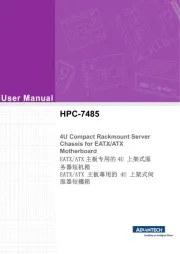
1 August 2025

1 August 2025

1 August 2025

1 August 2025

1 August 2025

1 August 2025
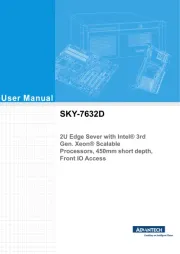
31 Juli 2025

31 Juli 2025
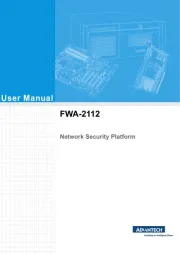
31 Juli 2025
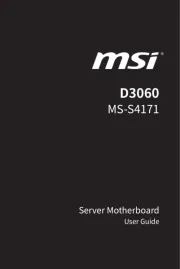
31 Juli 2025