Sony SNC-EB640 Bedienungsanleitung
Sony
Überwachungskamera
SNC-EB640
Lies die bedienungsanleitung für Sony SNC-EB640 (80 Seiten) kostenlos online; sie gehört zur Kategorie Überwachungskamera. Dieses Handbuch wurde von 17 Personen als hilfreich bewertet und erhielt im Schnitt 4.9 Sterne aus 9 Bewertungen. Hast du eine Frage zu Sony SNC-EB640 oder möchtest du andere Nutzer dieses Produkts befragen? Stelle eine Frage
Seite 1/80
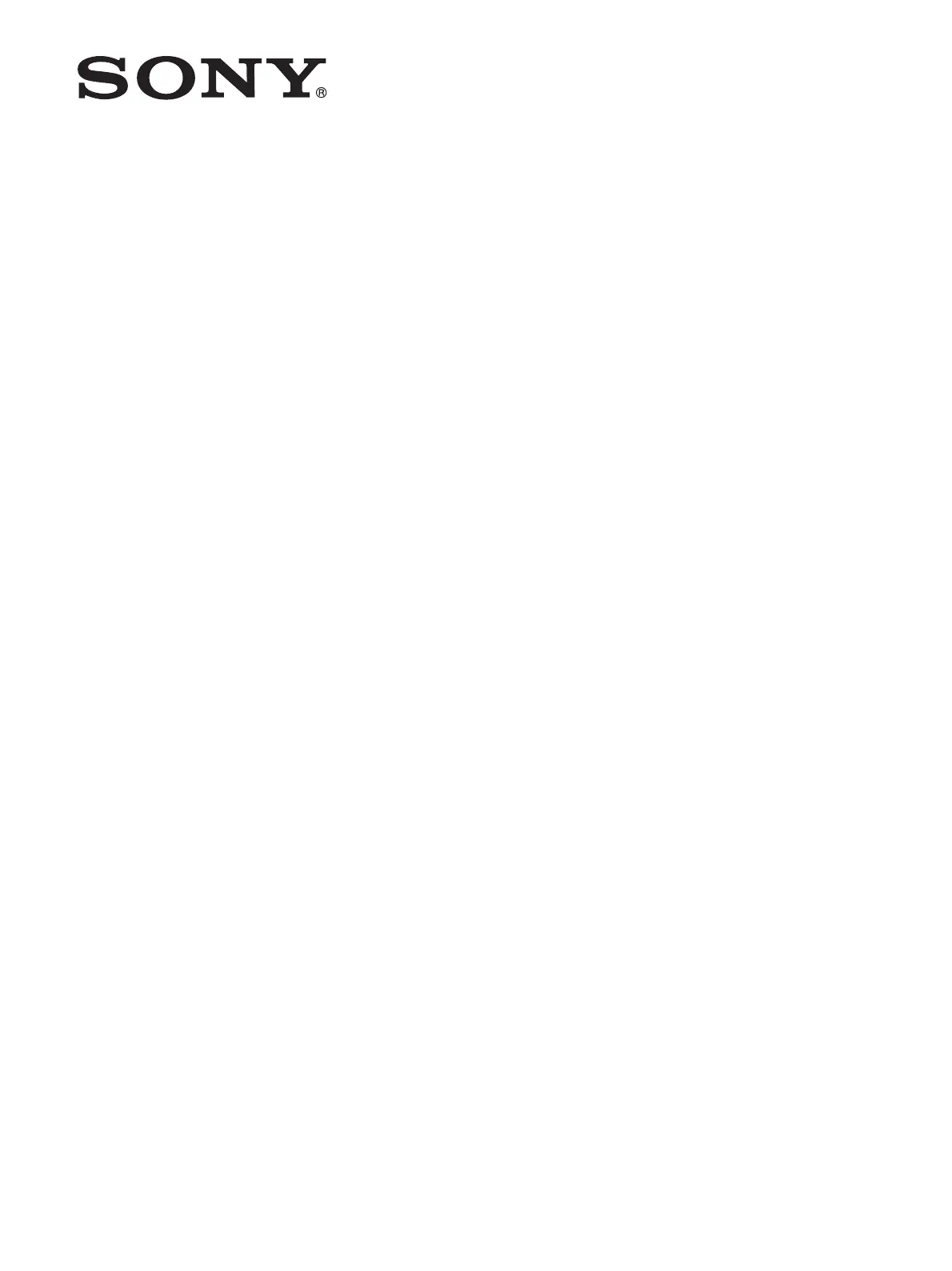
Network Camera
User’s Guide
Before operating the unit, please read this manual thoroughly
and retain it for future reference.
Software Version 3.0
SNC-VB635/VB630/VB600/VB600B/VB632D/VB640/VB642D
SNC-VM630/VM600/VM600B/VM631/VM601/VM601B/
VM632R/VM602R/VM641/VM642R
SNC-EB630/EB630B/EB600/EB600B/EB632R/EB602R/
EB640/EB642R
SNC-EM630/EM600/EM631/EM601/EM632R/EM632RC/
EM602R/EM602RC/EM641/EM642R
SNC-XM637/XM636/XM632/XM631
SNC-CX600W/CX600
D-017-100-11 (1)
© 2012 Sony Corporation
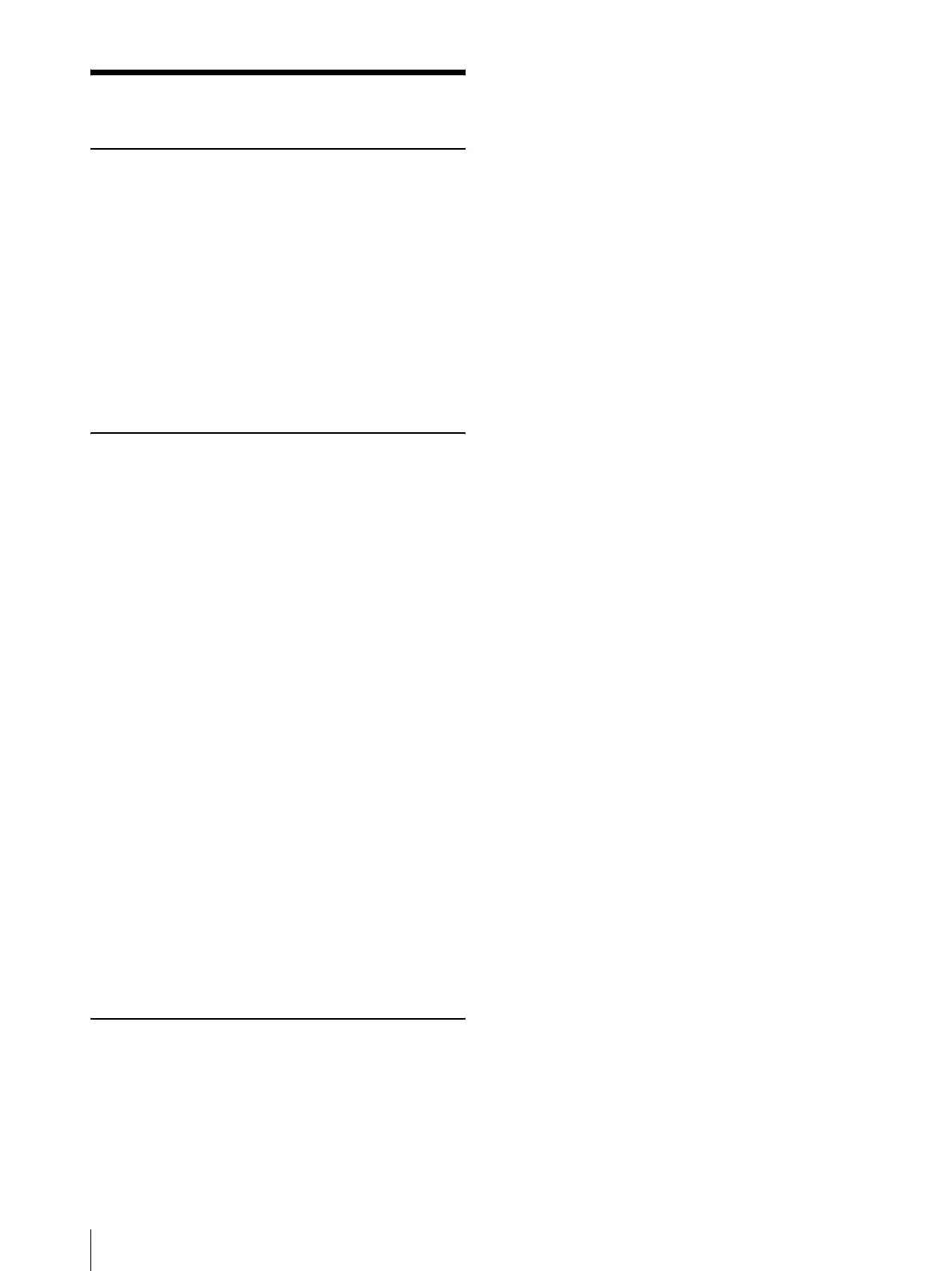
2
Table of Contents
Table of Contents
Overview
Features .................................................................. 4
How to Use This User’s Guide .............................. 5
System Requirements ............................................ 5
Function Chart ...................................................... 6
Accessing the Camera Using the Web
Browser ................................................................... 8
Basic Configuration by the Administrator ....... 10
Precautions for Preventing Access to the Camera
by an Unintended Third Party ........................... 11
How to set up ................................................... 11
Operating the Camera
Administrator and User ...................................... 12
Logging in to System ........................................... 13
Logging in as a user ......................................... 13
About Viewers .................................................. 13
Configuration of Live Viewer ............................. 14
Main menu ....................................................... 14
Control panel section ....................................... 14
Monitor image .................................................. 16
Plug-in free viewer ........................................... 16
Using e-Varifocal and Solid PTZ functions ..... 16
Controlling via the control panel (Operation
common to Area zoom mode and Vector
dragging mode) .............................................. 17
Panning and tilting by clicking the monitor image
(Area zoom mode only) ................................. 17
Panning, tilting and zooming by specifying the
area (Area zoom mode only) .......................... 18
Panning and tilting by dragging the screen (Vector
dragging mode only) ...................................... 18
Using pan/tilt/zoom operations with the displayed
control bar (PTZ Control bar only) ................ 18
Switching Transmission Mode ........................... 19
Playback viewer ................................................... 20
Control panel section ....................................... 20
Monitor image .................................................. 22
Administrating the Camera
Basic Operations of the Administrator
Menu ..................................................................... 23
How to set up the Administrator menu ............ 23
Configuration of the Administrator menu ........ 23
Configuring the System — System Menu ......... 24
Information Tab ................................................ 24
Date & time Tab ................................................24
Installation Tab .................................................25
Initialize Tab .....................................................26
System log Tab .................................................27
Access log Tab ..................................................27
Service Tab .......................................................28
Setting the Camera Image and Audio
— Video / Audio Menu Setting the Camera Image
— Video Menu ......................................................28
Picture Tab ........................................................29
Focus Tab — Adjusting the Focus ....................31
Focus / Zoom Tab — Adjusting the
focus/zoom ......................................................31
Video codec Tab ...............................................32
Audio Tab .........................................................33
Superimpose Tab ..............................................34
Day/Night Tab ..................................................35
Privacy masking Tab .........................................36
Streaming Tab ...................................................37
Configuring the Network — Network Menu .....39
Network Tab .....................................................39
Wi-Fi Tab ..........................................................41
Wi-Fi network connection check ......................41
Manual setting of a Wi-Fi network ...................41
WPS settings .....................................................42
Connection status ..............................................42
QoS Tab ............................................................43
UPnP Tab ..........................................................44
Setting the Security — Security Menu ...............45
User Tab ............................................................45
Access limit Tab ...............................................46
SSL Tab ............................................................46
How to install the CA certificate ......................49
To remove an installed CA certificate ..............50
To import the personal certificate .....................51
802.1X Tab .......................................................51
System configuration of 802.1X network ........52
Referer check tab ..............................................53
Setting the PTZ control — PTZ control
Menu .....................................................................54
View angle Tab .................................................54
Serial Tab ..........................................................55
Setting the Sensor input/Camera tampering
detection/Motion detection — Action input
Menu .....................................................................55
Event condition Tab ..........................................56
Sensor input Tab — Set the sensor input 1/2 ....56
Camera tampering detection Tab — Set the
camera tampering detection ............................57
Motion detection Tab — Set the motion/VMF
detection ..........................................................57
What is VMF ....................................................57
Setting items for motion detection ....................58
Produktspezifikationen
| Marke: | Sony |
| Kategorie: | Überwachungskamera |
| Modell: | SNC-EB640 |
| Unterstützte Audioformate: | AAC |
| Breite: | 72 mm |
| Tiefe: | 145 mm |
| Gewicht: | 550 g |
| Produktfarbe: | Black, White |
| Übertragungstechnik: | Kabelgebunden |
| Höhe: | 63 mm |
| Energiequelle: | PoE |
| Betriebstemperatur: | -10 - 50 °C |
| Relative Luftfeuchtigkeit in Betrieb: | 20 - 80 % |
| Netzstandard: | IEEE 802.1x, IEEE 802.3af |
| Unterstützte Netzwerkprotokolle: | IPv4, TCP, UDP, ARP, ICMP, IGMP, HTTP, DHCP, DNS, NTP, RTP/RTCP, RTSP over TCP, SMTP over HTTP, IPv6, HTTPS, FTP (client), SNMP (v1, v2c, v3), SSL |
| Quality of Service (QoS) Support: | Ja |
| Automatische Gewinnkontrolle: | Ja |
| Sprachcodec: | G.711, G.726 |
| Zertifizierung: | UL2044, IEC60950-1, VCCI, FCC, IC, EN55032, EN55024, EN50130-4, AS/NZS CISPR32, KC, EMC-TR |
| Power over Ethernet (PoE): | Ja |
| Anzahl Ethernet-LAN-Anschlüsse (RJ-45): | 1 |
| Typ: | IP-Sicherheitskamera |
| Stromverbrauch (max.): | 6 W |
| Betriebsanleitung: | Ja |
| Zahl der Benutzer: | 20 Benutzer |
| Temperaturbereich bei Lagerung: | -20 - 60 °C |
| Luftfeuchtigkeit bei Lagerung: | 20 - 80 % |
| Unterstützt Windows-Betriebssysteme: | Windows 10, Windows 7, Windows 8.1 |
| Unterstützte Sprachen: | ARA, CHI (SIMPL), CHI (TR), DEU, ENG, ESP, FRE, HIN, ITA, JPN, KOR, POR, RUS, THA |
| Analoges Signalformatsystem: | NTSC, PAL |
| Unterstützte Video-Modi: | 1080p |
| Unterstützte Grafik-Auflösungen: | 352 x 288,640 x 360,640 x 480 (VGA),704 x 576,720 x 480,720 x 576,1024 x 576 (WSVGA),1280 x 720 (HD 720),1920 x 1080 (HD 1080) |
| Rauschverhältnis (SNR): | 50 dB |
| Frequenzbereich: | 16000 - 48000 Hz |
| Naheinstellgrenze: | 0.3 m |
| Mikrofon-Eingang: | Ja |
| Full-HD: | Ja |
| Zoom-Fähigkeit: | Ja |
| Digitaler Zoom: | 4 x |
| Geräuschunterdrückung: | Ja |
| Größe des Bildsensors: | 1/2.8 " |
| PTZ Kontrolle: | Ja |
| Formfaktor: | Box |
| Kompatible Speicherkarten: | SD |
| Max. Speicherkartengröße: | 256 GB |
| Webbrowser: | Ja |
| Integrierter Kartenleser: | Ja |
| Videokompressionsformate: | H.264 |
| Maximale Auflösung: | 1920 x 1080 Pixel |
| Ethernet Schnittstellen Typ: | Schnelles Ethernet |
| Verkabelungstechnologie: | 10/100Base-T(X) |
| Brennweitenbereich: | 2.8 - 8 mm |
| Bis zu 30 Frames pro Sekunde: | 60 fps |
| Megapixel insgesamt: | 2.13 MP |
| Anzahl der Kameras: | 1 |
| Tag/ Nachtmodus: | Ja |
| Mindestbeleuchtung: | 0.005 Lux |
| Sensor-Typ: | CMOS |
| Bildstabilisator: | Ja |
| Optischer Zoom: | 2.9 x |
| Objektivanschluss: | CS-Halterung |
| Weißabgleich: | ATW, Fluorescent, Manual, Mercury lamp, One push, Sodium lamp |
| Schrauben enthalten: | Ja |
| Nachtsicht: | Nein |
| Kamera Verschlusszeit: | 1 - 1/10000 s |
| Maximale Blendenzahl: | 1.95 |
| Datenschutz-Maskierung: | Ja |
| Bitratenkontrolle: | Constant Bit Rate (CBR), Variable Bit Rate (VBR) |
| Übertragungsgeschwindigkeit: | 64 Kbps - 32 Mbps |
| Video-Bewegungsmelder: | Ja |
| Intelligent Video Surveillance-(IVS)-System-Eigenschaften: | Abandoned object, Face detection, Missing object |
| Alarmeingabe/-ausgabe: | Ja |
| Betrachtungswinkel (horizontal): | 114.2 ° |
| Betrachtungswinkel (vertikal): | 60.6 ° |
| Minimale Blendenzahl: | 1.2 |
| Objektivtyp: | Varifokal |
| Minimum Prozessor: | Intel Corei7 2.8 GHz |
| BNC Ausgänge: | 1 |
| Anzahl der Sprachen: | 15 |
| Streaming-Verfahren: | Multicasting |
| Iris: | Ja |
| Ethernet/LAN: | Ja |
| Unterstützte Positionierung: | Drinnen |
Brauchst du Hilfe?
Wenn Sie Hilfe mit Sony SNC-EB640 benötigen, stellen Sie unten eine Frage und andere Benutzer werden Ihnen antworten
Bedienungsanleitung Überwachungskamera Sony
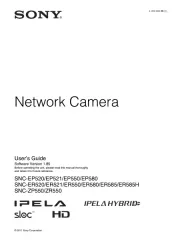
3 September 2024

2 September 2024
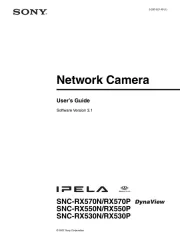
2 September 2024
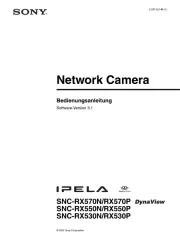
2 September 2024
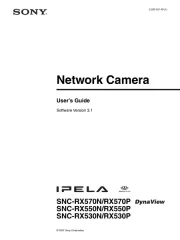
2 September 2024
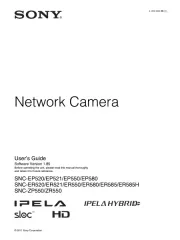
2 September 2024
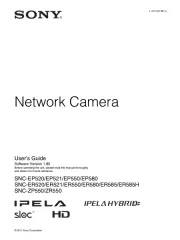
2 September 2024

2 September 2024
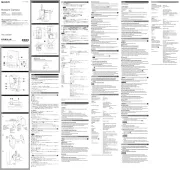
2 September 2024

2 September 2024
Bedienungsanleitung Überwachungskamera
- AirLive
- Owltron
- AVTech
- Logitech
- Olympia
- König
- Sonic Alert
- Powerfix
- Brilliant
- Conceptronic
- Smartwares
- Accsoon
- Swann
- Avidsen
- ALC
Neueste Bedienungsanleitung für -Kategorien-

15 Oktober 2024

15 Oktober 2024

14 Oktober 2024

14 Oktober 2024

13 Oktober 2024

13 Oktober 2024

13 Oktober 2024

11 Oktober 2024

11 Oktober 2024

11 Oktober 2024