Speco Technologies P32S36GM Bedienungsanleitung
Speco Technologies
Nicht kategorisiert
P32S36GM
Lies die bedienungsanleitung für Speco Technologies P32S36GM (6 Seiten) kostenlos online; sie gehört zur Kategorie Nicht kategorisiert. Dieses Handbuch wurde von 19 Personen als hilfreich bewertet und erhielt im Schnitt 4.3 Sterne aus 10 Bewertungen. Hast du eine Frage zu Speco Technologies P32S36GM oder möchtest du andere Nutzer dieses Produkts befragen? Stelle eine Frage
Seite 1/6

User Manual
Rackmount Managed Ethernet PoE Switch
SCAN FULL THIS QR CODE TO DOWNLOAD THE WEB CONFIGURATION
GUIDE, or go to http://www.SpecoTech.com and search for P32S36GM.
Please read this instruction manual carefully before usage and keep it handy.

Product Description for Ethernet PoE Switch
Introduction
The 1U rack-mounted Ethernet switch provides excellent quality such as high/low
temperature resistance and lightning protection through fanning cooling circuit design,
wide- range working environment temperature, and high protection level; It integrates
various protocols such as routing, switching, security, and supports ERPS, which greatly
improves networking flexibility and enhances the reliability and security of networks. It can
better meet the deployment requirements of rail transit, safe city, intelligent
transportation, outdoor . surveillance and other projects in harsh environments
Description
Basic description of appearance 1: Table 1-1
1. Console port
2. P ower light
3. Reset button
4. System running light
5. PoE interface
6. SFP optical interface
7 . Grounding stud
8. - AC power input (100 240V 50/60Hz)
Note
Please connect the power supply correctly, otherwise you could damage the
equipment.
Table 1-1
FIG.1
FIG.2

Indicator and Button Description
Indicator L ight
Panel
Sign
status
meaning
Power input
indicator
PWR
Light off
The power supply has no input
Steady green
Power input is normal
System
indicator light
SYS
Light off
The device is not powered on
Flashing green
Device is initializing
Steady green
The equipment is working
Ethernet
electrical port
indicator
/
Green light off
Port is not connected
Steady green
Port is connected
Flashing green
Port data sending and receiving
Yellow light
PoE is not power supply
Yellow light off
PoE in power supply
Ethernet optical
port indicator
/
Light off
Port is not connected
Steady green
Port is connected
Flashing green
Port data sending and receiving
Reset
/
How to restore factory settings: long
press (more than 10s)
Serial Port Description
Interface parameters: baud rate is 115200, data bit is 8, parity bit: none stop bit 1, no
ticking flow control.
Produktspezifikationen
| Marke: | Speco Technologies |
| Kategorie: | Nicht kategorisiert |
| Modell: | P32S36GM |
Brauchst du Hilfe?
Wenn Sie Hilfe mit Speco Technologies P32S36GM benötigen, stellen Sie unten eine Frage und andere Benutzer werden Ihnen antworten
Bedienungsanleitung Nicht kategorisiert Speco Technologies

8 Juni 2025

8 Juni 2025

7 Juni 2025

7 Juni 2025

6 Juni 2025

6 Juni 2025

26 November 2024

26 November 2024

26 November 2024

19 September 2024
Bedienungsanleitung Nicht kategorisiert
- G.Skill
- QNAP
- OKAY
- Sound Machines
- MSI
- Ferplast
- Sortimo
- Lexmark
- Renkforce
- Motion
- AEA
- Clifford
- Antari
- Altrad
- Amstrad
Neueste Bedienungsanleitung für -Kategorien-
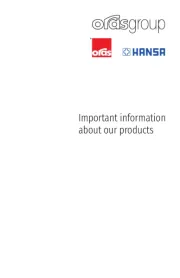
30 Juli 2025

30 Juli 2025

30 Juli 2025

30 Juli 2025

30 Juli 2025

30 Juli 2025

30 Juli 2025

30 Juli 2025
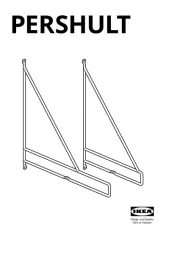
30 Juli 2025

30 Juli 2025