Speco Technologies VLB9 Bedienungsanleitung
Lies die bedienungsanleitung für Speco Technologies VLB9 (7 Seiten) kostenlos online; sie gehört zur Kategorie Nicht kategorisiert. Dieses Handbuch wurde von 31 Personen als hilfreich bewertet und erhielt im Schnitt 4.6 Sterne aus 16 Bewertungen. Hast du eine Frage zu Speco Technologies VLB9 oder möchtest du andere Nutzer dieses Produkts befragen? Stelle eine Frage
Seite 1/7

User Manual
Thank you for purchasing our product. Speco Technologies is constantly developing and
improving products. We reserve the right to modify product design and specifications
without notice and without incurring any obligation.
VLB9/VLB7/VLT9

Warnings
■ If the pro d uct does not work p rop erly, please contact the d ealer or wh ere the product was purchased.
Speco Tech nologies is not resp onsible for any problems caused by improper operation or repair.
■ Do not expose th e unit to heav y stress , violent vib ration or long-term exposure to water and humidity
during transportation, storage, and/or in stallation.
■ Do not install near sou rces o f heat.
■ Only install the produ ct in environments insid e the specification operating temperature and humidity
rang e.
■ Do not install the camera near po wer lines, radar equipment or other electro magnetic radiatio n.
■ Do not block any ventilation openings if any.
■ Use all the weatherproofing hardware req uirement to minimize weather intrusion .
This camera series is the latest techno logy and advanced circuit design, which features high definitio n and
sensitiv ity, low noise and distortion and supp o rts HD video transmission with the common coaxial cable,
ensu rin g the requirement of the HD monitoring in the traditional surveillan ce system.
Introduction
● Hig h Reso lu tion
Adopt high performance sensor, providin g high definition an d clear imag e.
● Hig h Transmission Performance
Real time transmission with high sp eed and lon g distance- .
● DNR
Reduce noise from brig htness and colo r sig nal .
● OSD
Access the camera settings which can be clearly disp lay ed through the main menu.
● White Balance
Adju st the color temperature according to the en viron ment auto matically.
● AGC
Adju st the gain of amplifier, enabling the camera to output the stan d ard v ideo sig n al in different
lig hting co ndition.
● Backlight Compensation BLC ( )
When the back of the captured o bject is too mu ch bright, yo u can set BLC for the captured o bject to
mak e it clearer.
1

2
Cables
Power Ca ble
Vide o Output
Vide o Switch Ca ble
Video Switch: Four v ideo o utp ut modes can be optio nal--AH D, TVI, C VI and CVBS
(a) remove the c o ver of the video switch cable; (b ) hold and press t h e bu tton in t he video
switch cab le for 5 seco n ds to switch the current video output.
Before you start, please make sure tha t the wall or ceiling is stron g enou gh t o withstand three times
the weigh t of th e camera. Please install and use the camera in the dry environment.
You’d better install back the lens cover or lower dome less than 4 hours after removing it.
The mounting types of cameras are only for reference.
Installation
►Mounting for VLB9/VLB7
1. Drill the screw holes and the cable hole on the wall according to the drill template.
2. Route and connect the cables .
3. Secure the mounting base with camera to the wall with screws as shown below.
∅4.6
∅25.1
∅82.0
∅72.2
120°
120°
62.5mm
18.1mm
36.1mm
Produktspezifikationen
| Marke: | Speco Technologies |
| Kategorie: | Nicht kategorisiert |
| Modell: | VLB9 |
Brauchst du Hilfe?
Wenn Sie Hilfe mit Speco Technologies VLB9 benötigen, stellen Sie unten eine Frage und andere Benutzer werden Ihnen antworten
Bedienungsanleitung Nicht kategorisiert Speco Technologies

8 Juni 2025

8 Juni 2025

7 Juni 2025

7 Juni 2025

6 Juni 2025

6 Juni 2025

26 November 2024

26 November 2024

26 November 2024

19 September 2024
Bedienungsanleitung Nicht kategorisiert
- Gree
- Samsung
- Merkel
- Datacard
- Mircom
- Mackie
- Baumr-AG
- Seenergy
- Saitek
- Handicare
- Cre8audio
- Kata
- Block
- Solid State Logic
- Grothe
Neueste Bedienungsanleitung für -Kategorien-
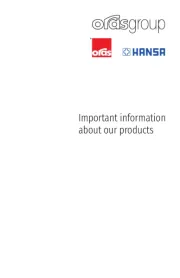
30 Juli 2025

30 Juli 2025

30 Juli 2025

30 Juli 2025

30 Juli 2025

30 Juli 2025

30 Juli 2025

30 Juli 2025
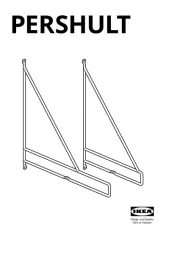
30 Juli 2025

30 Juli 2025