Standard Horizon Eclipse GX1300 Bedienungsanleitung
Standard Horizon Nicht kategorisiert Eclipse GX1300
Lies die bedienungsanleitung für Standard Horizon Eclipse GX1300 (120 Seiten) kostenlos online; sie gehört zur Kategorie Nicht kategorisiert. Dieses Handbuch wurde von 12 Personen als hilfreich bewertet und erhielt im Schnitt 4.7 Sterne aus 6.5 Bewertungen. Hast du eine Frage zu Standard Horizon Eclipse GX1300 oder möchtest du andere Nutzer dieses Produkts befragen? Stelle eine Frage
Seite 1/120
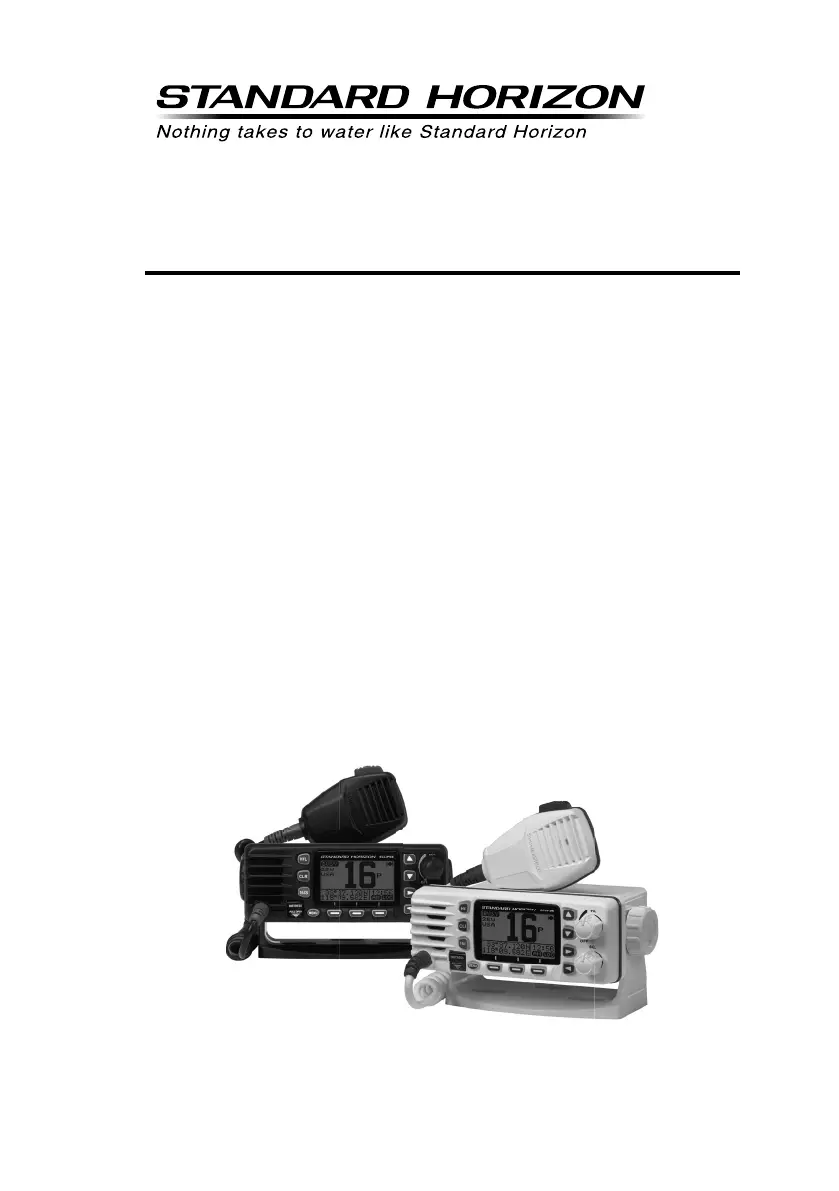
ECLIPSE GX1300
25 Watt VHF/FM
Class D DSC Marine Transceiver
Owner's Manual
Affordable compact class D xed mount VHF radio
Submersible IPX8 class (4.92 feet for 30 minutes)
Meets ITU-R M493-13 class D DSC (Digital Selective Calling)
Built in Separate Receiver for CH70 (Receiving DSC Calls)
Programmable soft keys
Easy to Operate Icon/Menu System
Oversized Full dot matrix display (31 mm x 55 mm)
GPS position and time shown* on a full dot matrix display
DSC distress, individual, group, all ships, position request, position
report and DSC test call
Programmable scan, priority scan, and Multi Watch (Dual Watch or
Triple Watch)
NMEA in and output connections to a compatible GPS chart plotter
All USA/International and Canadian marine channels
Preset Key used to recall up to 10 favorite channels
Automaticarry poll the GPS position of up to 6 ships using DSC
NOAA weather channel selection with Weather Alert
* When GPS connected
Produktspezifikationen
| Marke: | Standard Horizon |
| Kategorie: | Nicht kategorisiert |
| Modell: | Eclipse GX1300 |
Brauchst du Hilfe?
Wenn Sie Hilfe mit Standard Horizon Eclipse GX1300 benötigen, stellen Sie unten eine Frage und andere Benutzer werden Ihnen antworten
Bedienungsanleitung Nicht kategorisiert Standard Horizon

7 August 2025

7 August 2025

7 August 2025

7 August 2025

6 August 2025

6 August 2025

6 August 2025

27 Juli 2025

26 Juli 2025

25 Juli 2025
Bedienungsanleitung Nicht kategorisiert
Neueste Bedienungsanleitung für -Kategorien-

21 Januar 2026

21 Januar 2026

21 Januar 2026

21 Januar 2026

21 Januar 2026

21 Januar 2026

21 Januar 2026

21 Januar 2026

21 Januar 2026

21 Januar 2026