StarTech.com HDMI-SPLITTER-44K60S Bedienungsanleitung
StarTech.com
Splitter
HDMI-SPLITTER-44K60S
Lies die bedienungsanleitung für StarTech.com HDMI-SPLITTER-44K60S (12 Seiten) kostenlos online; sie gehört zur Kategorie Splitter. Dieses Handbuch wurde von 3 Personen als hilfreich bewertet und erhielt im Schnitt 4.3 Sterne aus 2 Bewertungen. Hast du eine Frage zu StarTech.com HDMI-SPLITTER-44K60S oder möchtest du andere Nutzer dieses Produkts befragen? Stelle eine Frage
Seite 1/12

Manual Revision: 04/18/2022
For the latest information and specications visit
www.StarTech.com/ST122HD20S
www.StarTech.com/HDMI-SPLITTER-44K60S
2/4-Port HDMI Video Splitter with Scaler | 4K®
SKUs: ST122HD20S
HDMI-SPLITTER-44K60S
Actual product may vary from photos
ST122HD20S
User Manual

1
To view manuals, videos, drivers, downloads, technical drawings, and more visit www.startech.com/support
Compliance Statements
FCC Compliance Statement
This equipment has been tested and found to comply with the limits for a Class
B digital device, pursuant to part 15 of the FCC Rules. These limits are designed
to provide reasonable protection against harmful interference in a residential
installation. This equipment generates, uses and can radiate radio frequency
energy and, if not installed and used in accordance with the instructions, may
cause harmful interference to radio communications. However, there is no
guarantee that interference will not occur in a particular installation. If this
equipment does cause harmful interference to radio or television reception,
which can be determined by turning the equipment o and on, the user is
encouraged to try to correct the interference by one or more of the following
measures:
• Reorientorrelocatethereceivingantenna
• Increasetheseparationbetweentheequipmentandreceiver
• Connecttheequipmentintoanoutletonacircuitdierentfromthatto
whichthereceiverisconnected
• Consultthedealeroranexperiencedradio/TVtechnicianforhelp
Industry Canada Statement
This Class B digital apparatus complies with Canadian ICES-003.
Cet appareil numérique de la classe [B] est conforme à la norme NMB-003 du
Canada.
CAN ICES-3 (B)/NMB-3(B)
Use of Trademarks, Registered Trademarks, and other
Protected Names and Symbols
This manual may make reference to trademarks, registered trademarks, and
other protected names and/or symbols of third-party companies not related in
any way to StarTech.com. Where they occur these references are for illustrative
purposes only and do not represent an endorsement of a product or service
by StarTech.com, or an endorsement of the product(s) to which this manual
applies by the third-party company in question. Regardless of any direct
acknowledgement elsewhere in the body of this document, StarTech.com
hereby acknowledges that all trademarks, registered trademarks, service marks,
and other protected names and/or symbols contained in this manual and
related documents are the property of their respective holders.

2
To view manuals, videos, drivers, downloads, technical drawings, and more visit www.startech.com/support
Safety Statements
Safety Measures
• Wiringterminationsshouldnotbemadewiththeproductand/or
electriclinesunderpower.
• Cables(includingpowerandchargingcables)shouldbeplacedand
routedtoavoidcreatingelectric,trippingorsafetyhazards.
Mesures de sécurité
• Lesterminaisonsdecâblâgenedoiventpasêtreeectuéeslorsquele
produitet/oulescâblesélectriquessontsoustension.
• Lescâbles(ycomprislescâblesd’alimentationetdechargement)
doiventêtreplacésetacheminésdefaçonàévitertoutrisque
électrique,dechuteoudesécurité
安全対策
• • 電源が入っている状態の製品または電線の終端処理を行わないでく
ださい。
• • ケーブル(電源ケーブルと充電ケーブルを含む)は、適切な配置と引
き回しを行い、電気障害やつまづきの危険性など、安全上のリスクを回避す
るようにしてください。
Misure di sicurezza
• Iterminialideilielettricinondevonoessererealizzateconilprodotto
e/olelineeelettrichesottotensione.
• Icavi(inclusiicavidialimentazioneediricarica)devonoessere
posizionatiestesiinmododaevitarepericolidiinciampo,rischidi
scosseelettricheopericoliperlasicurezza.
Säkerhetsåtgärder
• Monteringavkabelavslutningarfårintegörasnärproduktenoch/eller
elledningarnaärströmförda.
• Kablar(inklusiveelkablarochladdningskablar)skadrasochplaceraspå
såsättattriskförsnubblingsolyckorochandraolyckorkanundvikas.
Produktspezifikationen
| Marke: | StarTech.com |
| Kategorie: | Splitter |
| Modell: | HDMI-SPLITTER-44K60S |
| Breite: | 62 mm |
| Tiefe: | 180 mm |
| Gewicht: | 248 g |
| AC-Netzadapter: | Ja |
| Produktfarbe: | Schwarz |
| Höhe: | 14 mm |
| AC Eingangsspannung: | 100 - 240 V |
| Betriebstemperatur: | 0 - 40 °C |
| Relative Luftfeuchtigkeit in Betrieb: | 20 - 90 % |
| Verpackungsbreite: | 213 mm |
| Verpackungstiefe: | 150 mm |
| Verpackungshöhe: | 55 mm |
| Paketgewicht: | 500 g |
| Stromverbrauch (Standardbetrieb): | 0.1 W |
| Betriebsanleitung: | Ja |
| Gehäusematerial: | Metall |
| Plug & Play: | Ja |
| HD-Typ: | 4K Ultra HD |
| LED-Anzeigen: | Ja |
| Temperaturbereich bei Lagerung: | -20 - 60 °C |
| Unterstützte Grafik-Auflösungen: | 1280 x 720 (HD 720), 1920 x 1080 (HD 1080), 3840 x 2160 |
| Anzahl Produkte pro Versandkarton: | 20 Stück(e) |
| Länge des Versandkartons: | 300 mm |
| Breite des Versandkartons: | 443 mm |
| Höhe des Versandkartons: | 318 mm |
| Maximale Bildwiederholrate: | 60 Hz |
| Ausgangsstrom: | 1 A |
| Ausgangsspannung: | 5 V |
| Maximale Auflösung: | 3840 x 2160 Pixel |
| HDMI-Version: | 2.0b |
| Nachhaltigkeitszertifikate: | CE, RoHS |
| Eingangsstrom: | 0.35 A |
| Maximaler Arbeitsabstand: | 5 m |
| Video ports Anzahl: | 4 |
| Video Porttyp: | HDMI |
| Teilnehmerausgang: | 4x HDMI |
| Unterstützte Audiokanäle: | 7.1 |
| Anzahl der Audioanschlüsse: | 2 |
| Audio-Unterstützung: | Ja |
Brauchst du Hilfe?
Wenn Sie Hilfe mit StarTech.com HDMI-SPLITTER-44K60S benötigen, stellen Sie unten eine Frage und andere Benutzer werden Ihnen antworten
Bedienungsanleitung Splitter StarTech.com

18 August 2025

18 August 2025

18 August 2025

18 August 2025

21 August 2024

21 August 2024

20 August 2024

20 August 2024

20 August 2024

19 August 2024
Bedienungsanleitung Splitter
- Rose Electronics
- Samsung
- Klover
- Fun Generation
- Rolls
- Manhattan
- Smart-AVI
- APC
- König
- Sun Joe
- Digitus
- Marmitek
- C2G
- KanexPro
- AMX
Neueste Bedienungsanleitung für -Kategorien-

16 August 2025

15 August 2025
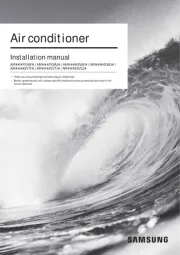
15 August 2025

15 August 2025

15 August 2025
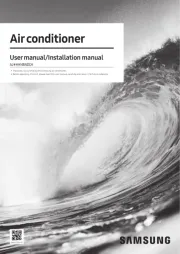
15 August 2025

15 August 2025

15 August 2025

12 August 2025

12 August 2025