StarTech.com SSPMSUDWM Bedienungsanleitung
StarTech.com
Flachbildschirmunterstützung
SSPMSUDWM
Lies die bedienungsanleitung für StarTech.com SSPMSUDWM (2 Seiten) kostenlos online; sie gehört zur Kategorie Flachbildschirmunterstützung. Dieses Handbuch wurde von 7 Personen als hilfreich bewertet und erhielt im Schnitt 4.9 Sterne aus 4 Bewertungen. Hast du eine Frage zu StarTech.com SSPMSUDWM oder möchtest du andere Nutzer dieses Produkts befragen? Stelle eine Frage
Seite 1/2
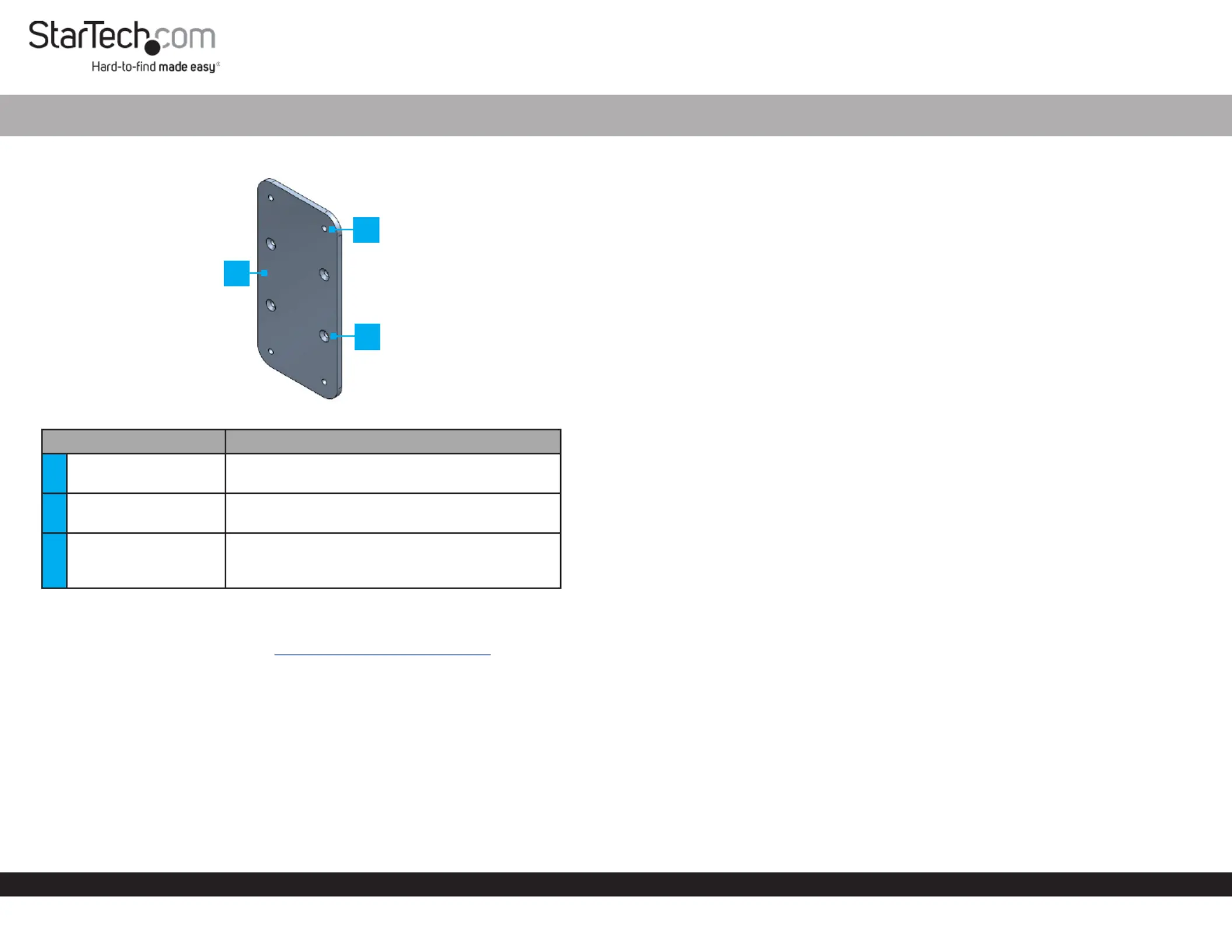
Quick-Start Guide
To view manuals, FAQs, videos, drivers, downloads, technical drawings, and more, visit www.startech.com/support.
Manual Revision: July 18, 2019 12:19 PM
Product Diagram (SSPMSUDWM)
Component Function
1
Docking Station
Mount
• Used to mount a StarTech.com Docking
Station Hub or to a desk or wall.
2Mounting Holes
• Used to mount the to Docking Station Mount
a desk or wall.
3
Docking Station
Mounting Holes
• Used to mount a StarTech.com Docking
Station Hub Docking Station or to the
Mount.
Requirements
For the latest requirements, please visit www.startech.com/SSPMSUDWM
• Robertson Head Screwdriver x 1
Package Contents
• Docking Station Mount x 1
• M3 x 5 mm Screws x 4
• #5-20 x 5/8” Wood Screws x 4
• Quick-Start Guide x 1
Mount for StarTech.com Docking Stations and Hubs
Attaching a StarTech.com Docking Station or Hub
1. Align the on the with the on the Mounting Holes Adapter Mounting Holes
StarTech.com Docking Station Hub or . The recessed hole pattern should be facing
outward so the will t properly.M3 x 5 mm (Countersunk) Screws
2. Insert the four through the on the M3 x 5 mm Screws Mounting Holes Adapter
and into the on the or .Mounting Holes Startech.com Docking Station Hub
3. Using a (sold separately) tighten the , Phillips Head Screwdriver M3 x 5 mm Screws
being careful not to over-tighten the .M3 x 5 mm Screws
Mounting the Docking Station Mount on a Desk
Note: Make sure that the thickness of the Desk is greater than 12.5 mm (.5”) to ensure
that the screws do not penetrate the opposite side of the desk.
1. Align the on the desk.Docking Station Mount
2. Insert the # in the on the 5-20 x 5/8” Wood Screws Mounting Holes Docking
Station Mount.
3. Using a (sold separately), tighten the #Robertson Head Screwdriver 5-20 x 5/8”
Wood Screws.
Mounting the Docking Station Mount on a Wall
Notes: It is recommended to use wall studs when mounting the Docking Station
Mount onto a Wall.
You may need to drill pilot holes when mounting the into a Docking Station Mount
wall stud.
1. Align the on the .Docking Station Mount Wall
2. Insert the # in the on the 5-20 x 5/8” Wood Screws Mounting Holes Docking
Station Mount.
3. Using a , tighten the # .Robertson Head Screwdriver 5-20 x 5/8” Wood Screws
2
1
3
Produktspezifikationen
| Marke: | StarTech.com |
| Kategorie: | Flachbildschirmunterstützung |
| Modell: | SSPMSUDWM |
| Breite: | 60 mm |
| Tiefe: | 120 mm |
| Gewicht: | 184 g |
| Produktfarbe: | Schwarz |
| Höhe: | 3 mm |
| Material: | Stahl |
| Verpackungsbreite: | 125 mm |
| Verpackungstiefe: | 225 mm |
| Verpackungshöhe: | 10 mm |
| Paketgewicht: | 200 g |
| Anzahl Produkte pro Versandkarton: | 50 Stück(e) |
| Länge des Versandkartons: | 235 mm |
| Breite des Versandkartons: | 305 mm |
| Höhe des Versandkartons: | 235 mm |
| Kompatibilität: | DK30C2DPEP, DK30C2DPEPUE, DK30C2DPPD, DK30C2DPPDUE, TB3CDK2DP, TB3CDK2DPUE, HB31C3A1CS, HB31C4AS, HB31C2A1CGS |
| Schrauben enthalten: | Ja |
Brauchst du Hilfe?
Wenn Sie Hilfe mit StarTech.com SSPMSUDWM benötigen, stellen Sie unten eine Frage und andere Benutzer werden Ihnen antworten
Bedienungsanleitung Flachbildschirmunterstützung StarTech.com

13 November 2025

27 Juli 2025

27 Juli 2025

26 Juli 2025

26 Juli 2025

26 Juli 2025

26 Juli 2025

26 Juli 2025

26 Juli 2025

26 Juli 2025
Bedienungsanleitung Flachbildschirmunterstützung
- Monoprice
- Tripp Lite
- Cabletech
- Akai
- Helder
- Wimberley
- Ergotron
- One For All
- Atlantic
- Insignia
- AMX
- Icy Box
- SunBriteTV
- Sven
- NeoMounts
Neueste Bedienungsanleitung für -Kategorien-

11 Januar 2026

9 Januar 2026

5 Januar 2026

4 Januar 2026

2 Januar 2026

1 Januar 2026

1 Januar 2026

1 Januar 2026

1 Januar 2026

1 Januar 2026