Sunstech KIDS9QC Bedienungsanleitung
Lies die bedienungsanleitung für Sunstech KIDS9QC (162 Seiten) kostenlos online; sie gehört zur Kategorie Tablette. Dieses Handbuch wurde von 14 Personen als hilfreich bewertet und erhielt im Schnitt 5.0 Sterne aus 7.5 Bewertungen. Hast du eine Frage zu Sunstech KIDS9QC oder möchtest du andere Nutzer dieses Produkts befragen? Stelle eine Frage
Seite 1/162

KIDS9QC 8GB
User Manual

Device description
1. Front Camera : You can take photos and videos etc.
2. Touch panel .
3. Press for more then 2 seconds to turn ON/OFF.Press
once to turn on screen from sleep mode .
4.
HOME
5.
Micro USB / OTG, charging
6. Earphone jack: 3.5mm standard earphone jack.
7. DC In 5V
8. Micro SD card slot.
9. MIC
10. Rear camera : You c an take photos and videos etc
11. Speaker
【
TIPS
】:
1. When the batter
y
is low, it will power off automaticall
y
.
2. When you restart, device will scan and repair the disk . The
screen will display the progress bar for a short time
3. Definition of “Press”:
Short Press: Press the button less than 2 seconds.
Long Press: Press the button more than 3 seconds.

SUNSTECH KIDS APPLICATION MANUAL
SUNSTECH KIDS APPLICATION IS PROTECTED BY A SAFETY PIN FOR PARENTAL
CONTROL. IN THIS W AY, CHILDREN CAN NOT CHANGE SETTINGS OR OPTIONS
PERFORMED PREVIOUSLY BY PARENTS. THE C ODE IN ALL CASES WILL ALWAYS BE
“4321”.
TO START THE SUNSTECH KIDS APPLICATION, CLICK THE GREEN ICON TO FIND YOUR
DESK OF SUNSTECH TABLET:
ONCE INSIDE THE APPLICATION APPEARS THE SUNSTECH KIDS DESK, YOU CAN
ENTER THE DIFFERENT GAMES AND APPLICATIONS CLICKING ANY OF THEM:
YOU CAN CONFIGURE MUTIPLE “OPTIONS” OF SUNSTECH KIDS CLICKING THE ICON
OF THE 3 DOTS(WHERE INDICA TE THE ARROW)
BY CLICKING THE “OPTIONS”(3 DOTS), A MENU WITH SEVERAL POSSIBILITIES TO SET
SUNSTECH KIDS IS DISPLAYED:
THE OPTION “SELECT APPLICATIONS”(REMEMBER THAT THE SAFETY PIN ALWAYS IS
Produktspezifikationen
| Marke: | Sunstech |
| Kategorie: | Tablette |
| Modell: | KIDS9QC |
Brauchst du Hilfe?
Wenn Sie Hilfe mit Sunstech KIDS9QC benötigen, stellen Sie unten eine Frage und andere Benutzer werden Ihnen antworten
Bedienungsanleitung Tablette Sunstech

29 August 2024

29 August 2024

29 August 2024

29 August 2024

29 August 2024

29 August 2024

29 August 2024

29 August 2024

29 August 2024

29 August 2024
Bedienungsanleitung Tablette
- Huawei
- ARCHOS
- Huion
- Apple
- Bauhn
- Amazon
- Xoro
- Gemini
- Yarvik
- Ingo
- Wacom
- Lexibook
- Lenovo
- RugGear
- ViewSonic
Neueste Bedienungsanleitung für -Kategorien-

31 Juli 2025

31 Juli 2025
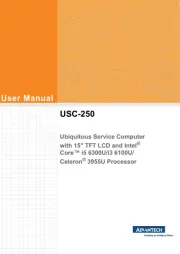
31 Juli 2025

31 Juli 2025

31 Juli 2025

31 Juli 2025

31 Juli 2025

31 Juli 2025

29 Juli 2025

29 Juli 2025