Tangent Pixel Bedienungsanleitung
Tangent
Lautsprecher
Pixel
Lies die bedienungsanleitung für Tangent Pixel (64 Seiten) kostenlos online; sie gehört zur Kategorie Lautsprecher. Dieses Handbuch wurde von 26 Personen als hilfreich bewertet und erhielt im Schnitt 4.8 Sterne aus 13.5 Bewertungen. Hast du eine Frage zu Tangent Pixel oder möchtest du andere Nutzer dieses Produkts befragen? Stelle eine Frage
Seite 1/64
Brugermanual
User manual
Manuel de l’utilisateur
Bedienungsanleitung
Gebruikers handleiding
Käyttöopas
Manuale utente
Manual do utilizador
Manual del usuario
Bruksanvisning
Pixel
Wireless speaker
Tilslutning af Tangent Pixel Bluetooth højttaler.
Brugervejledning for tilslutning af Tangent Pixel til en Bluetooth
enhed/Smartphone:
Når Tangent Pixel lige er sat til:
1. Sæt strøm til Tangent Pixel
2. Tryk på tændknap 1-2 sekunder
a. Der kommer lys i knappen
b. Der kommer en ”Boing”-lyd
c. Lyset blinker, hvilket betyder Pair mode
3. Tænd Bluetooth på smartphone
4. Vent til Smartphone viser enheden ”Bluetooth Speaker”
5. Tryk på ”Bluetooth Speaker” og enheden tilsluttes
6. Høj lyd ”Bing Boing” angiver at enheden er tilsluttet, og
blink erstattes af permanent lys
7. Afspil musik
N Smartphone tidligere har været tilsluttet Tangent Pixel huskes år
denne:
1. Tryk på tændknap 1-2 sekunder
a. Der kommer lys i knappen
b. Der kommer en ”Boing”-lyd
c. Lyset blinker kortvarigt, hvilket betyder Pair mode
d. Høj lyd ”Bing Boing” angiver at enheden er tilsluttet,
og blink erstattes af permanent lys
2. Smartphone er automatisk tilsluttet.
3. Afspil musik.
Når der ønskes musik afspillet via AUX indgang på bagsiden:
1. Tryk på tændknap 1-2 sekunder
2. Isæt AUX kabel
3. Afspil musik.
Quick connect guide
How to: Connect your Tangent Pixel to a Bluetooth device
(smartphone)
When you have unpacked the Tangent Pixel:
1. Connect the power adaptor to the Tangent Pixel
2. Push the power button 1-2 se c.
a. The power button will light up
b. You will hear a sound ”Boing”
c. The light in the button will begin to flash, which
indicate that the Pixel is in pairing mode.
3. Turn on Bluetooth on your device (smartphone)
4. Search for Bluetooth devices on your Smartphone
5. Select Tangent Pixel and you will connect to it. ” ”
6. A sound ”Bing Boing” indicates that you are connected, and
the light will stop flashing and be solid.
7. Play music
When your smartphone has been connected earlier the Tangent
Pixel will remember it.:
1. Push the power button 1-2 sec.
a. The power button will light up
b. You will hear a sound ”Boing”
c. The light in the button will begin to flash, which
indicate that the Pixel is in pairing mode.
d. A sound ”Bing Boing” indicates that you are
connected, and the light will stop flashing and be
solid.
2. ne Smartpho is automaticly connected.
3. Play music.
Play music via AUX input:
1. Push the power button 1-2 sec
2. Connect AUX kabel
3. Play music.
Produktspezifikationen
| Marke: | Tangent |
| Kategorie: | Lautsprecher |
| Modell: | Pixel |
Brauchst du Hilfe?
Wenn Sie Hilfe mit Tangent Pixel benötigen, stellen Sie unten eine Frage und andere Benutzer werden Ihnen antworten
Bedienungsanleitung Lautsprecher Tangent

4 September 2024

4 September 2024

4 September 2024

21 Juni 2024

21 Juni 2024

21 Juni 2024

21 Juni 2024

21 Juni 2024

23 Januar 2024

23 Januar 2024
Bedienungsanleitung Lautsprecher
- Logic3
- Induction Dynamics
- Fostex
- Sven
- Marshall
- Polk
- Kurzweil
- Aktimate
- Adam Hall
- MartinLogan
- Eos
- Raidsonic
- NEC
- Energy
- Vonyx
Neueste Bedienungsanleitung für -Kategorien-

31 Juli 2025

31 Juli 2025

31 Juli 2025
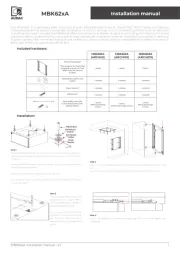
31 Juli 2025
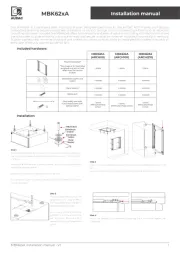
31 Juli 2025
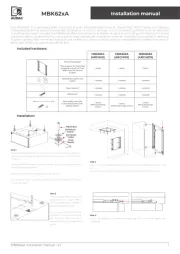
31 Juli 2025
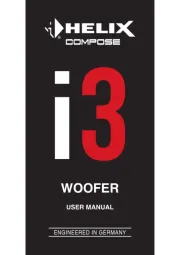
31 Juli 2025

31 Juli 2025

31 Juli 2025
