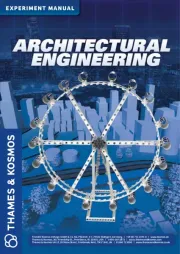Telstra Smart Wi-fi Booster Bedienungsanleitung
Telstra
Nicht kategorisiert
Smart Wi-fi Booster
Lies die bedienungsanleitung für Telstra Smart Wi-fi Booster (6 Seiten) kostenlos online; sie gehört zur Kategorie Nicht kategorisiert. Dieses Handbuch wurde von 22 Personen als hilfreich bewertet und erhielt im Schnitt 4.8 Sterne aus 11.5 Bewertungen. Hast du eine Frage zu Telstra Smart Wi-fi Booster oder möchtest du andere Nutzer dieses Produkts befragen? Stelle eine Frage
Seite 1/6

Getting started.
How to set up and place
your Booster to improve a
low Wi-Fi signal.
Modem
Wi-Fi Booster
For use with compatible Telstra Smart Modems.

Wi-Fi
PAIR
Power
WPS
Ethernet
1 Place the Wi-Fi Booster close to
your Modem
*
. 2 Connect the yellow-ended cable.
• Insert one yellow end of the cable
This is so that the units can be paired into the yellow port at the back of
before the Booster can be moved to the the Wi-Fi Booster.
low Wi-Fi area in your home. • Insert the other yellow end into any
• Check that you have the Wi-Fi Booster, of the yellow ports on the back of
power adapter and yellow-ended cable. the Modem.

Wi-Fi
PAIR
E
Power
WPS
thernet
3 Power up the Wi-Fi Booster.
• Plug the Booster power adapter into a
power point so that your equipment is
set up as per the diagram above.
• Switch the power point on.
• Check that there is now a light showing
on the front of the Wi-Fi Booster.
4 Wait for the pairing process to complete.
The light on the front of the unit will change
colour during the process.
• The light will pulse between purple
and blue when starting up.
• The light will turn a solid blue
after 3 minutes.
• Detach the yellow-ended cable from the
booster then wait for the light to turn
solid blue again.
Wait an additional 2 minutes after
the solid blue light appears to ensure
that the pairing process is complete.
Produktspezifikationen
| Marke: | Telstra |
| Kategorie: | Nicht kategorisiert |
| Modell: | Smart Wi-fi Booster |
Brauchst du Hilfe?
Wenn Sie Hilfe mit Telstra Smart Wi-fi Booster benötigen, stellen Sie unten eine Frage und andere Benutzer werden Ihnen antworten
Bedienungsanleitung Nicht kategorisiert Telstra

12 August 2024
Bedienungsanleitung Nicht kategorisiert
- Thermex
- Morel
- Oliveri
- Starburst
- Bopita
- Massoth
- Craftsman
- TERRIS
- StrikeMaster
- Truper
- Antari
- GMB Audio
- IOIO
- Stihl
- DQ
Neueste Bedienungsanleitung für -Kategorien-

1 August 2025
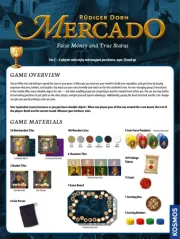
1 August 2025

1 August 2025

1 August 2025

1 August 2025

1 August 2025
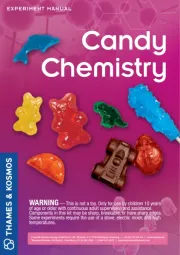
1 August 2025

1 August 2025