Thames & Kosmos Happy Atoms 2D Bedienungsanleitung
Thames & Kosmos Nicht kategorisiert Happy Atoms 2D
Lies die bedienungsanleitung für Thames & Kosmos Happy Atoms 2D (4 Seiten) kostenlos online; sie gehört zur Kategorie Nicht kategorisiert. Dieses Handbuch wurde von 9 Personen als hilfreich bewertet und erhielt im Schnitt 4.4 Sterne aus 5 Bewertungen. Hast du eine Frage zu Thames & Kosmos Happy Atoms 2D oder möchtest du andere Nutzer dieses Produkts befragen? Stelle eine Frage
Seite 1/4
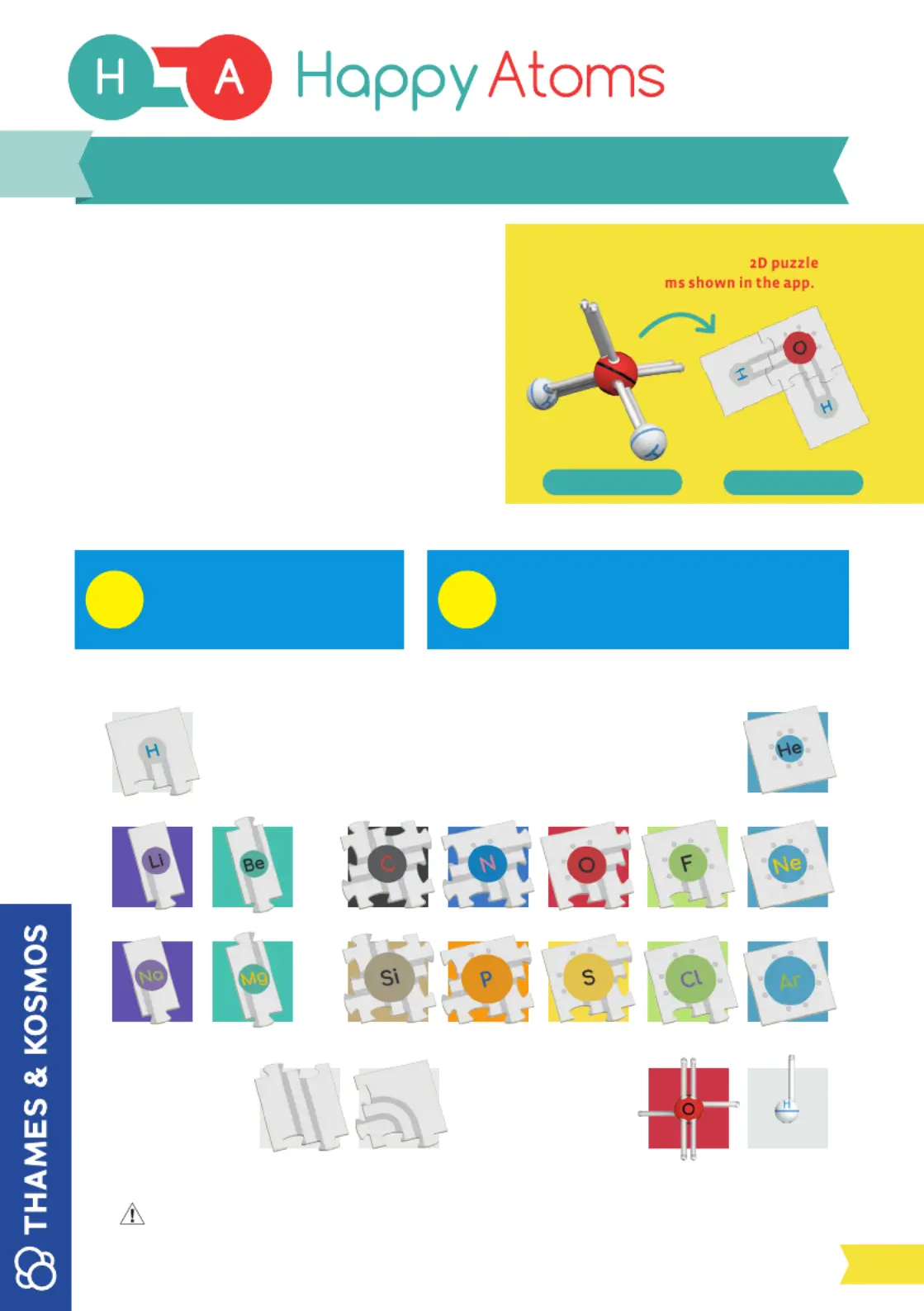
— This product contains small magnets. Swallowed magnets WARNING
can stick together across intestines causing serious infections and death. Seek
immediate medical attention if magnets are swallowed or inhaled.
585005-02-130721
Chlorine x2Phosphorus x2
Helium x1
Neon x1
Argon x1
Fluorine x2Oxygen x6
Sulfur x2
Carbon x6
Silicon x2
Nitrogen x3Beryllium x2
Hydrogen x14
Oxygen x1Hydrogen x2
Magnesium x2
Lithium x2
Sodium x2
Straight x8Corner x8
Atom Puzzle Pieces:
The Happy Atoms 2D system includes 50 puzzle pieces
representing the 16 elements. Here is an overview
showing how many of each element is included in this kit.
Bond Extenders:
Use these pieces to
connect bonds that
don’t “reach” on
their own.
3D Happy Atoms:
Samples of the atoms
from the 3D Happy
Atoms system are
included so you can
get a feel for it.
Welcome to the World of Happy Atoms!
Happy Atoms 2D Kit Contents
Getting Started
Please start by installing the
free app. Follow the instructions
on pages 2 and 3 to get started
with the Happy Atoms app.
Take a closer look at the atom puzzle pieces
included in this kit. What do you notice about
them? You can read more about how to use
the Happy Atoms system on page 4.
Happy Atoms provides a fun and intuitive way for kids
to jump into chemistry education by building models of
molecules and identifying them. Kids learn about the
molecules they build by scanning them with the free
Happy Atoms app to identify them. This Happy Atoms kit
includes two-dimensional (2D) atom puzzle pieces with
which to build the molecules. A three-dimensional (3D)
version of Happy Atoms is also available, with 3D plastic
and magnetic atoms. The app uses image recognition
technology to identify the molecules you build with
either the 2D or 3D atoms. The app guides you through
the assembly and identification of many important
molecules. Have fun!
When using the Happy Atoms app with Happy
Atoms 2D, simply substitute the
pieces for the 3D ato
2D Atoms
3D Atoms
12
1
Produktspezifikationen
| Marke: | Thames & Kosmos |
| Kategorie: | Nicht kategorisiert |
| Modell: | Happy Atoms 2D |
Brauchst du Hilfe?
Wenn Sie Hilfe mit Thames & Kosmos Happy Atoms 2D benötigen, stellen Sie unten eine Frage und andere Benutzer werden Ihnen antworten
Bedienungsanleitung Nicht kategorisiert Thames & Kosmos

Thames & Kosmos Big Engineering Makerspace Bedienungsanleitung
8 Dezember 2025
3 Oktober 2025

2 Oktober 2025

6 August 2025

6 August 2025
Bedienungsanleitung Nicht kategorisiert
Neueste Bedienungsanleitung für -Kategorien-

22 Januar 2026

22 Januar 2026

22 Januar 2026

22 Januar 2026

22 Januar 2026

22 Januar 2026

22 Januar 2026

22 Januar 2026

22 Januar 2026

22 Januar 2026