TP-Link InSight S245 Bedienungsanleitung
TP-Link
Sicherheitskamera
InSight S245
Lies die bedienungsanleitung für TP-Link InSight S245 (77 Seiten) kostenlos online; sie gehört zur Kategorie Sicherheitskamera. Dieses Handbuch wurde von 17 Personen als hilfreich bewertet und erhielt im Schnitt 3.8 Sterne aus 9 Bewertungen. Hast du eine Frage zu TP-Link InSight S245 oder möchtest du andere Nutzer dieses Produkts befragen? Stelle eine Frage
Seite 1/77
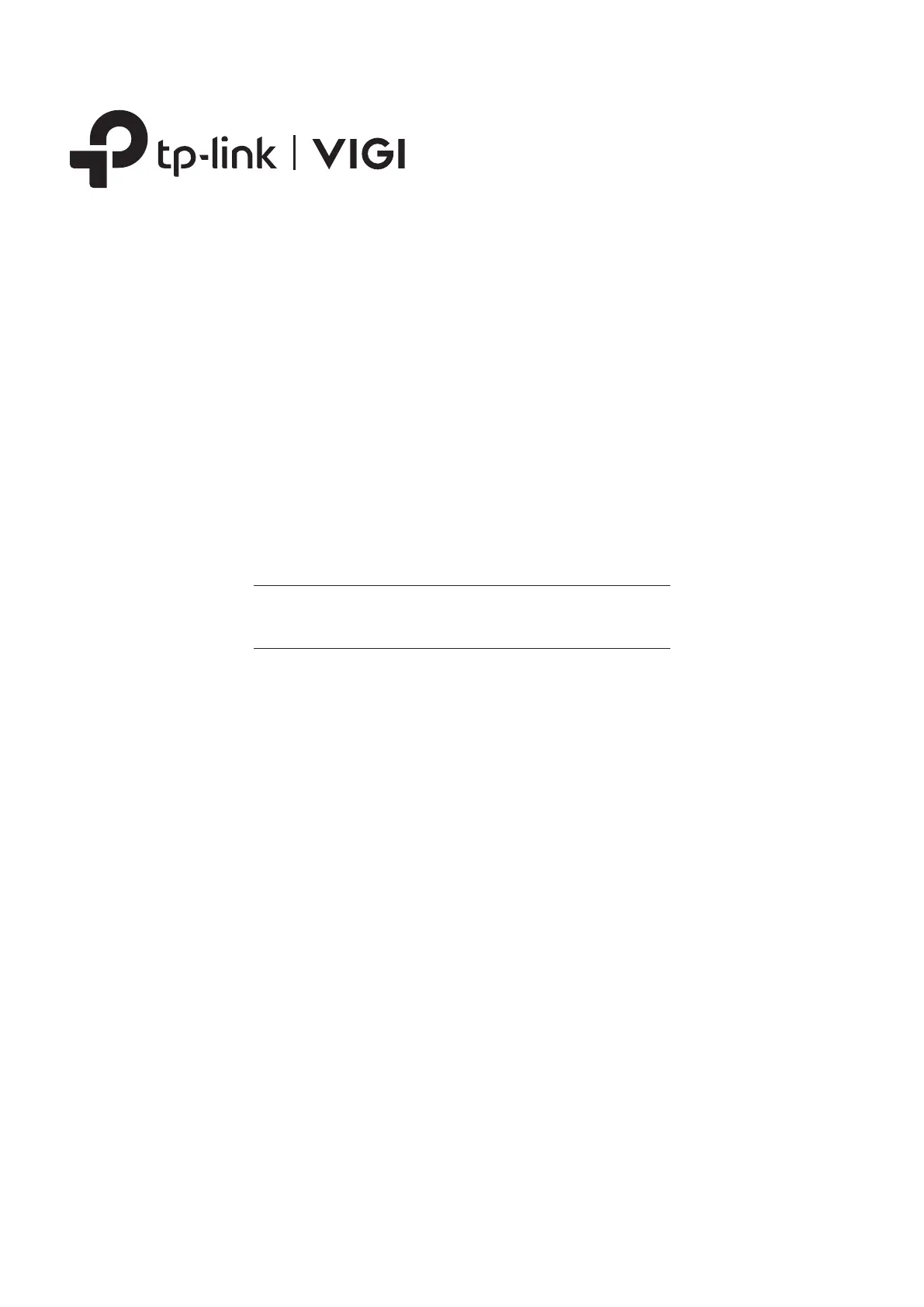
Wired Camera Web Interface
User Guide
© 2024 TP-Link 1910013877 REV1.0.1
This guide uses the InSight S345ZI web page for demonstration.
Features and pictures may dier from your actual product.
Produktspezifikationen
| Marke: | TP-Link |
| Kategorie: | Sicherheitskamera |
| Modell: | InSight S245 |
Brauchst du Hilfe?
Wenn Sie Hilfe mit TP-Link InSight S245 benötigen, stellen Sie unten eine Frage und andere Benutzer werden Ihnen antworten
Bedienungsanleitung Sicherheitskamera TP-Link

4 November 2025

4 November 2025

4 November 2025

3 November 2025

16 Oktober 2025

8 Oktober 2025

20 September 2025

20 September 2025

9 September 2025

9 September 2025
Bedienungsanleitung Sicherheitskamera
- Kerbl
- Netatmo
- Exacq
- Ansel
- Gira
- American Dynamics
- Bea-fon
- GeoVision
- IOIO
- Sonoff
- Elmo
- Ikegami
- Jay-Tech
- Infortrend
- Dedicated Micros
Neueste Bedienungsanleitung für -Kategorien-

20 Januar 2026

20 Januar 2026

19 Januar 2026

19 Januar 2026

18 Januar 2026

17 Januar 2026

17 Januar 2026

17 Januar 2026

17 Januar 2026