UPERFECT UXBOX E2 Bedienungsanleitung
Lies die bedienungsanleitung für UPERFECT UXBOX E2 (10 Seiten) kostenlos online; sie gehört zur Kategorie Monitor. Dieses Handbuch wurde von 20 Personen als hilfreich bewertet und erhielt im Schnitt 4.7 Sterne aus 10.5 Bewertungen. Hast du eine Frage zu UPERFECT UXBOX E2 oder möchtest du andere Nutzer dieses Produkts befragen? Stelle eine Frage
Seite 1/10
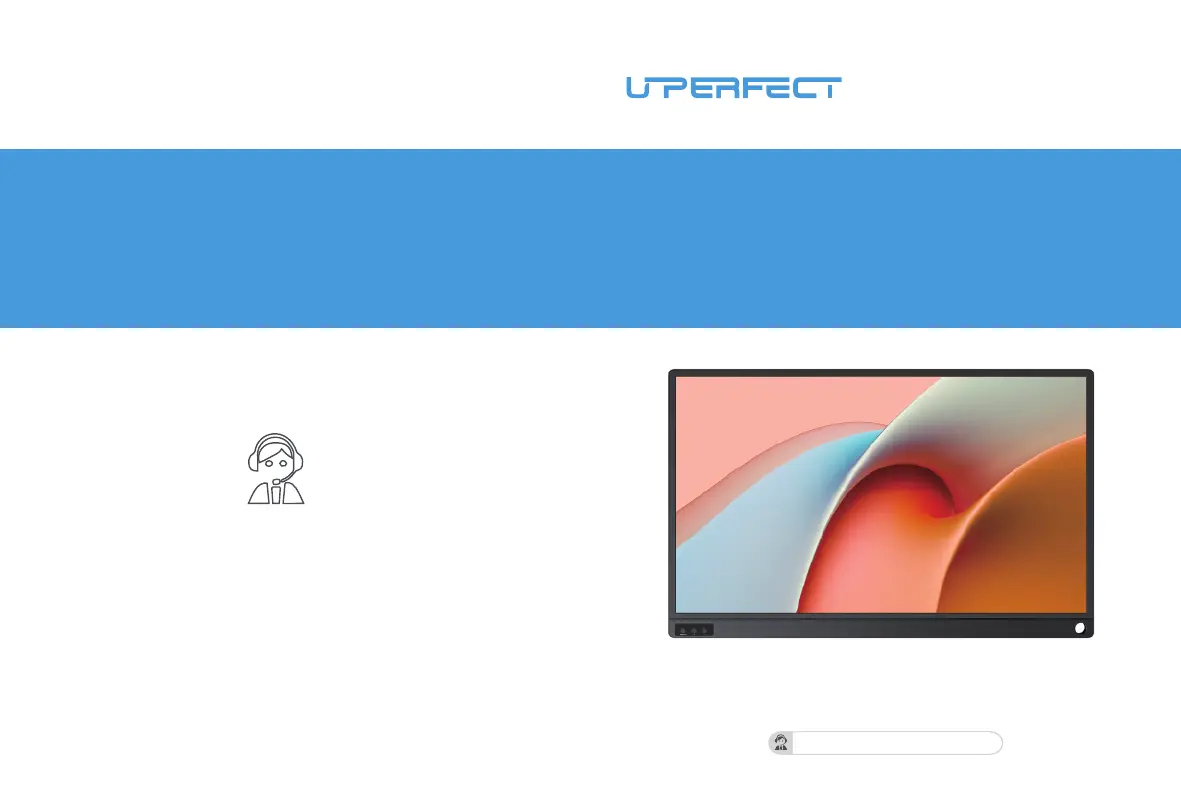
In order to ensure your safe use of this product, please read this manual
carefully before using this product and keep it properly.
User Manual
16.1” 2K 144Hz Portable Monitor
Email: [email protected]om
Email: [email protected]
Produktspezifikationen
| Marke: | UPERFECT |
| Kategorie: | Monitor |
| Modell: | UXBOX E2 |
Brauchst du Hilfe?
Wenn Sie Hilfe mit UPERFECT UXBOX E2 benötigen, stellen Sie unten eine Frage und andere Benutzer werden Ihnen antworten
Bedienungsanleitung Monitor UPERFECT

2 Juni 2024

2 Juni 2024
Bedienungsanleitung Monitor
- Ricoh
- PEAQ
- ViewZ
- Hisense
- Astar
- Promethean
- ARCHOS
- Japannext
- Olympus
- Element
- König
- Velleman
- Deltaco
- JVC
- Focal
Neueste Bedienungsanleitung für -Kategorien-

20 Januar 2026

20 Januar 2026

19 Januar 2026

19 Januar 2026

19 Januar 2026

18 Januar 2026

17 Januar 2026

17 Januar 2026

17 Januar 2026

16 Januar 2026