UTAX 8057i Bedienungsanleitung
Lies die bedienungsanleitung für UTAX 8057i (4 Seiten) kostenlos online; sie gehört zur Kategorie Drucker. Dieses Handbuch wurde von 23 Personen als hilfreich bewertet und erhielt im Schnitt 4.4 Sterne aus 12 Bewertungen. Hast du eine Frage zu UTAX 8057i oder möchtest du andere Nutzer dieses Produkts befragen? Stelle eine Frage
Seite 1/4
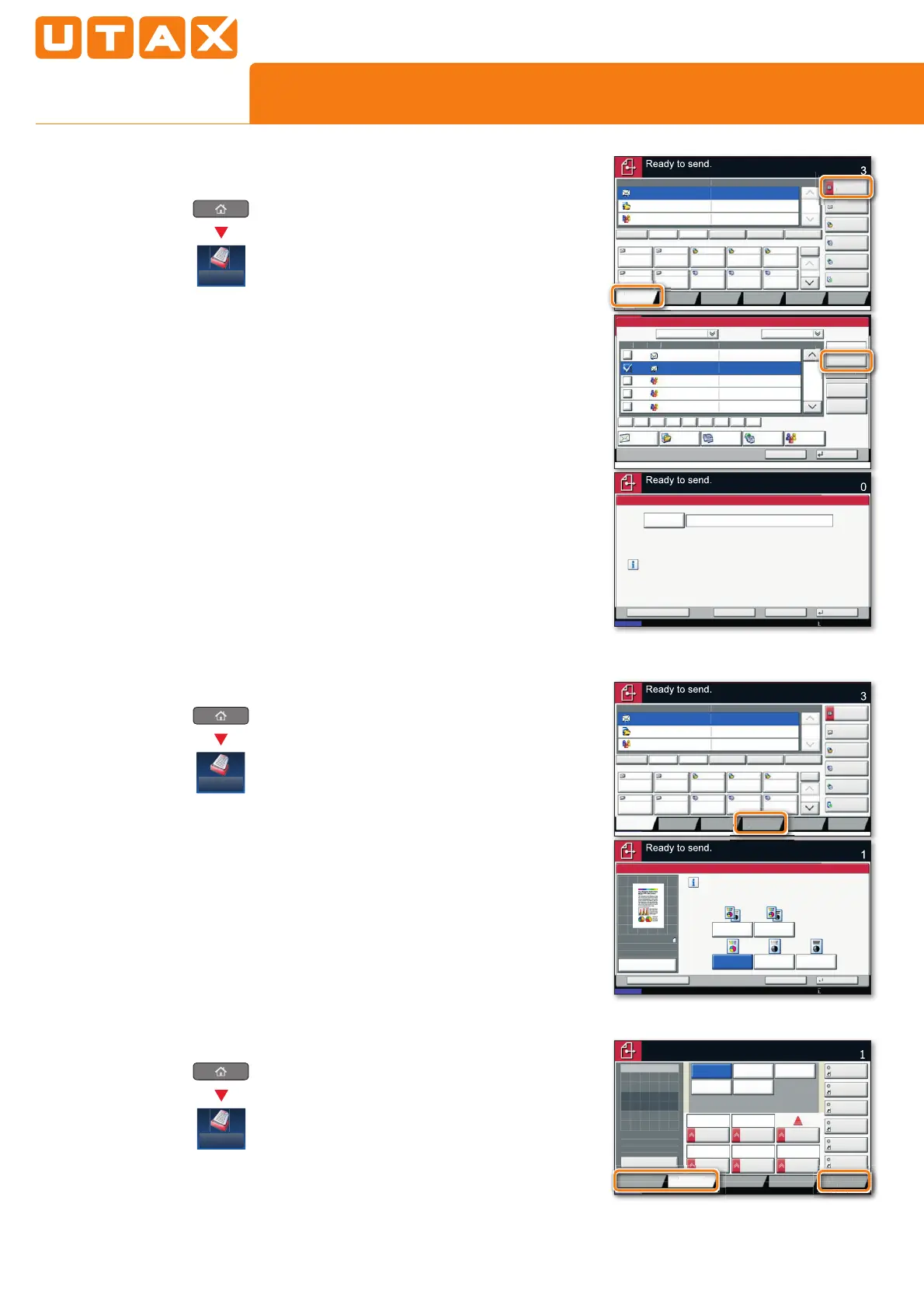
QUICKGUIDE 7057i/8057i
E-Mail operation
Sending
❶
Place the originals on the platen or in the
optional document processor.
❷
Press SEND on the Home screen.
❸
Enter the destination address.
From the address book:
Press
ADDRESS BOOK. Press the checkbox to
select the desired destination from the list. Press
ª/¢!Oro/ƢŧǠŞĐƢĸėĐėƖƢĽŞìƢĽŧŞ/ŞƢėƎƢĸė
ŞìśėljŧƫƖėìƎĉĸįŧƎ!ŧŞǠƎśǃĽƢĸ
OK.
You may choose multiple destinations.
Enter an e-mail address:
Press
/oTg((¢/r·¢Ý and /oTg((¢/ªª. Enter
the E-Mail address on the touch screen. After that
press
OK.
TįljŧƫǃìŞƢƢŧƖėŞĐƢĸėėśìĽœƢŧƖėǂėƎìœĐėƖƢĽŞì
-
tions, go back to step 3.
❹
To send the e-mail press ª·¢·.
Scan
settings
❶
Press SEND on the Home screen.
❷
Press !{g{¢ToH/¡¿gT·Ý.
❸
Press !{g{¢ª/g/!·T{r.
❹
Choose the scanning mode.
❺
!ŧŞǠƎśǃĽƢĸOK.
Further
settings
❶
Press SEND on the Home screen.
❷
Press ¡¿T!eª/·¿.
Choose an item to be changed. After
ĉĸìŞıĽŞıĉŧŞǠƎśǃĽƢĸ
OK.
·ŧėŞƢėƎìǠœėŞìśėƊƎėƖƖ
(Ör!/(ª/·¿.
Press
FTg/ro//r·¢Ý and change the name.
!ŧŞǠƎśǃĽƢĸ
OK.
❸
Press (/ª·Tr·T{r to return.
Status
Destination Detail
Address
Book
Folder Path
Entry
E-mail
Addr Entry
No.
1/100
AAA BBB CCC DDD
FFF GGG HHH III JJJ
00040003 00050001 0002
0006 0007 0008 0009 0010
1/1
i-FAX
Addr Entry
FAX No.
Entry
WSD Scan
/DSM Scan
Destination
EEE
Detail/Edit Delete RecallChainDirectOn Hook
Org./Sending
Data Format
Quick SetupDestination Color/
Image Quality
Advanced
Setup
Program
Enter Destination.
s0101_05
A OFFICE
B OFFICE
C OFFICE
Member: 3
10.181.56.22:65535
Status
Address Book
Cancel OK
Group
E-mail
Dest.
Search(Name)
Search(No.)
No. Type Name Detail
Folder
Detail
Address Book
SortAddr Book
0001
0002
0005
0004
0003
ABCD [email protected]
TUVW [email protected]
Group1
Group2
Group3
Name
1/2
i-FAXFAX
ABC DEF JKL MNO PQRS TUV WXYZGHI 0-9
Add/Edit
Address Book
s02010101
Member: 3
Member: 2
Member: 4
E-mail
Address
Add a new e-mail destination.
Press [E-mail Address], then enter
the address using the keyboard screen.
Status
E-mail Address Entry
Enter Destination.
Destination
Cancel OKNext Dest.Add to Addr Book
10/10/201 10:10
E-m
a
i
l
Address
Book
Status
Status
Status
FFF
GGG
Qu
Status
Status
D
es
tin
a
ti
on
Search(
No.)
S
earch
(
Name
)
Search(
Search(
No )
No )
08/08/20 10:10
Destination
Status
Destination
Quick Setup
Original/Sending
Data Format
Color/
Image Quality
Advanced
Setup
Shortcut 1
Shortcut 2
Shortcut 3
Shortcut 4
Shortcut 5
Shortcut 6
Ready to send.
Sending Image
Place original.
Preview
Original
Zoom
Send
:
:
:
100%
---
---
File Format
PDF
2-sided/Book
Original
Density
FAX TX
Resolution
Zoom
600x600dpi
Scan
Resolution
100%
1-sidedAuto
600x600dpi 400x400dpi
Ultra Fine
200x400dpi
Super Fine
200x200dpi
Fine
200x100dpi
Normal
Status
Status
O
Status
Status
D
estin
a
ti
on
Quick Setu
p
//
//
08/08/20
//
10:10
0
0
0
0
0
0
A
d
v
a
nce
d
Setup
Status
Destination Detail
Address
Book
Folder Path
Entry
E-mail
Addr Entry
No.
1/100
AAA BBB CCC DDD
FFF GGG HHH III JJJ
00040003 00050001 0002
0006 0007 0008 0009 0010
1/1
i-FAX
Addr Entry
FAX No.
Entry
WSD Scan
/DSM Scan
Destination
EEE
Detail/Edit Delete RecallChainDirectOn Hook
Org./Sending
Data Format
Quick SetupDestination Color/
Image Quality
Advanced
Setup
Program
Enter Destination.
s0101_05
A OFFICE
B OFFICE
C OFFICE
Member: 3
10.181.56.22:65535
Black & WhiteGrayscale
Color Selection
Full Color
Select scanning color.
Use [Auto Color] to automatically produce color originals
in full color and black & white originals in black & white.
Cancel OKAdd Shortcut
Status
Destination
Auto Color
(Color/B & W)
Auto Color
(Color/Gray)
10/10/201 10:10
100%
A4
A4
Preview
Original
Zoom
Send
:
:
:
in
ma
g
a
at
C
olor
/
Ima
g
e
Q
ualit
y
Send
Send
Send
Produktspezifikationen
| Marke: | UTAX |
| Kategorie: | Drucker |
| Modell: | 8057i |
Brauchst du Hilfe?
Wenn Sie Hilfe mit UTAX 8057i benötigen, stellen Sie unten eine Frage und andere Benutzer werden Ihnen antworten
Bedienungsanleitung Drucker UTAX

16 Januar 2026

15 November 2025

15 November 2025

15 November 2025

15 November 2025

15 November 2025

15 November 2025

14 November 2025

12 November 2025

14 August 2025
Bedienungsanleitung Drucker
- Badgy
- DTRONIC
- Custom
- Canon
- IDP
- Lexmark
- Olivetti
- Roland
- Bixolon
- TSC
- Sony
- Ultimaker
- Minolta
- Fujitsu
- CSL
Neueste Bedienungsanleitung für -Kategorien-

20 Januar 2026

19 Januar 2026

18 Januar 2026

17 Januar 2026

17 Januar 2026

17 Januar 2026

16 Januar 2026

15 Januar 2026

14 Januar 2026

13 Januar 2026