UTStarcom CDM 8074 - Arc Bedienungsanleitung
UTStarcom
Smartphone
CDM 8074 - Arc
Lies die bedienungsanleitung für UTStarcom CDM 8074 - Arc (36 Seiten) kostenlos online; sie gehört zur Kategorie Smartphone. Dieses Handbuch wurde von 60 Personen als hilfreich bewertet und erhielt im Schnitt 4.1 Sterne aus 30.5 Bewertungen. Hast du eine Frage zu UTStarcom CDM 8074 - Arc oder möchtest du andere Nutzer dieses Produkts befragen? Stelle eine Frage
Seite 1/36

OM8074VM5U000100C0A REV.00

Contents 1
GETTING STARTED ....................................03
Package contents .........................................04
Phone dimensions ........................................04
Phone overview ............................................05
Menu overview .............................................07
Charging the battery ...................................08
Turn the phone on/off .................................09
Display icons .................................................09
Entering text .................................................09
Activating your Virgin Mobile phone .........11
Finding your phone’s serial number ...........11
Programming your phone ...........................11
MY ACCOUNT ...........................................13
Top-Up your account ....................................14
CALLS & CONTACTS .................................15
Making, receiving & ending a call ..............16
Caller ID ........................................................17
Call waiting function ...................................17
Speakerphone ...............................................17
Vibrate on/off mode ....................................17
Making an emergency call ..........................17
Options during a call ...................................17
Call setting ....................................................18
Checking all calls ..........................................19
Speed dialing ................................................20
Using contacts ..............................................20
Voice commands (VR) ...................................21
Using your headset ......................................23
MESSAGING .............................................. 25
Messaging .....................................................26
Received message .........................................26
Voicemail .......................................................26
Sent message ................................................27
Create and send a new text message .........28
Message templates .......................................28
Create and send a new multimedia
(picture) message .........................................28
Create and send new email message .........29
Create and send new instant message .......29
Virgin alerts ..................................................29
Erase messages .............................................29
Message settings ..........................................30
MULTIMEDIA ............................................31
Camera ..........................................................32
Pictures and image album ...........................33
Music and sound album ...............................34
Themes album ..............................................34
Other files .....................................................34
Playing game ................................................34
USEFUL FEATURES .................................... 35
Calendar ........................................................36
Alarm clock ...................................................36
Calculator, Tip calculator, Stopwatch &
World clock ...................................................37

Voice memo ..................................................37
SETTINGS .................................................. 39
Ringtones, Alerts & Tones ............................40
Decorate the display ....................................41
Call options ...................................................42
Bluetooth ......................................................42
Security ..........................................................42
Msg settings ..................................................43
Game settings ...............................................43
Language ......................................................43
To set other options .....................................43
Phone info ....................................................43
CONNECTIVITY .........................................45
Bluetooth ......................................................46
Using the Internet ........................................47
VirginXL ........................................................49
My stuff .........................................................49
APPENDIX ................................................. 51
12 Month limited warranty .........................52
Safety information for wireless handheld
phones ...........................................................53
Safety information for FCC RF exposure ....56
SAR information ...........................................56
FDA consumer update .................................57
Emergency calls ............................................62
Compliance with other FCC regulations .....63
General safety ..............................................63
Antenna ........................................................63
Battery ...........................................................64
Adapter/Charger ...........................................65
Recycle your cell phone! ..............................65
FCC Hearing-Aid Compatibility (HAC)
regulations for wireless devices ..................66
U.S.Federal Communications Commission
radio frequency interference statement ....67
FCC compliance information .......................68
2 Contents
CHAPTER 1
GETTING
STARTED
Package contents
Phone dimensions
Phone overview
Menu overview
Charging the battery
Turn the phone on/off
Display icons
Entering text
Activating your Virgin Mobile phone
Finding your phone’s serial number
Programming your phone
CHAPTER 1 GETTING STARTED
Produktspezifikationen
| Marke: | UTStarcom |
| Kategorie: | Smartphone |
| Modell: | CDM 8074 - Arc |
Brauchst du Hilfe?
Wenn Sie Hilfe mit UTStarcom CDM 8074 - Arc benötigen, stellen Sie unten eine Frage und andere Benutzer werden Ihnen antworten
Bedienungsanleitung Smartphone UTStarcom

19 April 2023

19 April 2023

19 April 2023

19 April 2023
Bedienungsanleitung Smartphone
- RugGear
- CRUX
- Logicom
- Vodafone
- Thomson
- Storex
- Krüger&Matz
- Apple
- Micromax
- SweetLink
- Cubot
- Doro
- Hammer
- Phicomm
- Maxx
Neueste Bedienungsanleitung für -Kategorien-

28 Juli 2025

28 Juli 2025

28 Juli 2025

28 Juli 2025

28 Juli 2025

28 Juli 2025

28 Juli 2025

28 Juli 2025
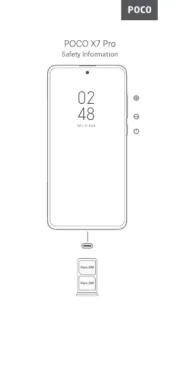
28 Juli 2025
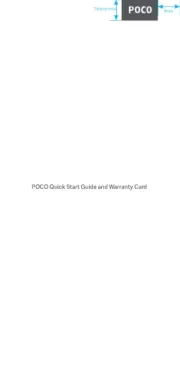
28 Juli 2025