V7 UPS1DT750-1K Bedienungsanleitung
Lies die bedienungsanleitung für V7 UPS1DT750-1K (26 Seiten) kostenlos online; sie gehört zur Kategorie UPS. Dieses Handbuch wurde von 21 Personen als hilfreich bewertet und erhielt im Schnitt 5.0 Sterne aus 11 Bewertungen. Hast du eine Frage zu V7 UPS1DT750-1K oder möchtest du andere Nutzer dieses Produkts befragen? Stelle eine Frage
Seite 1/26
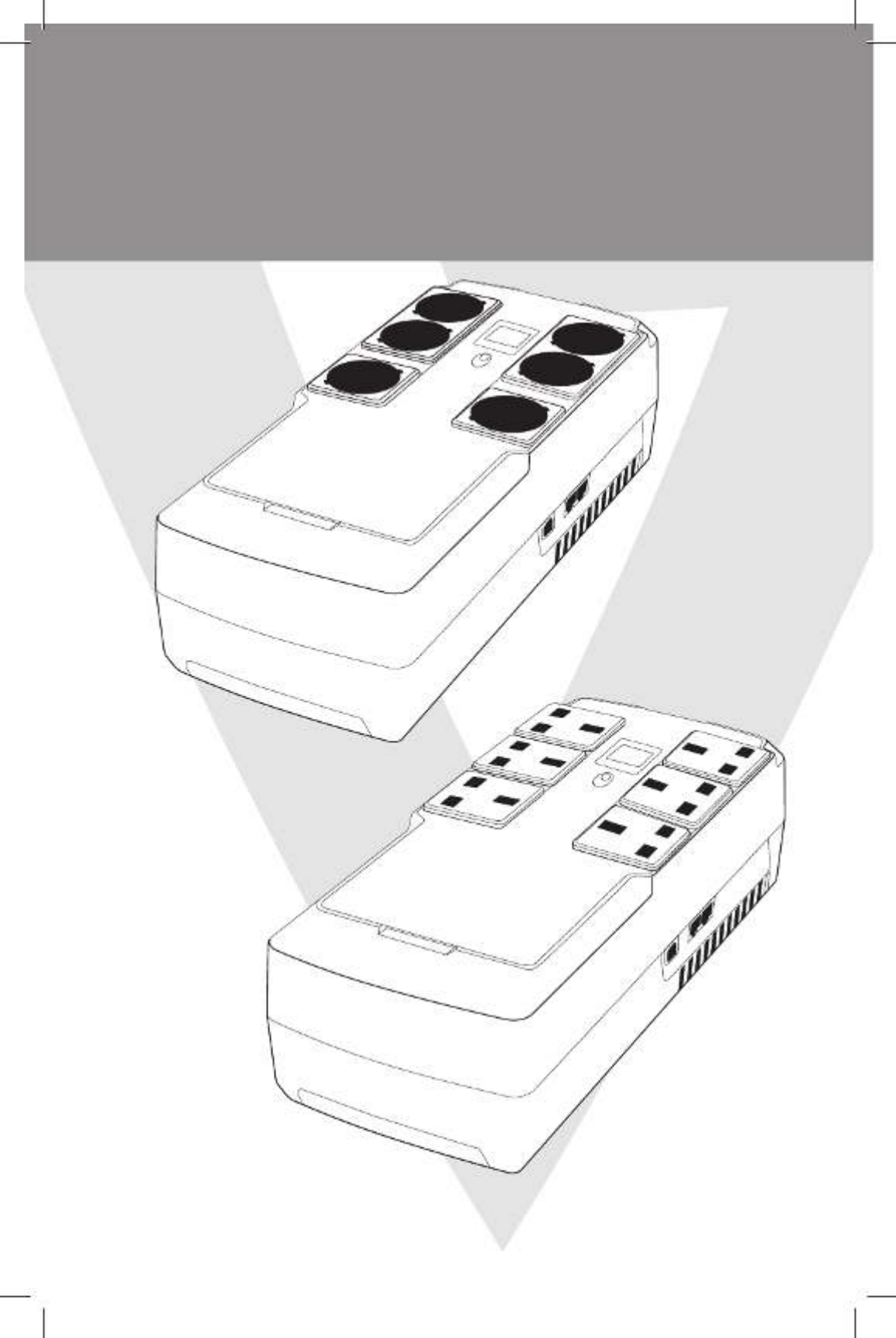
DESKTOP UPS • DESKTOP-USV • ONDULEUR DE BUREAU
PROTECTOR DE SOBREVOLTAJE DE ESCRITORIO UPS DESKTOP • DESKTOP UPS •
DESKTOP UPS
DESKTOP-USV
ONDULEUR DE BUREAU
PROTECTOR DE SOBREVOLTAJE DE ESCRITORIODESKTOP UPS
UPS DESKTOP
DESKTOP UPS
UPS1DT750-1E
UPS1DT750-1K

Installation & Operation
English
Product Overview
1. Inspection
The following items are inside the box: UPS Unit, User Manual
•Remove the UPS from its package and inspect it for damage that may have occurred during shipping. If any
damage is discovered, re-pack the unit and return it to the place of purchase.
2. Connect to Utility Power
•Connect AC power cord to utility power. Then, the UPS will start to charge inside battery. For best result,
charge the battery for 6 hours prior to initial use.
3. Plug in Equipment
•Battery back-up Outlets (3)
•Connect computer and monitor to the “Battery Backup” outlets. These outlets provide battery backup, EMI
ltering, line conditioning, and surge protection. Battery power is automatically provided in case of power
failure.
•Surge-Protected Outlets (3)
•Connect a printer, fax machine, or scanner to the “Surge-protected” outlets. These outlets do not provide
power during power failure.
CAUTION: NEVER connect a laser printer or scanner to the battery backup sockets of UPS. The equipment
may draw too much power and overload the UPS
4. Turn On/O the UPS
•To turn on the UPS unit, press the power switch lightly. Then, the LED or LCD will light up. To turn o the
UPS unit, press the power switch again. The display will shut o.
1. Touch LCD display
2. Power Switch
3. AC input
4. Battery backup outlets
5. Surge-protected outlets
6. USB port
7. RJ11/RJ45 in/out
5. Install software (Optional for advanced users)
For optimal computer system protection, install UPS monitoring software to fully congure the UPS system.
Please follow steps below to download and install monitoring software.
1. Go to the website http://www.V7-world.com/downloads
2. Select ViewPower software for your operating system to download the software.
3. Follow the on-screen instructions to install the software.
4
2
5
7
31
6

www.V7-world.com
UPS Mode DescriptionLCD
UPS Power ON When UPS is powered on, it will enter this mode for
4 seconds
AC Mode
When AVR is functioning,
icon will ash every second
LCD information will be displayed in the following
order when LCD is touched.
1. Output voltage
2. Input voltage
3. Load Level
4. Battery capacity
Operation Display
UPS Mode DescriptionLCD
Overload in AC mode
icon will ash
When overload occurs, alarm will beep every 0.5
seconds
Battery Mode
When batter level is low.
icon will ash.
Alarm will beep every 10 seconds and LCD
information will be displayed in the following order
when LCD is touched
1. Output voltage
2. Input voltage
3. Load Level
4. Battery capacity
Overload in battery mode
icon will ash
When overload occurs, alarm will beep every 0.5
seconds
*NOTE: If backlight shuts o, you may activate it by touching the screen
Operation Display (Continued)
Produktspezifikationen
| Marke: | V7 |
| Kategorie: | UPS |
| Modell: | UPS1DT750-1K |
| Display-Typ: | LCD |
| Akustische Signale: | Ja |
| USB Anschluss: | Ja |
| Breite: | 158.5 mm |
| Tiefe: | 305 mm |
| Gewicht: | 3400 g |
| Produktfarbe: | Schwarz |
| Akkuladezeit: | 6 h |
| Akku-/Batterietechnologie: | Plombierte Bleisäure (VRLA) |
| Höhe: | 95 mm |
| Garantiekarte: | Ja |
| Betriebstemperatur: | 0 - 40 °C |
| Relative Luftfeuchtigkeit in Betrieb: | 0 - 90 % |
| Verpackungsbreite: | 142 mm |
| Verpackungstiefe: | 376 mm |
| Verpackungshöhe: | 237 mm |
| Paketgewicht: | 3700 g |
| Zertifizierung: | FCC, TUV, REACH |
| Anzahl Ethernet-LAN-Anschlüsse (RJ-45): | 1 |
| Warentarifnummer (HS): | 85078000 |
| Kabellänge: | 1.83 m |
| Geräuschpegel: | 40 dB |
| Akku-/Batteriespannung: | 12 V |
| Batteriekapazität: | 5 Ah |
| Formfaktor: | Kompakt |
| Schnellinstallationsanleitung: | Ja |
| Ausgangsleistung: | 450 W |
| Nachhaltigkeitszertifikate: | RoHS, ENERGY STAR |
| Eingangsfrequenz: | - Hz |
| Anzahl der AC-Ausgänge: | 6 AC-Ausgänge |
| Eingangs-Betriebsspannung (min): | - V |
| Eingangs-Betriebsspannung (max): | - V |
| Ausgangskapazität: | 0.75 kVA |
| Ausgangs-Betriebsspannung (min): | - V |
| Ausgangs-Betriebsspannung (max): | - V |
| Modem (RJ-11) Port: | 1 |
| Typische Backup-Zeit bei halber Belastung: | 5.5 min |
| Wellenform: | Sine |
| Druckanstiegsschutz: | Ja |
| Akustische Alarm-Modi: | Alarm when on battery, Fault, Low battery alarm, Overload alarm |
| Haltezeit (min.): | 6 ms |
| Haltezeit (max.): | 10 ms |
| Anstieg der Energiemenge: | 632 J |
Brauchst du Hilfe?
Wenn Sie Hilfe mit V7 UPS1DT750-1K benötigen, stellen Sie unten eine Frage und andere Benutzer werden Ihnen antworten
Bedienungsanleitung UPS V7

4 September 2024

4 September 2024

4 September 2024

3 September 2024

3 September 2024
Bedienungsanleitung UPS
- FSP/Fortron
- Minuteman
- APC
- Digitus
- Furman
- Eaton
- Ditek
- Tripp Lite
- Riello
- PowerWalker
- Vanson
- Siemens
- LC-Power
- Block
- Adj
Neueste Bedienungsanleitung für -Kategorien-

13 Oktober 2024

13 Oktober 2024

13 Oktober 2024

13 Oktober 2024

13 Oktober 2024

13 Oktober 2024

13 Oktober 2024

13 Oktober 2024

11 Oktober 2024

9 Oktober 2024