Wavemaster Base Bedienungsanleitung
Wavemaster
Lautsprecher
Base
Lies die bedienungsanleitung für Wavemaster Base (4 Seiten) kostenlos online; sie gehört zur Kategorie Lautsprecher. Dieses Handbuch wurde von 28 Personen als hilfreich bewertet und erhielt im Schnitt 4.8 Sterne aus 14.5 Bewertungen. Hast du eine Frage zu Wavemaster Base oder möchtest du andere Nutzer dieses Produkts befragen? Stelle eine Frage
Seite 1/4
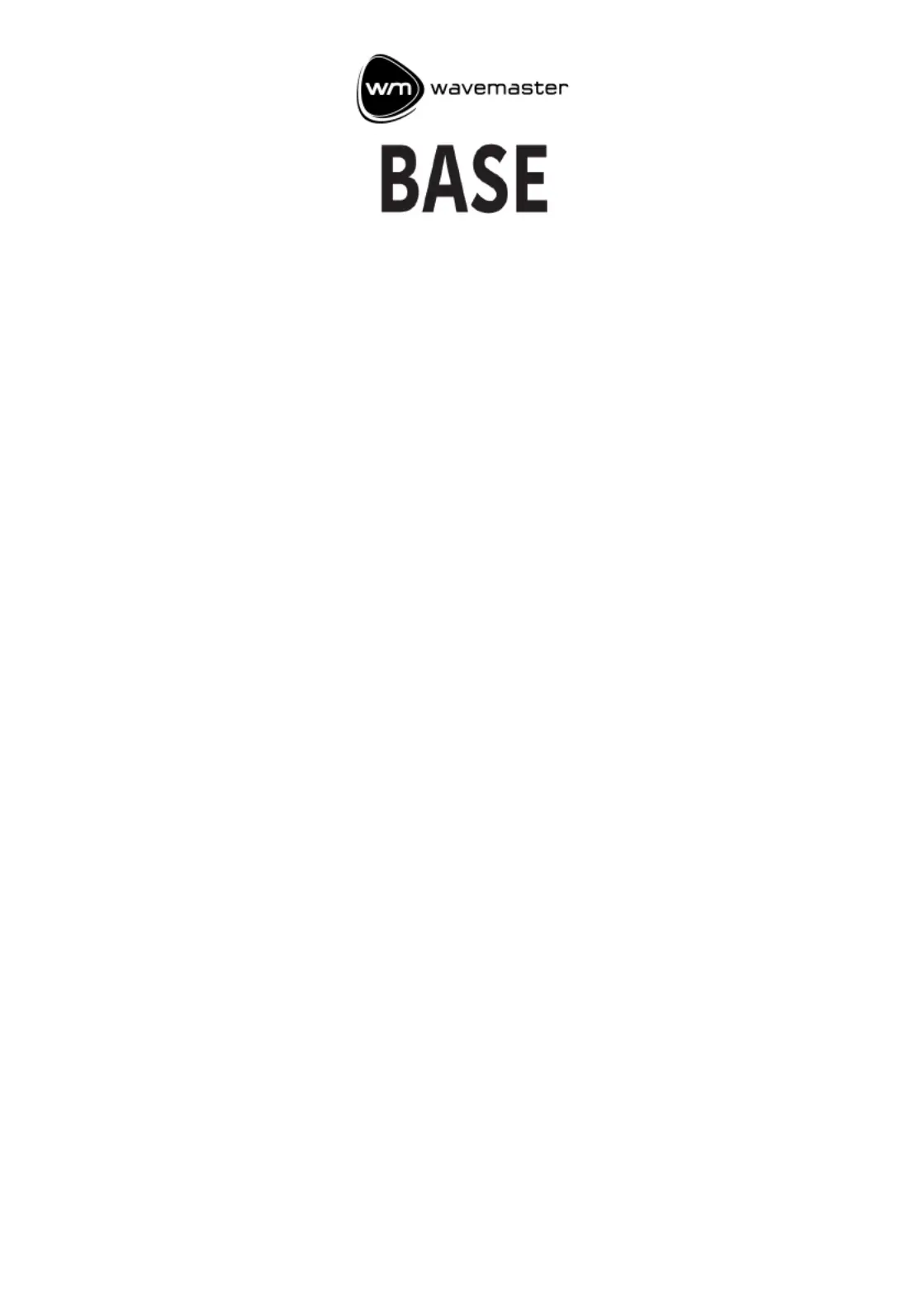
User Manual
Dear User,
we are pleased that you have chosen the loudspeaker system from and BASE wavemaster
congratulate you on this choice.
With this you have acquired a modern piece of audio technology that is in equal wavemaster BASE
measure attractive and of high quality. We are sure that this product will provide useful service and a
lot of fun to you over the coming years.
... Your Team!wavemaster
After unpacking
After unpacking you should first check that the contents are complete. In addition to this instruction
manual there should be:
2 speaker boxes
1 Speaker cable with stripped ends
1 Audio adaptor cable 3.5 mm stereo mini phono plug -> 2x RCA (Cinch) plug
Advice on location, care and safety
•Connect the audio input to the line-out, non amplified output. Avoid connection to the speaker-out
jack of your sound source. The amplified signal from the speaker-out may cause unnecessary
distortion and may damage the speaker-circuit.
•To connect your sound-system with power supply system, please make sure to have a mains socket
close to your sound-system.
•If the sound-system is not in use for a longer period of time, be sure that your system is
disconnected from mains power.
•Do not use alcohol, benzene, thinner or acids to clean the cabinet.
•Do not place your sound-system near radiators, airconditioning or radio-controlled systems.
•Avoid leaving the sound-system in permanent strain such as direct sunlight, extreme moist or
dryness, exceptional cold or heat, mechanical vibrations or shock.
•Do not open the cabinet, contact qualified personnel only.
•For service staff: Never open cabinet, when speaker system is connected to 110-240 V AC
power supply system.
•CAUTION!! Power ON / STANDBY switch does not separate mains power!
•Deliberate harm to the equipment is not covered by the guarantee.
•Please contact your dealer in case of technical problems.
1
Produktspezifikationen
| Marke: | Wavemaster |
| Kategorie: | Lautsprecher |
| Modell: | Base |
| Bluetooth: | Ja |
| Breite: | 160 mm |
| Tiefe: | 185 mm |
| Empfohlene Nutzung: | Universal |
| Produktfarbe: | Grey, Wood colour |
| Übertragungstechnik: | Verkabelt & Kabellos |
| Höhe: | 220 mm |
| Energiequelle: | AC |
| RMS-Leistung: | 30 W |
| AC Eingangsspannung: | 100 - 240 V |
| AC Eingangsfrequenz: | 50 - 60 Hz |
| Kopfhörerausgänge: | 1 |
| Lautstärkeregler: | Drehregler |
| Stromverbrauch (Standby): | 0.5 W |
| Stromstärke: | 0.5 A |
| Audio Kanäle: | 2.0 Kanäle |
| Rauschverhältnis (SNR): | 95 dB |
| Frequenzbereich: | 50 - 22000 Hz |
| Ein-/Ausschalter: | Ja |
| Woofer: | Ja |
| Tieftönerdurchmesser (imperial): | 4.3 " |
| Hochtöner: | Ja |
| Hochtönerdurchmesser (Imperial): | 1 " |
| Lautsprecherplatzierung: | Tischplatte/Bücherregal |
| Bass-Justage: | Ja |
| Hochtönerdurchmesser: | 25 mm |
| Verstärker: | Eingebaut |
| Line-in: | Ja |
| Lautsprechertyp: | 2-Wege |
| Tieftönerdurchmesser: | 115 mm |
| Treble Justage: | Ja |
| Lautsprechermembranmaterial: | Zellulose |
Brauchst du Hilfe?
Wenn Sie Hilfe mit Wavemaster Base benötigen, stellen Sie unten eine Frage und andere Benutzer werden Ihnen antworten
Bedienungsanleitung Lautsprecher Wavemaster

29 August 2025

28 August 2025

27 August 2025

31 August 2024

31 August 2024

31 August 2024

31 August 2024

31 August 2024

31 August 2024

17 August 2024
Bedienungsanleitung Lautsprecher
- Pyramid
- The Box
- Seeburg
- Max
- AWEI
- Wharfedale
- Singing Machine
- Silvergear
- SteelSeries
- Midland
- AquaSound
- Technaxx
- Maxxus
- Electro-Voice
- SureFire
Neueste Bedienungsanleitung für -Kategorien-

21 Januar 2026

20 Januar 2026

20 Januar 2026

20 Januar 2026

20 Januar 2026

19 Januar 2026

19 Januar 2026

19 Januar 2026

19 Januar 2026

18 Januar 2026