Xantech XTR39 Bedienungsanleitung
Lies die bedienungsanleitung für Xantech XTR39 (40 Seiten) kostenlos online; sie gehört zur Kategorie Regeln. Dieses Handbuch wurde von 58 Personen als hilfreich bewertet und erhielt im Schnitt 4.9 Sterne aus 29.5 Bewertungen. Hast du eine Frage zu Xantech XTR39 oder möchtest du andere Nutzer dieses Produkts befragen? Stelle eine Frage
Seite 1/40

- 1 -
XTR39
Hand-Held LCD Remote Control
Installation Instructions

- 2 -
ATTENTION:
The XTR39 is shipped with the battery disconnected.
You must connect the battery.
To ensure proper connection between the XTR39 remote and
docking cradle, follow the docking procedure.

- 3 -
INTRODUCTION ..................................................................................................................................5
XTR39 Overview.................................................................................................................................................................................. 5
XTR39 Features ....................................................................................................................................................................................5
Box Contents......................................................................................................................................................................................... 5
XTR39 Diagram....................................................................................................................................................................................6
Charging Cradle Diagram ..................................................................................................................................................................... 7
PRELIMINARY SETUP.........................................................................................................................7
Connecting the Battery Pack .................................................................................................................................................................7
Charging the XTR39 and Charging Cradle LED Indicator................................................................................................................... 8
SYSTEM SETUP..................................................................................................................................................................................8
Touch-screen Calibration Adjustment.................................................................................................................................................10
Touch-screen Calibration Test ............................................................................................................................................................10
PROGRAMMING SETUP ...................................................................................................................11
XTR39 Dragon™ Installation Guide ..................................................................................................................................................11
INSTALLING AND CONFIGURING THE XTR39 DRAGON™ SOFTWARE ......................................16
Starting XTR39 Dragon™ Software...................................................................................................................................................16
USB Connection .................................................................................................................................................................................16
Configuring USB Port.........................................................................................................................................................................17
Verifying PC to XTR39 Communication............................................................................................................................................19
STARTING A PROJECT.....................................................................................................................20
CREATING THE GRAPHICAL USER INTERFACE (GUI)..................................................................21
Choosing A Style ................................................................................................................................................................................22
Building a Page (Working with GTL’s)..............................................................................................................................................22
Placing Source GTL’s......................................................................................................................................................................... 22
Placing Function Button GTL’s ..........................................................................................................................................................23
Inserting Additional Pages for a Single Source................................................................................................................................... 24
Editing GTL Properties....................................................................................................................................................................... 25
Creating Labels (GuiFX Transports and Icons) ..................................................................................................................................26
Inserting Labels...................................................................................................................................................................................28
LEARNING IR COMMANDS (CREATING PALETTE FILES) .............................................................28
Built-In IR Code Library.....................................................................................................................................................................29
Testing IR Commands in the IR Library.............................................................................................................................................30
Learning IR Commands (XIR2)..........................................................................................................................................................31
Using the Palette Editor ...................................................................................................................................................................... 31
Editing Function Names in the Palette Editor ..................................................................................................................................... 33
Testing IR Commands in the Palette Editor........................................................................................................................................ 33
Creating a Palette File .........................................................................................................................................................................34
Produktspezifikationen
| Marke: | Xantech |
| Kategorie: | Regeln |
| Modell: | XTR39 |
Brauchst du Hilfe?
Wenn Sie Hilfe mit Xantech XTR39 benötigen, stellen Sie unten eine Frage und andere Benutzer werden Ihnen antworten
Bedienungsanleitung Regeln Xantech

20 August 2023

20 August 2023

20 August 2023

20 August 2023
Bedienungsanleitung Regeln
- Adaptec
- Cisco
- BeamZ
- OSD Audio
- Moza
- Manta
- Snakebyte
- Genesis
- Xtreme
- Manhattan
- Victrix
- Logitech
- Areca
- Hori
- PDP
Neueste Bedienungsanleitung für -Kategorien-

5 August 2025

5 August 2025

4 August 2025

4 August 2025
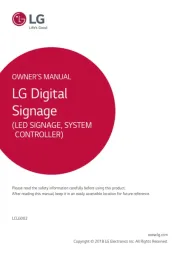
3 August 2025

2 August 2025
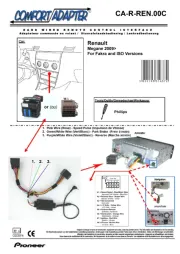
2 August 2025

2 August 2025
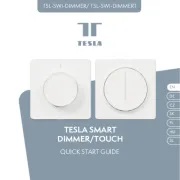
2 August 2025
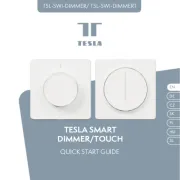
1 August 2025