Xiaomi Amazfit GTR Bedienungsanleitung
Xiaomi
Smartwatch
Amazfit GTR
Lies die bedienungsanleitung für Xiaomi Amazfit GTR (37 Seiten) kostenlos online; sie gehört zur Kategorie Smartwatch. Dieses Handbuch wurde von 30 Personen als hilfreich bewertet und erhielt im Schnitt 4.9 Sterne aus 15.5 Bewertungen. Hast du eine Frage zu Xiaomi Amazfit GTR oder möchtest du andere Nutzer dieses Produkts befragen? Stelle eine Frage
Seite 1/37

Amazfit GTR User Manual
Content
Content
Content
Content Content
Operating Instructions and Functions Navigation ............................................................................. 2
Basic Operations ....................................................................................................................... 2
Functions Navigation ................................................................................................................ 2
Watch Wearing and Charging ............................................................................................................ 4
Use of Functions ............................................................................................................................... 5
Device Pairing and Unpairing ................................................................................................... 5
Control Shortcut Menu .............................................................................................................. 7
Flashlight ........................................................................................................................... 7
Brightness adjustment ....................................................................................................... 8
DND mode ........................................................................................................................ 8
Battery saver mode ............................................................................................................ 9
Lock screen ..................................................................................................................... 10
Replace the Watch Face .......................................................................................................... 11
Status ....................................................................................................................................... 11
Heart Rate ............................................................................................................................... 12
Workout ................................................................................................................................... 13
Workout Record ...................................................................................................................... 14
Weather ................................................................................................................................... 15
Music....................................................................................................................................... 16
Notifications ............................................................................................................................ 17
Alarm ...................................................................................................................................... 18
Event Reminder....................................................................................................................... 20
Timer ....................................................................................................................................... 22
Count Down ............................................................................................................................ 23
Find Device ............................................................................................................................. 24
Compass/Air Pressure/Altitude ............................................................................................... 25
Settings .................................................................................................................................... 27
Workout Function ........................................................................................................................... 29
Workout Positioning................................................................................................................ 30
During Workouts ..................................................................................................................... 31
Swimming ............................................................................................................................... 32
Workout Reminder .................................................................................................................. 33
Workout Pause and End .......................................................................................................... 33
Workout Settings ..................................................................................................................... 34

Operating Instructions and Functions Navigation
Amazfit GTR features one AMOLED touch screen and two physical buttons.
Basic Operations
Slide left and right or up and down: You can switch between different function pages.
Tap and exit: You can tap to enter a specific function page and also operate the tap tips on that page.
You can slide right to quickly return to the upper-level menu after tapping to enter a certain function
page.
Button on the upper right:
① Short press to light up the screen.
② Short press the watch face page to close the screen.
③ Short press other pages to quickly return to the watch face.
④ Long press for 10s to shut down.
Button on the bottom right:
① Short press to light up the screen.
② Short press the watch face page to quickly enter the workout list. (This function can be
customized and used to short press to quickly start other functions)
You can long press either of the two buttons above to exit the battery saver mode, suspend the
workout, and close the alarm alert.
Functions Navigation
Pull the watch face down: You can then enter the shortcut control menu, which allows you to quickly
open the flashlight, set brightness, control the DND mode, enter the battery saver mode, and lock
the screen.
Slide the watch face left and right: You can then quickly enter Status, Heart rate,

Slide the watch face up: You can then enter the function list.
Produktspezifikationen
| Marke: | Xiaomi |
| Kategorie: | Smartwatch |
| Modell: | Amazfit GTR |
Brauchst du Hilfe?
Wenn Sie Hilfe mit Xiaomi Amazfit GTR benötigen, stellen Sie unten eine Frage und andere Benutzer werden Ihnen antworten
Bedienungsanleitung Smartwatch Xiaomi
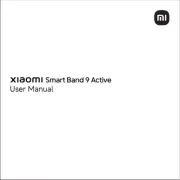
7 Juli 2025

22 Juni 2025

21 Juni 2025

21 Juni 2025

21 Juni 2025

3 September 2024

29 August 2024

25 August 2024

23 August 2024

23 August 2024
Bedienungsanleitung Smartwatch
- MOTA
- Vivax
- Aligator
- Manta
- Oppo
- Perfect Choice
- Ninetec
- Leotec
- Omron
- Razer
- Garmin
- Uwatch
- Lamax
- IGet
Neueste Bedienungsanleitung für -Kategorien-
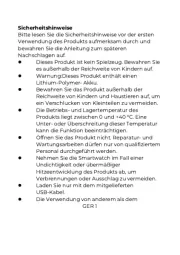
30 Juli 2025
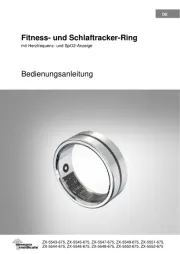
30 Juli 2025
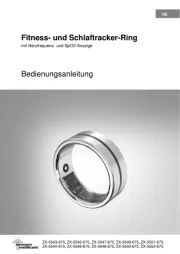
29 Juli 2025

29 Juli 2025
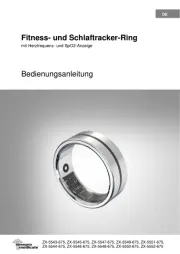
29 Juli 2025

29 Juli 2025
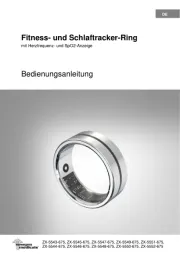
29 Juli 2025

28 Juli 2025
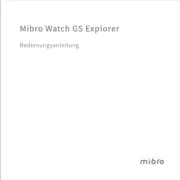
28 Juli 2025
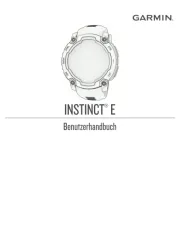
28 Juli 2025